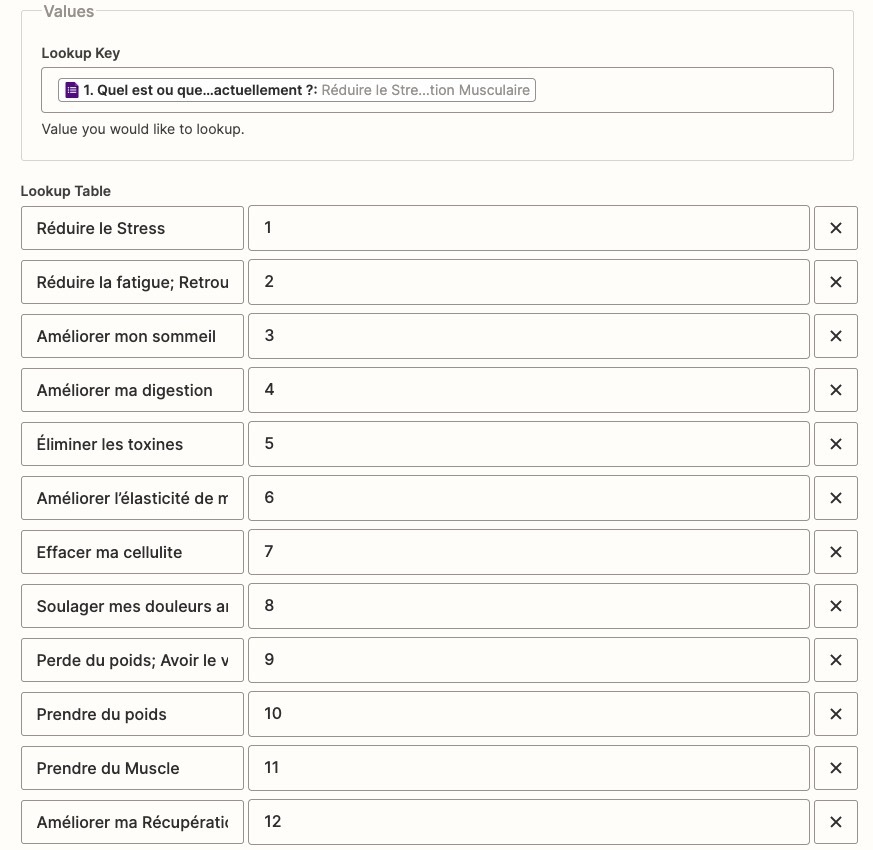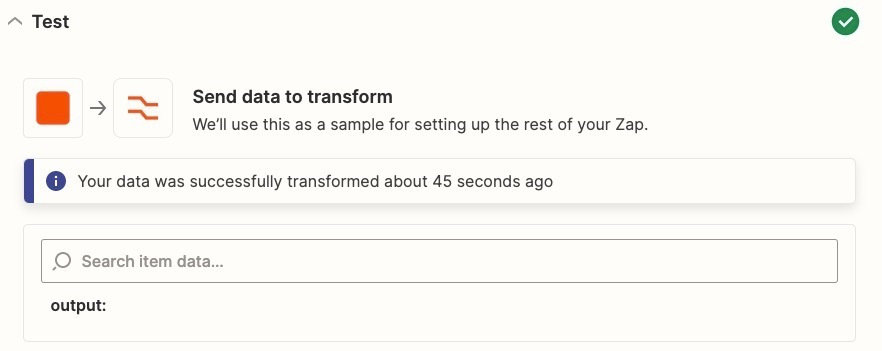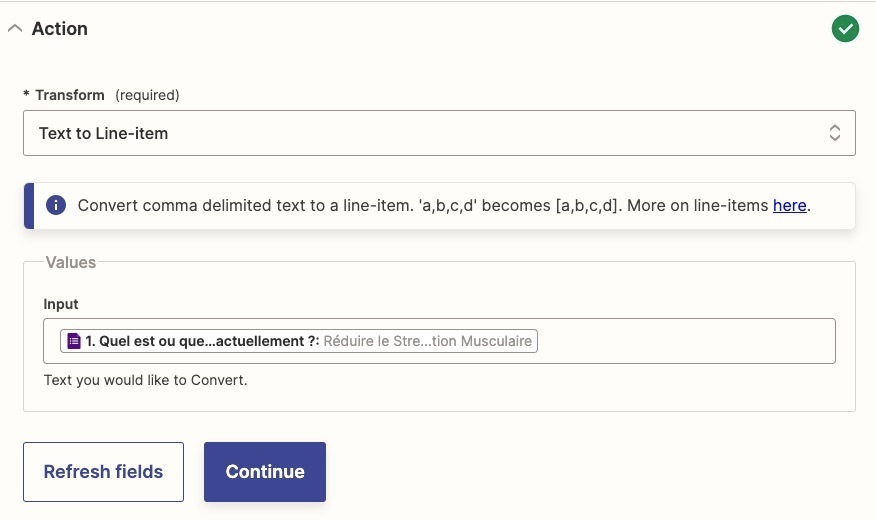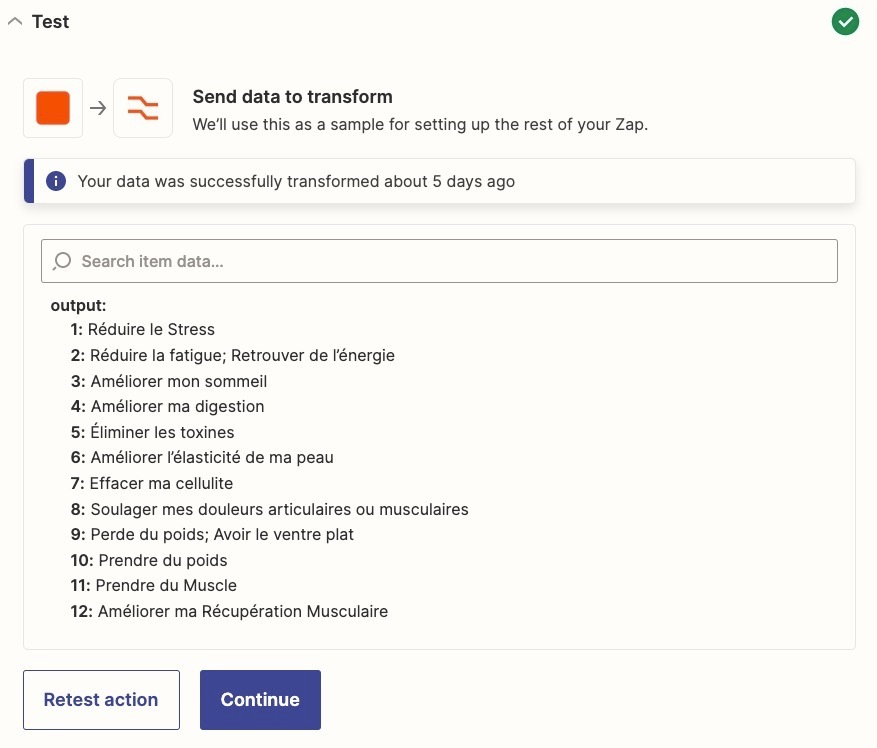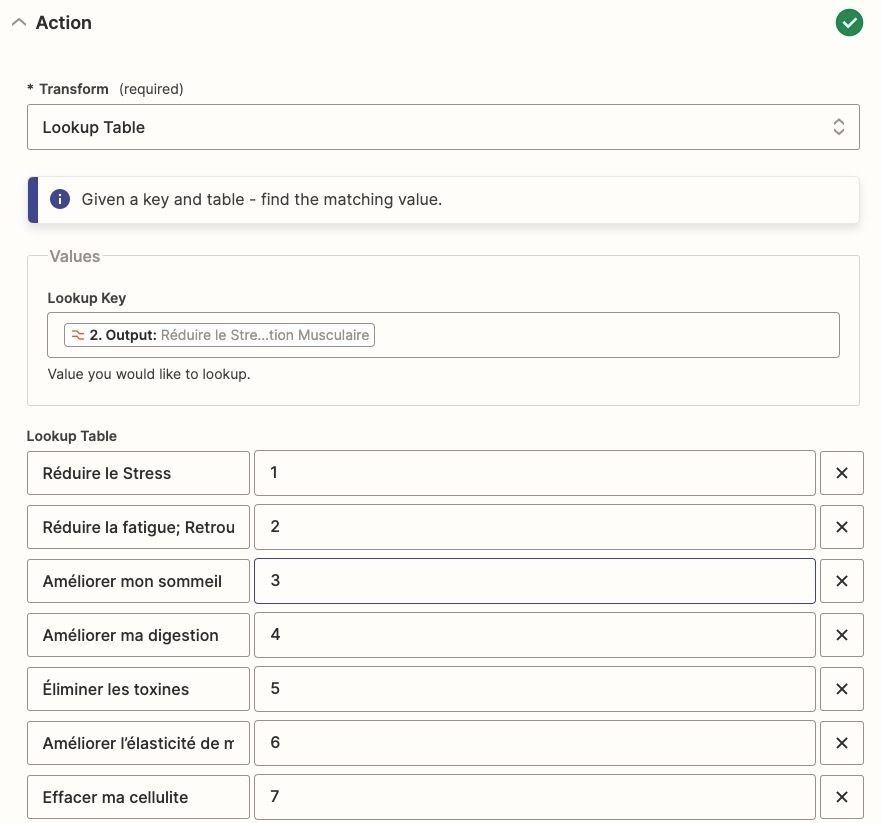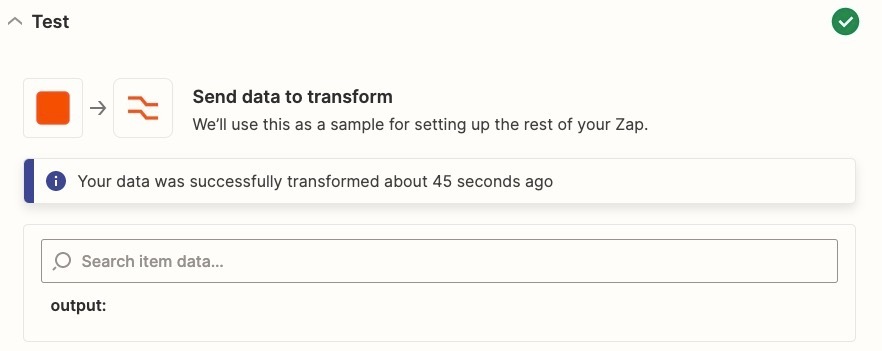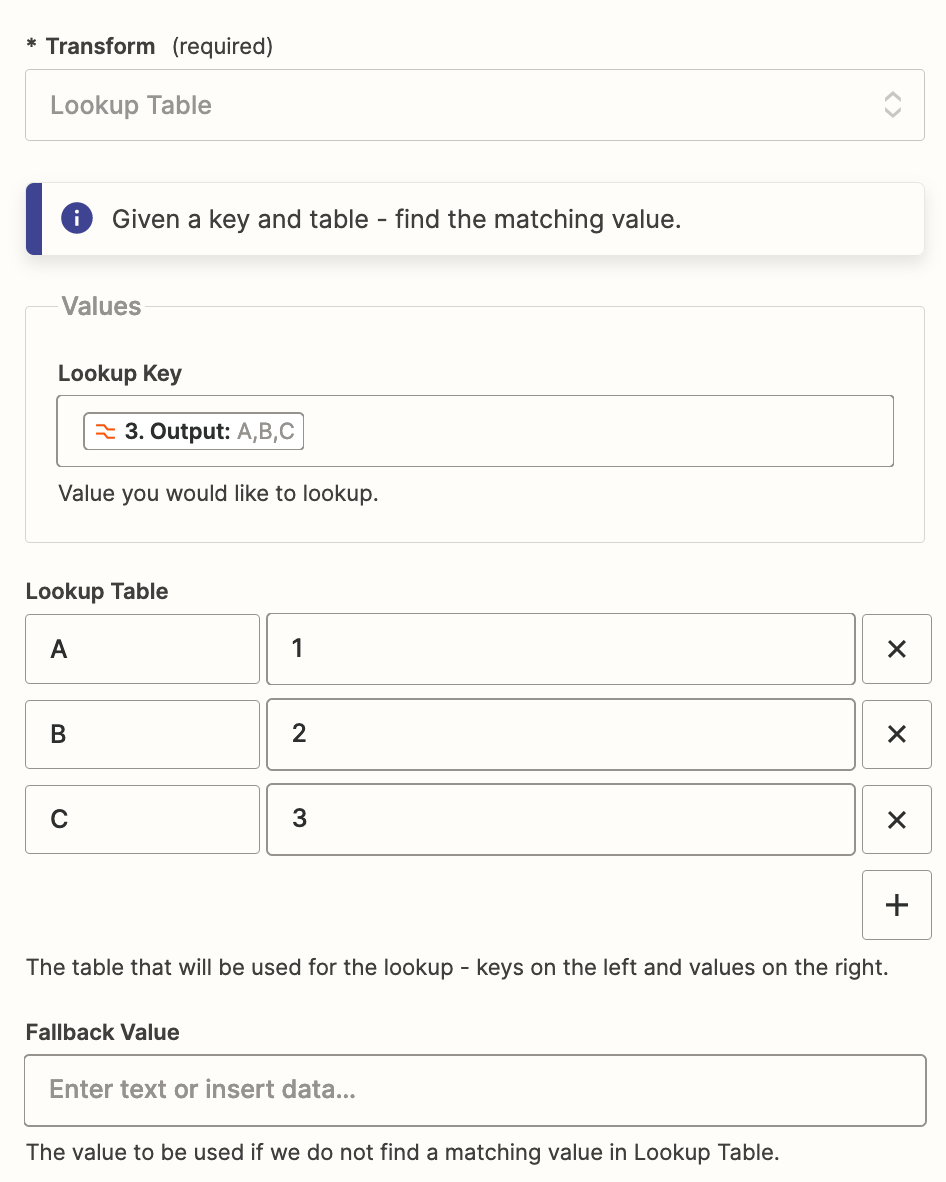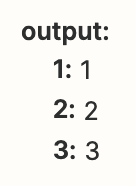Hi there,
I would like add tags in mailchimp according the client answer at a checkbox question from Google Form.
The client can check all boxes or only several of them.
On Zapier, when i extract the google form, for this checkbox question i obtain a text with coma.
I would like add a tag for each box checked.
Exemple to be more clear:
ON GOOGLE FORM, the client selected
A1
A2
A8
A12
ON ZAPIER EXTRACT, i have these answere in one text, like this : A1, A2, A8, A12
I want add tag in Mailchimp for this client with all answere he gave:
He aswered A1 => i want add the tag AM1 on Mailchimp
+
He aswered A2 => AM2 on Mailchimp
…
But an other client can anwser A4, A7, A12. So i want to add tags AM4, AM7, AM12 for this client.
Could you explain me how can i do that ?
Thanks a lot