Hi!
i am newbie here and i am trying to send message to user from facebook page using this trigger facebook messenger
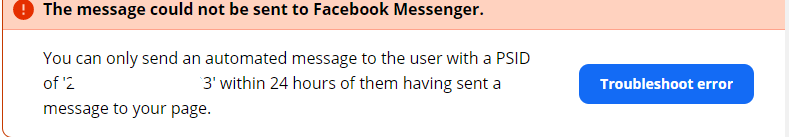
Hi!
i am newbie here and i am trying to send message to user from facebook page using this trigger facebook messenger
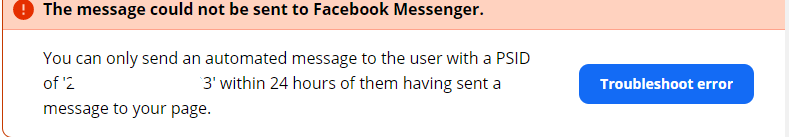
Hi there 
Thanks for your question!
Businesses have up to 24 hours to respond to a message sent by a person in Messenger when using standard messaging. More details on the policy are available here: https://developers.facebook.com/docs/messenger-platform/policy/policy-overview/
If you’re testing your Zap then the message found when you were testing the trigger might be more than 24 hours old, which is why the test message wont send. You could try re-testing the trigger to see if you can get a more recent sample, but do bear in mind that when you test sending a message it will actually send your message to that user!
If you want, you can turn your Zap on without testing the step by Skipping the test. To do that, go to the part of the action where you would usually test the step.
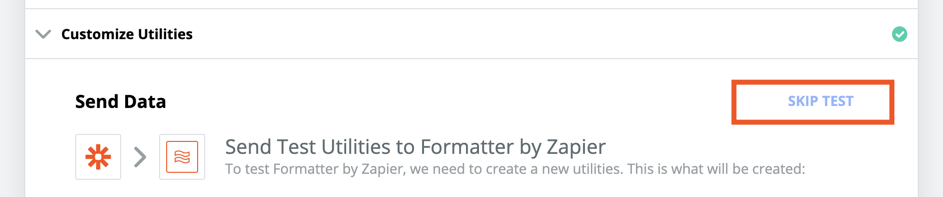
At the top right, you’ll see the text ‘Skip Text’ Click on that to skip the test for that step and (if it’s the last step of your Zap) turn on the Zap.
I hope that helps!
Today we are going to decide whither we need to subscribe Zapier service.
Basically why we are here we want to send date(customer etc) from Microsoft Dynamic 365 CRM to Facebook offline conversation so far i can find this
https://zapier.com/apps/facebook-offline-conversions/integrations/salesforce/15760/add-offline-conversion-events-to-facebook-from-new-salesforce-leads
but it is for salesforce could you please let me know how i can achieve this with MSD 365 CRM & facebook via zapier
it will be great if you could answer me in an hour
Thanks
Hi
Stepping in for Danvers here! This integration article will be handy in helping you configure your workflow: Microsoft Dynamic 365 CRM <> Facebook Offline Conversations.
Give that a go and let us know if you have any additional questions!
same problem, even tho the user sent a message less than 3 hours ago, it still didnt work , I even tried on many accounts including mine but it keeps giving the same error message
Enter your E-mail address. We'll send you an e-mail with instructions to reset your password.