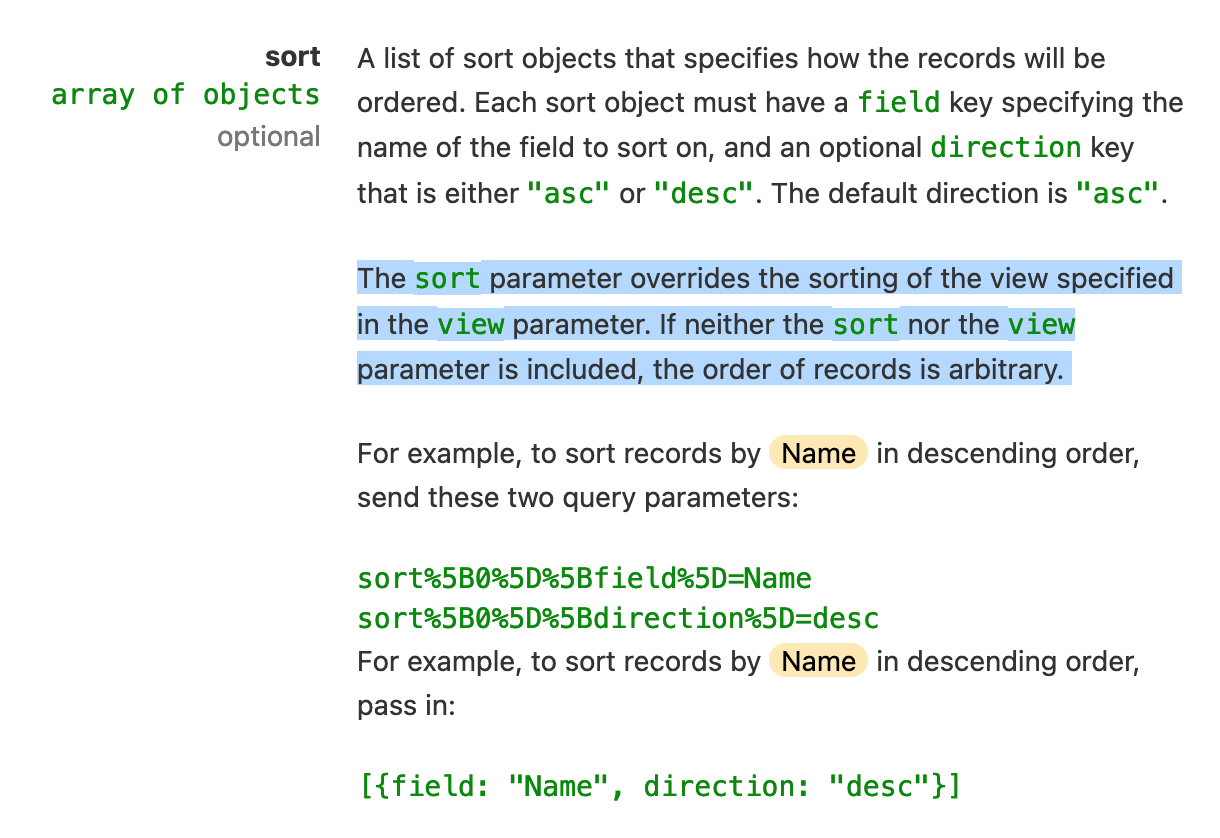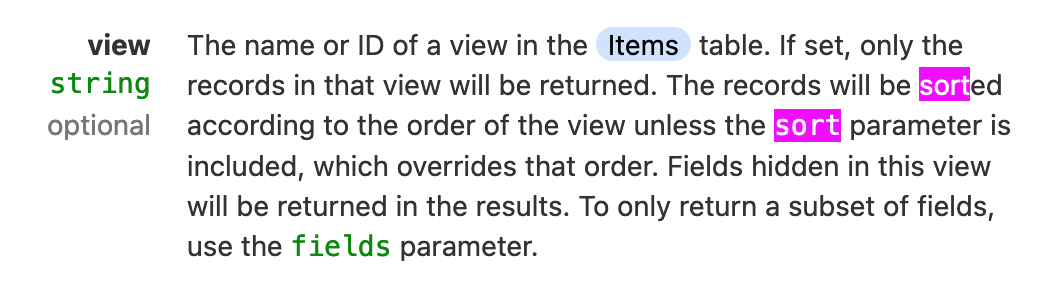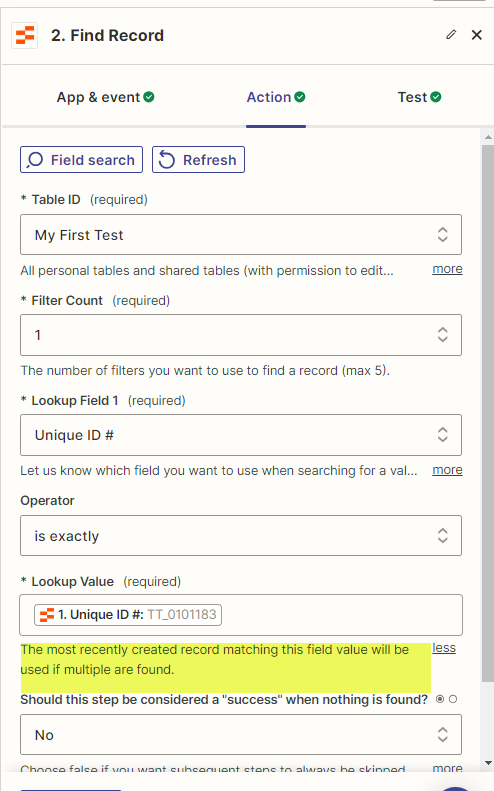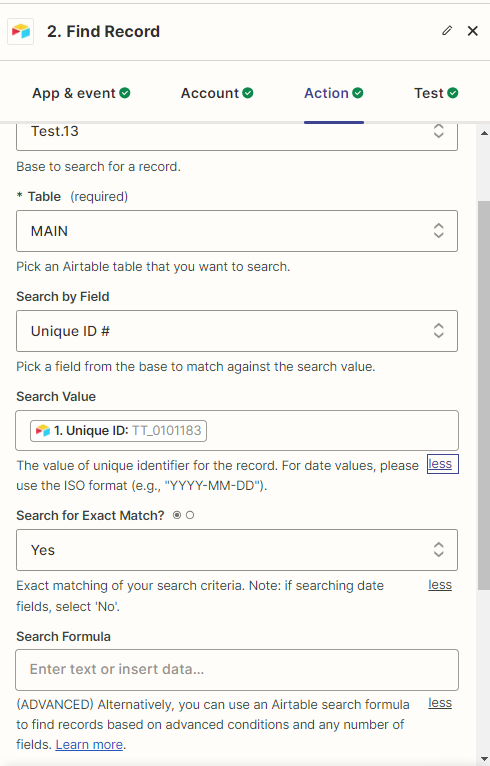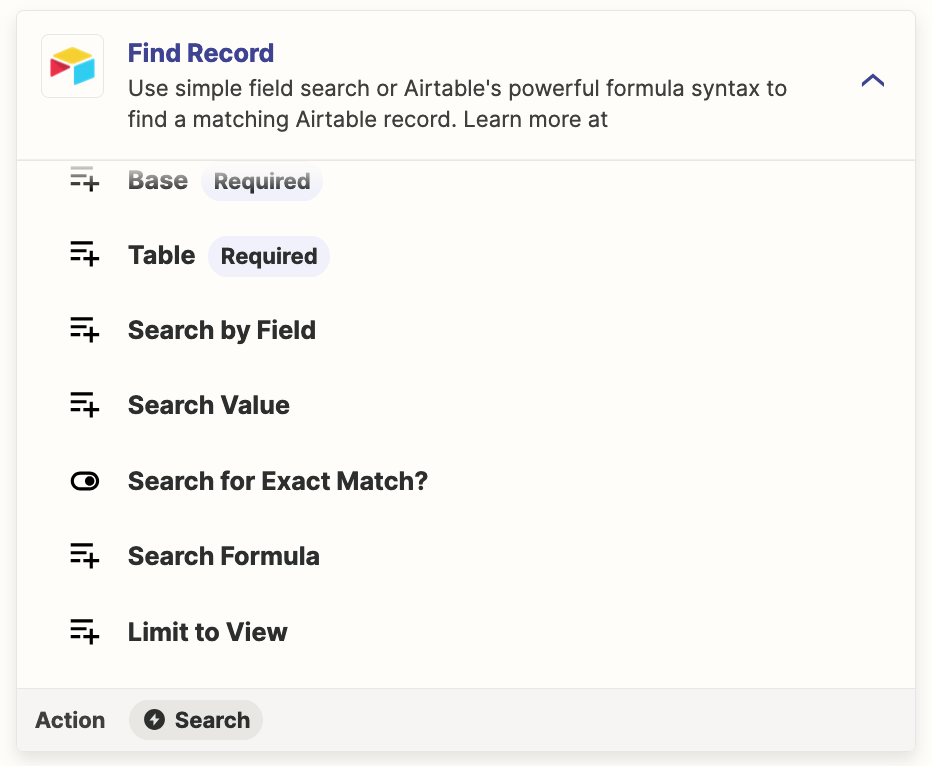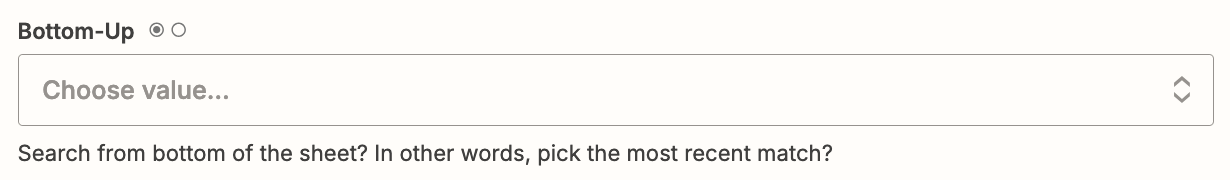When Zapier searches a Google Sheet utilizing a single search value, there is a choice in the Zap search step to search that Google Sheet from the bottom of the spreadsheet or from the top. I prefer to search from the bottom of the Google sheet so I can find the most recent entry that matches the search.
The Zap search step for Airtable is called Find a Record. I look in the table by a single value and as there might be multiple entries in the Data Table under the search value, I always want the most recent entry or last time that a record with the search value was entered.
In Google Sheets it was easy to know because I always searched from the bottom of the Sheet. In Airtable, I cannot tell how the step is searching -- does it search from the top or the bottom.
My guess is that there is some formula to search by. My question is how do I control how the Find A Record step works -- is it from the top or the bottom of the table?
Any help is appreciated….
Thanks
gml