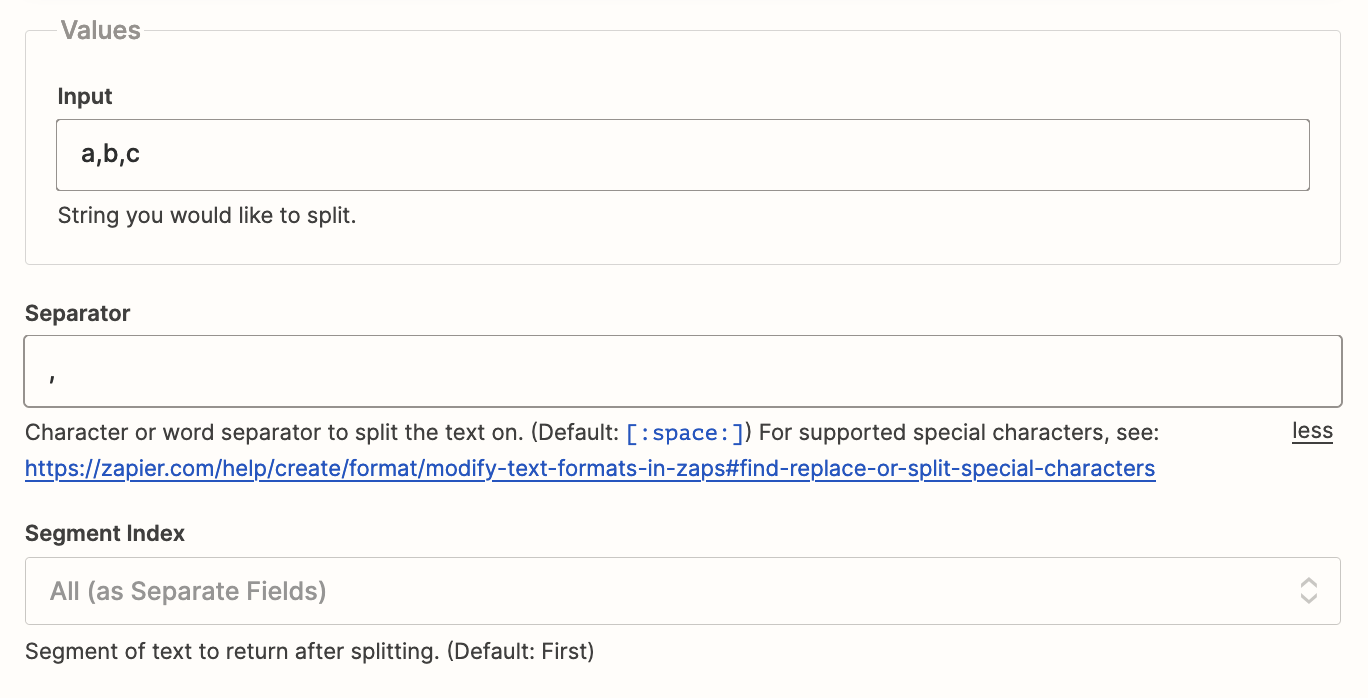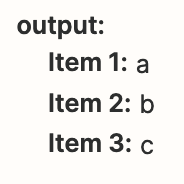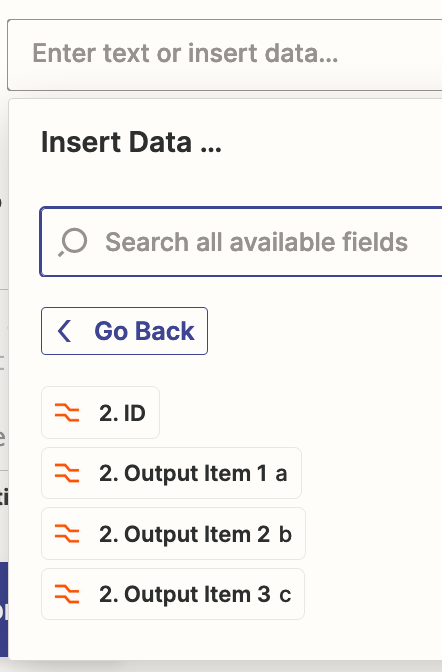I’ve got a zap that needs to have customer information set to be used in the zap, and it seems that Zapier has no way to set zap scope variables.
I’m currently doing it using a code block and setting them there, but that makes it so the zap can’t be shared, which is another requirement.
Any ideas on how to set variables to be used in the zap?