I was wondering what methods folks have for naming and organizing Zaps?
We’re quite a big team so it’s good to keep everything as structured and clear as possible. Does anyone have any naming conventions that they use, or handy tips on ways to organize your Zaps?





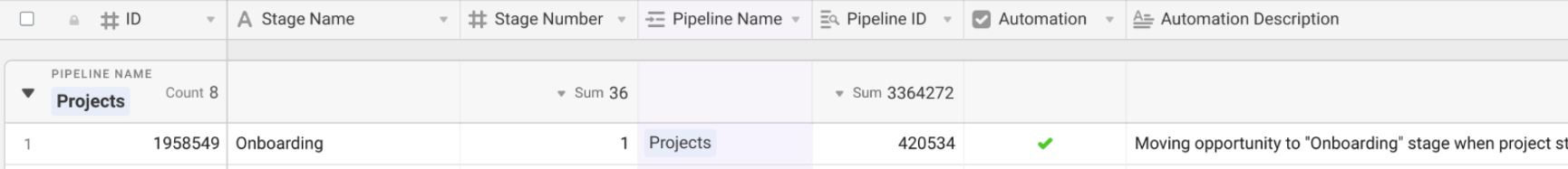 AND / OR THIS
AND / OR THIS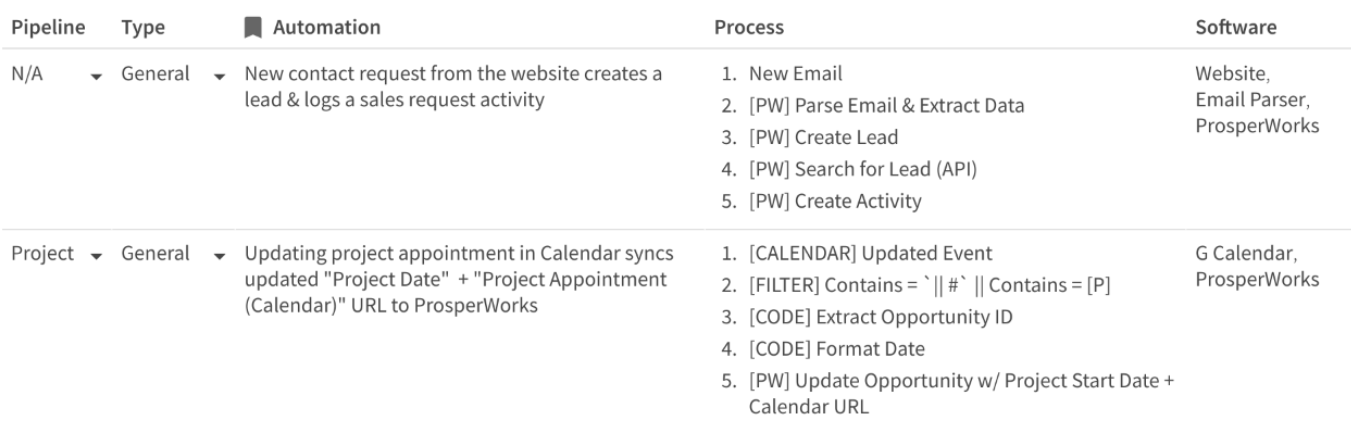 To share with clients or just for internal documentation. But then you update Zapier and boom, this is out-of-sync and then your job turns into documenting and updating that information versus just building solid zaps.
To share with clients or just for internal documentation. But then you update Zapier and boom, this is out-of-sync and then your job turns into documenting and updating that information versus just building solid zaps.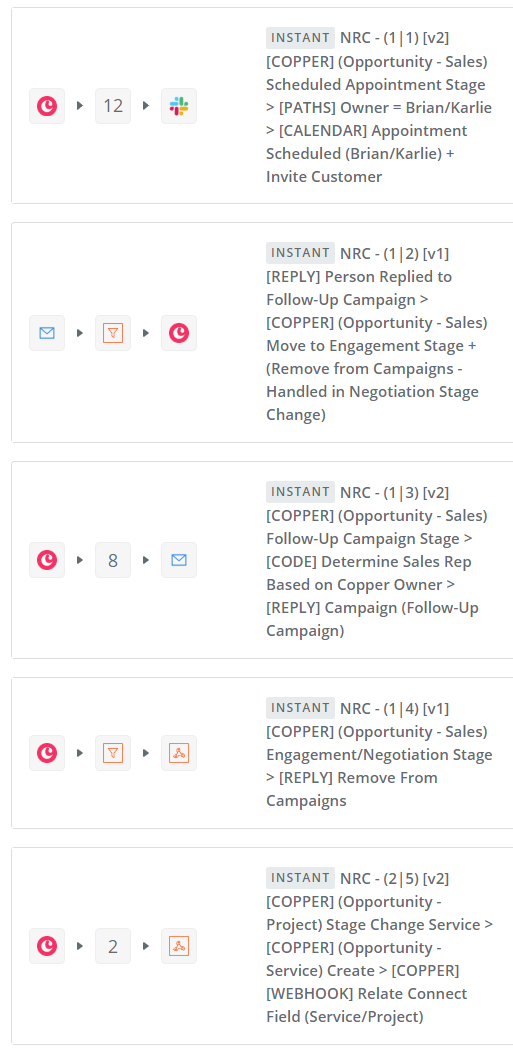 AKA I wish more meta data was pulled from inside of the zap (action software/type & action title) to easily skim in the zaps view because I’m currently doing that manually and it is painful to keep updated.
AKA I wish more meta data was pulled from inside of the zap (action software/type & action title) to easily skim in the zaps view because I’m currently doing that manually and it is painful to keep updated.

