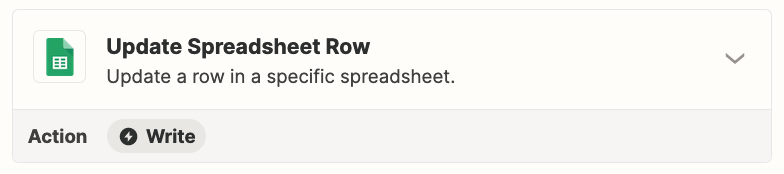Hello, here is my setup: Google Sheets to ChatGPT to Google Sheets.
My trigger is a new row being created in Google sheets then gets sent to ChatGPT to generate specific content based on a row in Google Sheets. How do I then get that content back to the initial Google Sheets? I’m having trouble completing how to capture the ChatGPT-generated content back in the Google Sheets. Thank you!