I am working on moving survey results from Qualtrics into our Salesforce CRM system. In Qualtrics, we allow respondents to rank their preferences for programming/contact methods/etc.
In Zapier, each of these comes in as it’s own item, instead of a response to the one question.
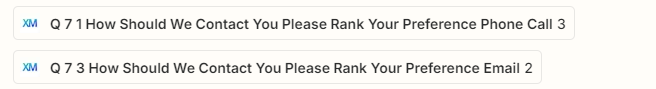
My current solution is using the utilities tool to convert each of these to a text value and then combine them into a text field that recombines them:
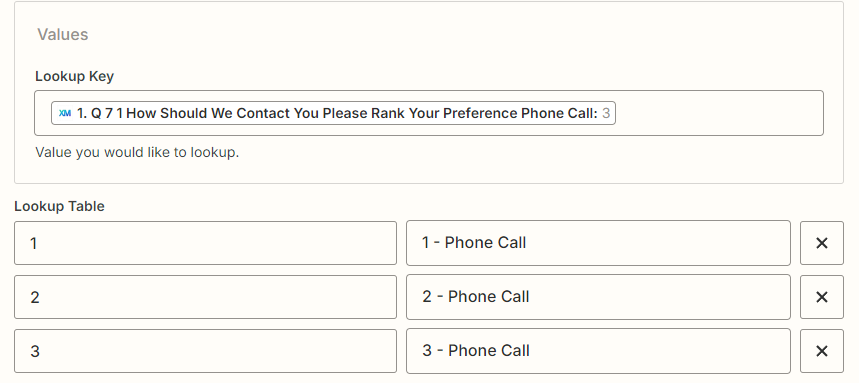
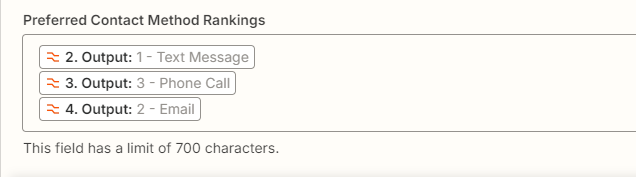
This works, but it isn’t really sustainable since we have a number of these rank choice questions so doing this for each question won’t work great and doesn’t end up with them in rank order.
I ideally want to be able, for each of these rank questions, to end up with a text box that has the ranking results listed in order. Is there an easier/better/more sustainable way to do this?
I know there is the table function, but I’m having trouble figuring out how to use it when Zapier is viewing these as their own fields.





