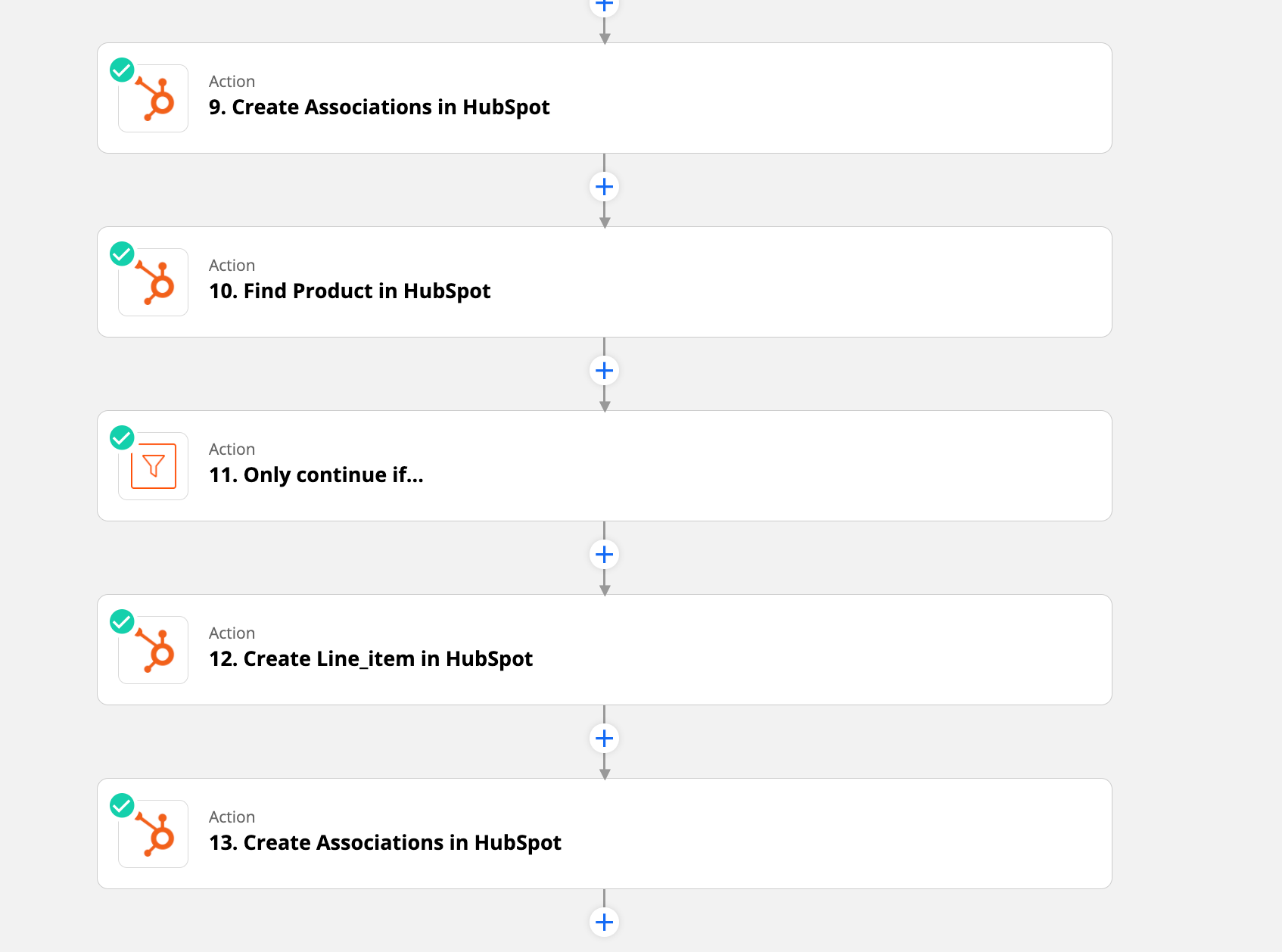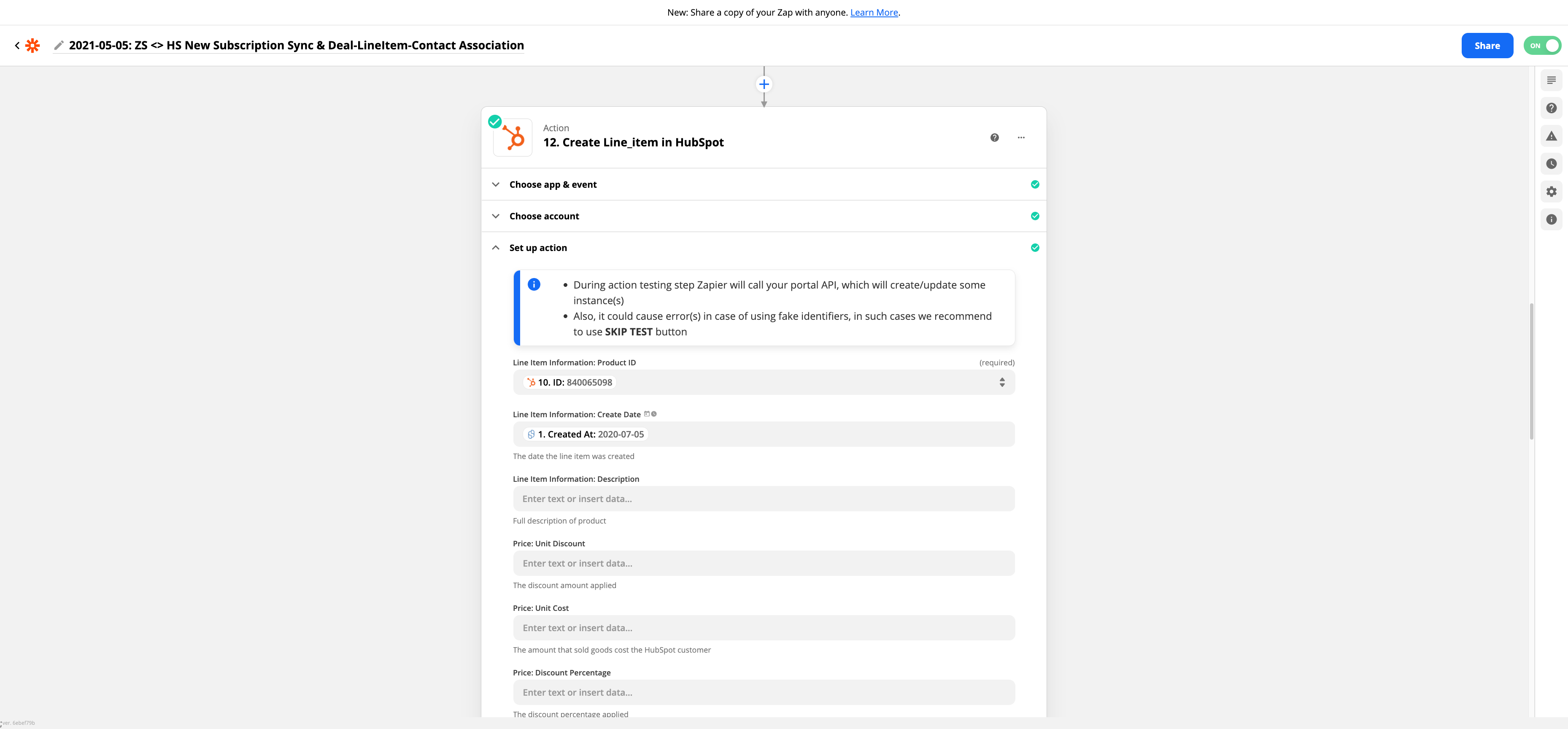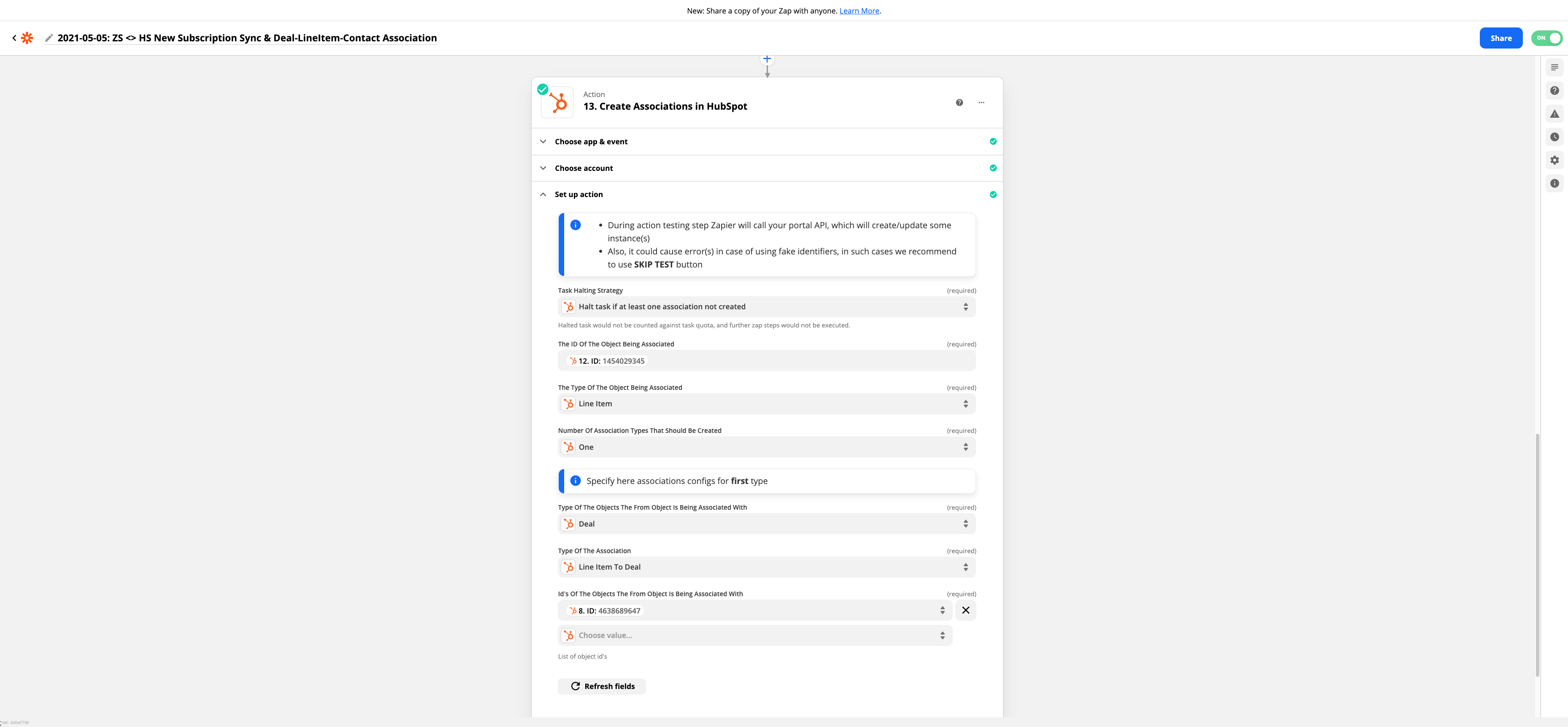i am trying to set up a Zap that adds a HubSpot Product as a Line Item to a Deal, but don’t know what the correct sequence should be - do I first ‘Find Product’ or ‘Find Deal’? And then ‘Create Associations’?
Also, when I attempt to ‘Find Product’, I’m not seeing any options to specify the search parameters based on any existing HubSpot ‘Product’ Properties:
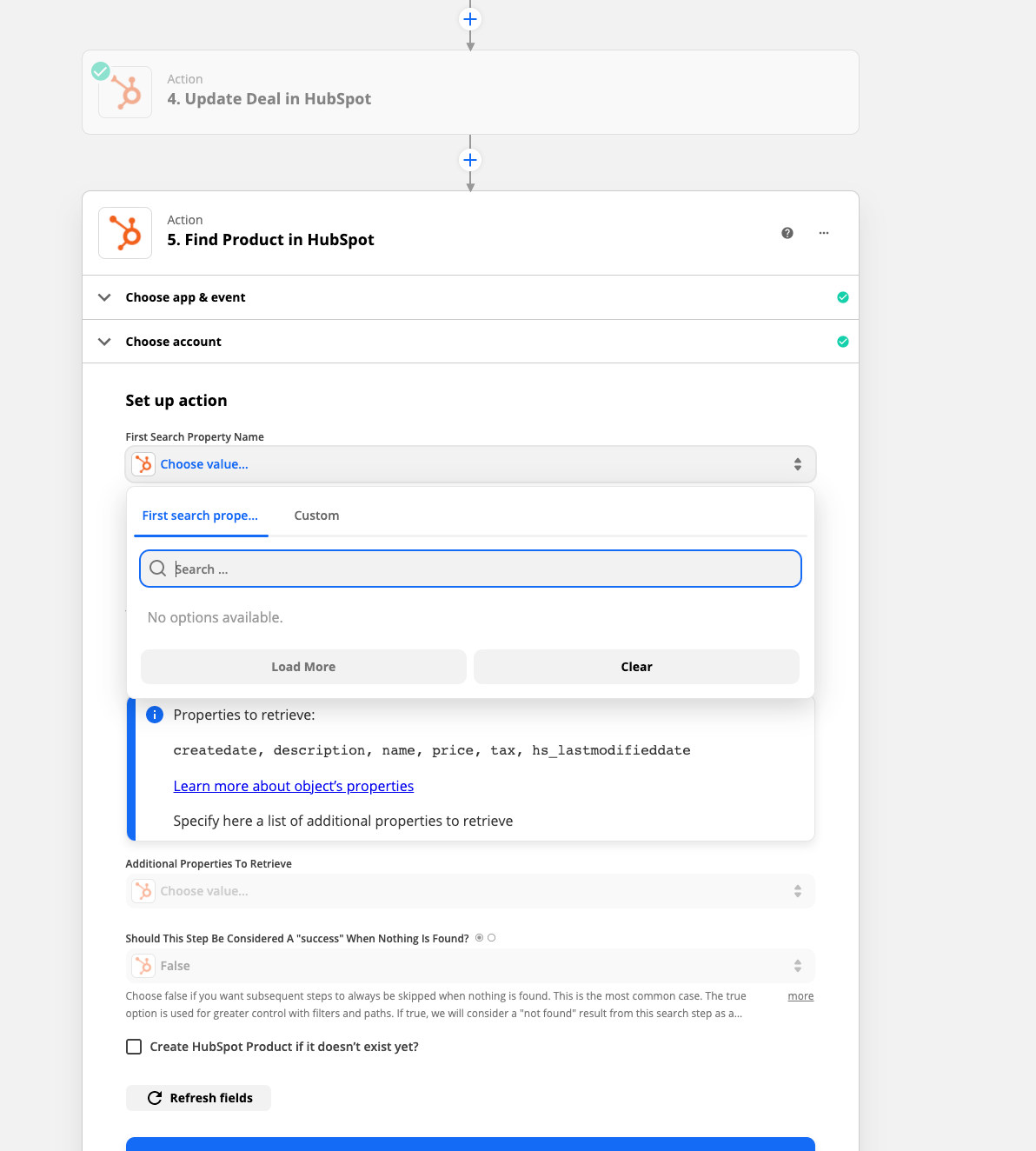
When I attempted to ‘Create Line Item’ earlier, I received the following error:
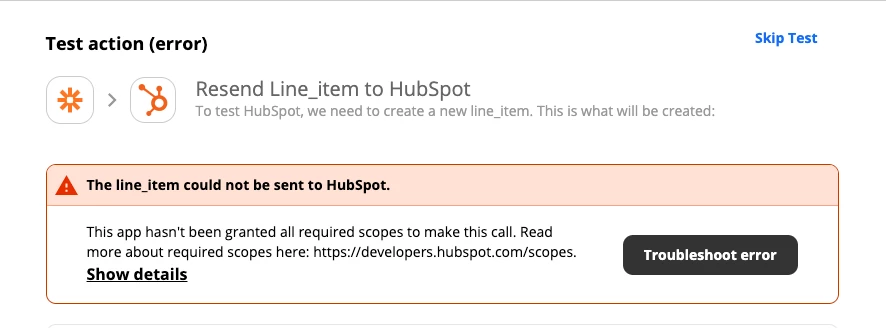
The messages notes that there may be a ‘Scoping’ issue, and that HubSpot may not be granting full access to all of the required objects (i.e., Products & Line Items in addition to Contacts and Deals):
https://developers.hubspot.com/docs/api/working-with-oauth
Any advice is greatly appreciated!