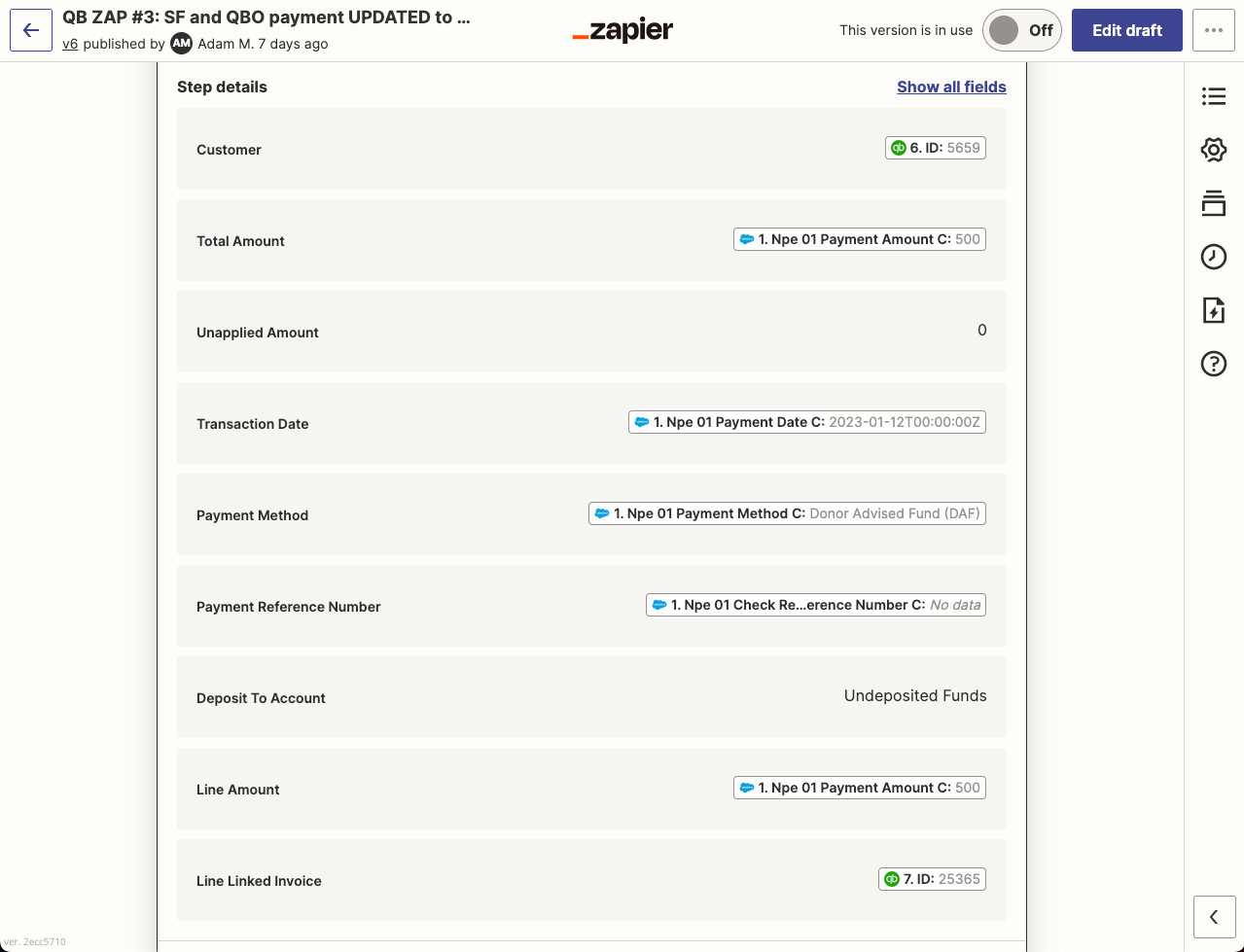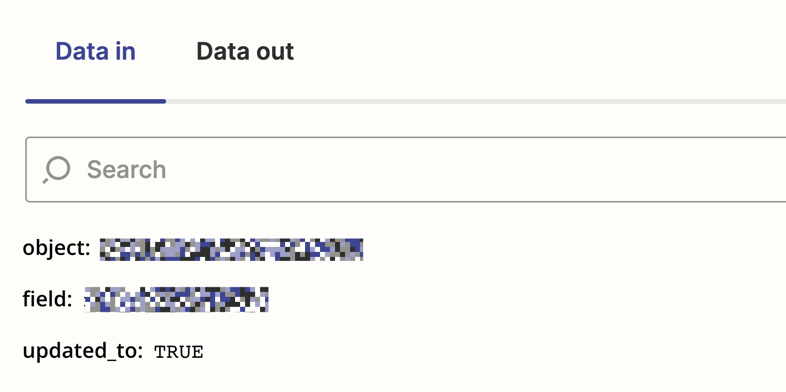I’m working on a Salesforce to QuickBooks integration and I created a Zap that is triggered by a payment record in salesforce getting updated. It then finds the invoice in quickbooks and creates a payment associated with that invoice and applies the payment amount to the balance of the invoice.
My issue is that it only works on the first payment that gets applied to an invoice. If another payment is meant to get applied to the invoice (for paying in multiple installments at different points in time), nothing happens, not even an error. I can see the transaction get picked up by Zapier though as it gets filtered out of a separate Zap we have running.
Feel free to ask any other questions, but if anyone has any idea what might be happening, help would be fantastic