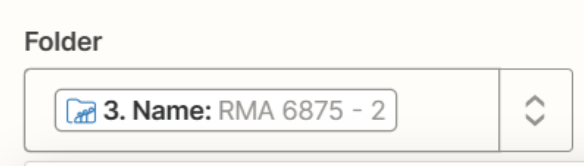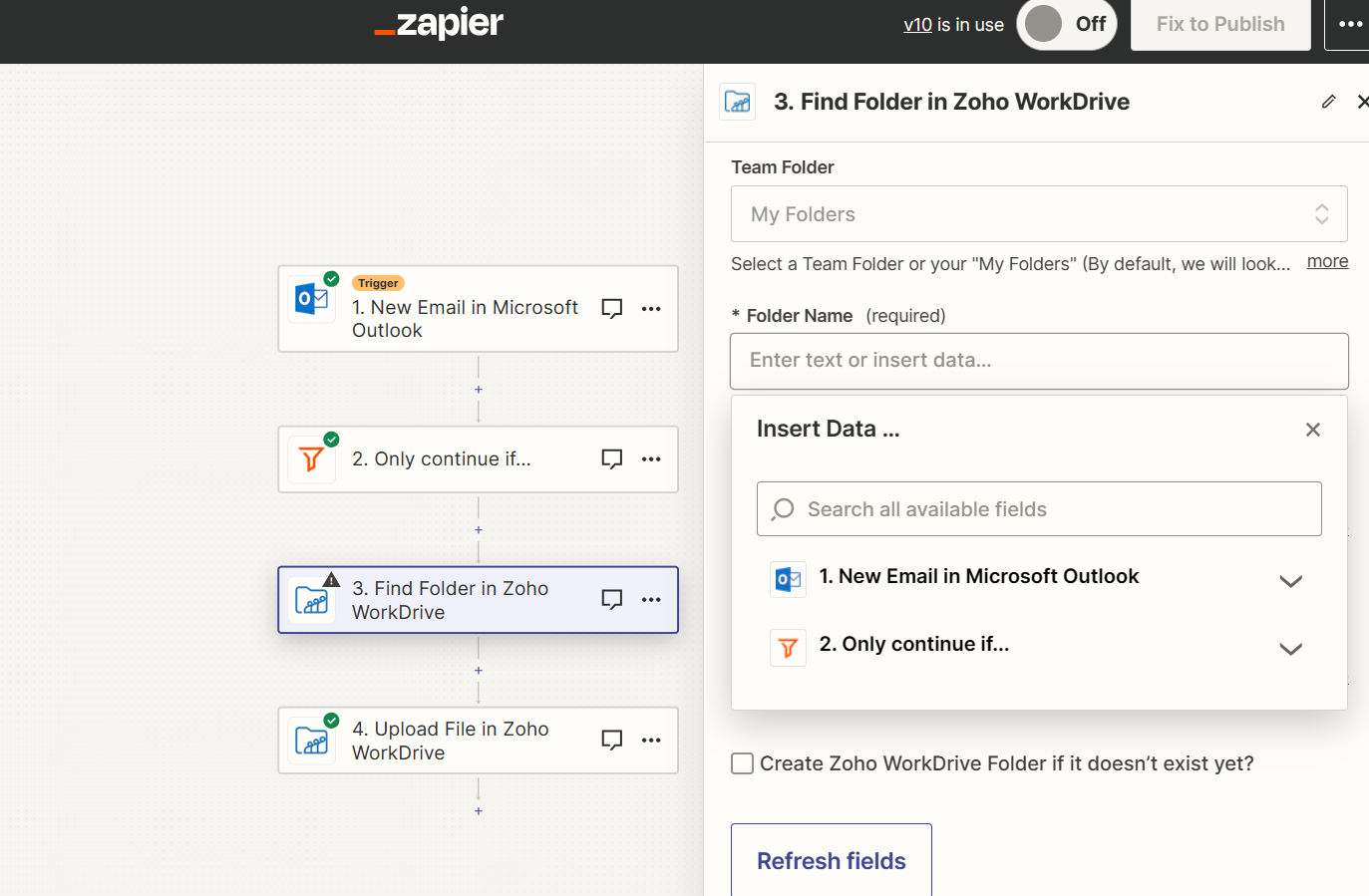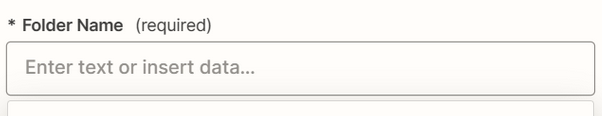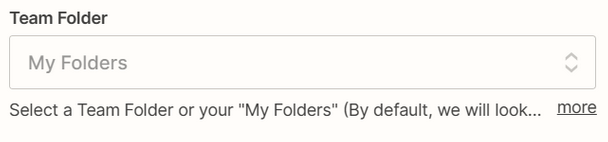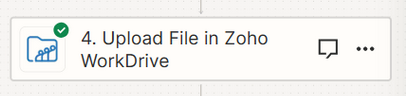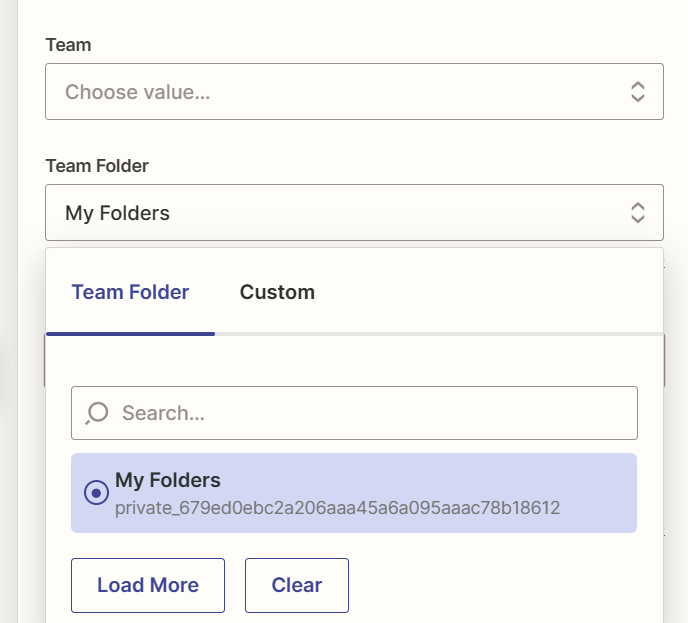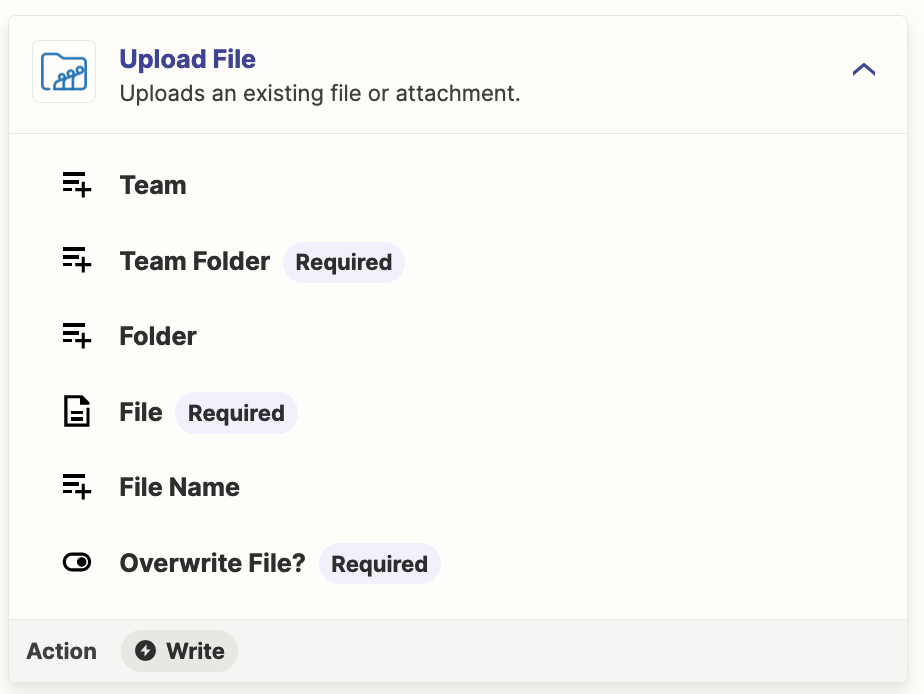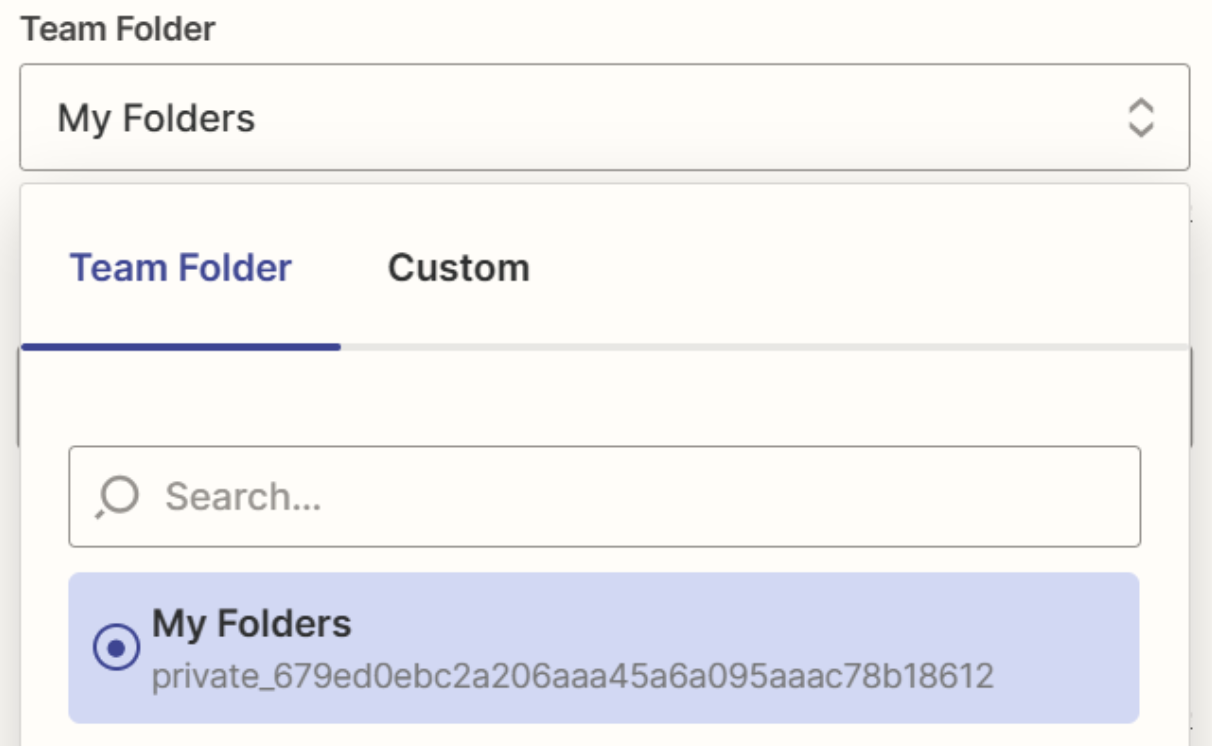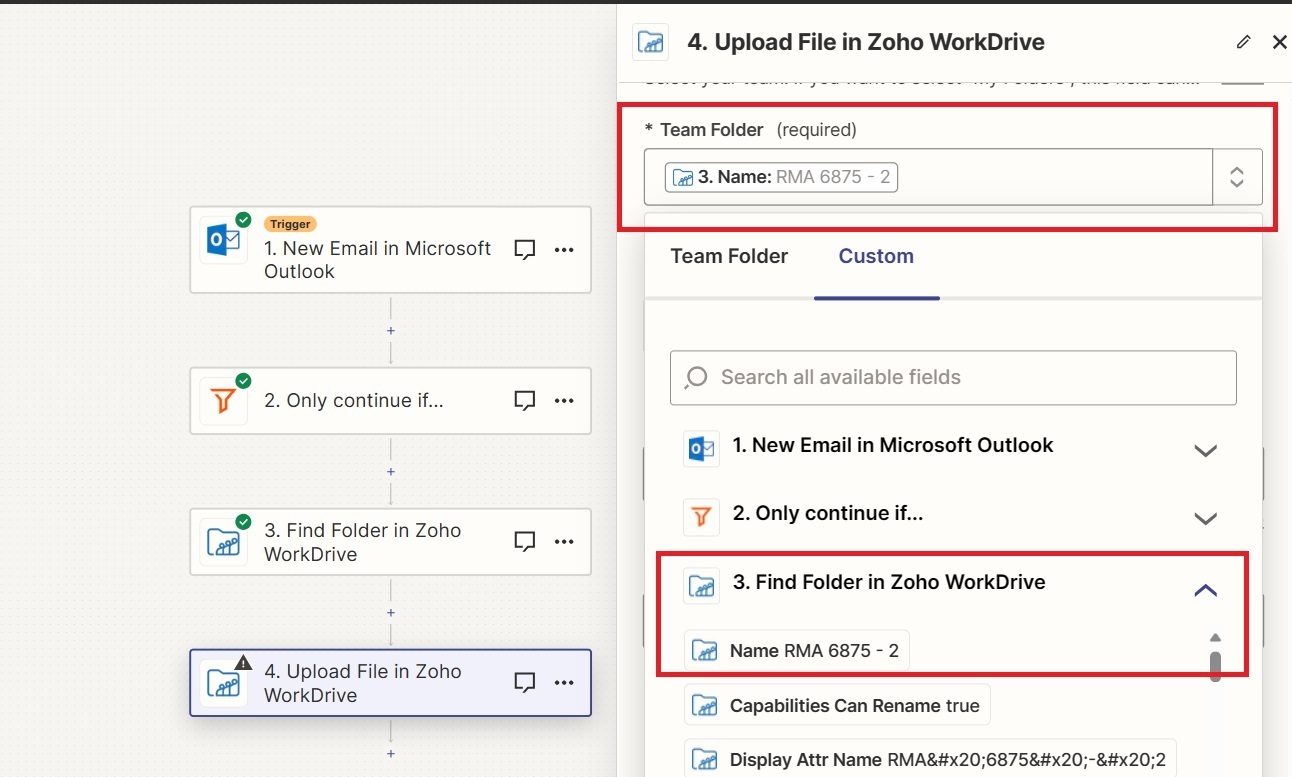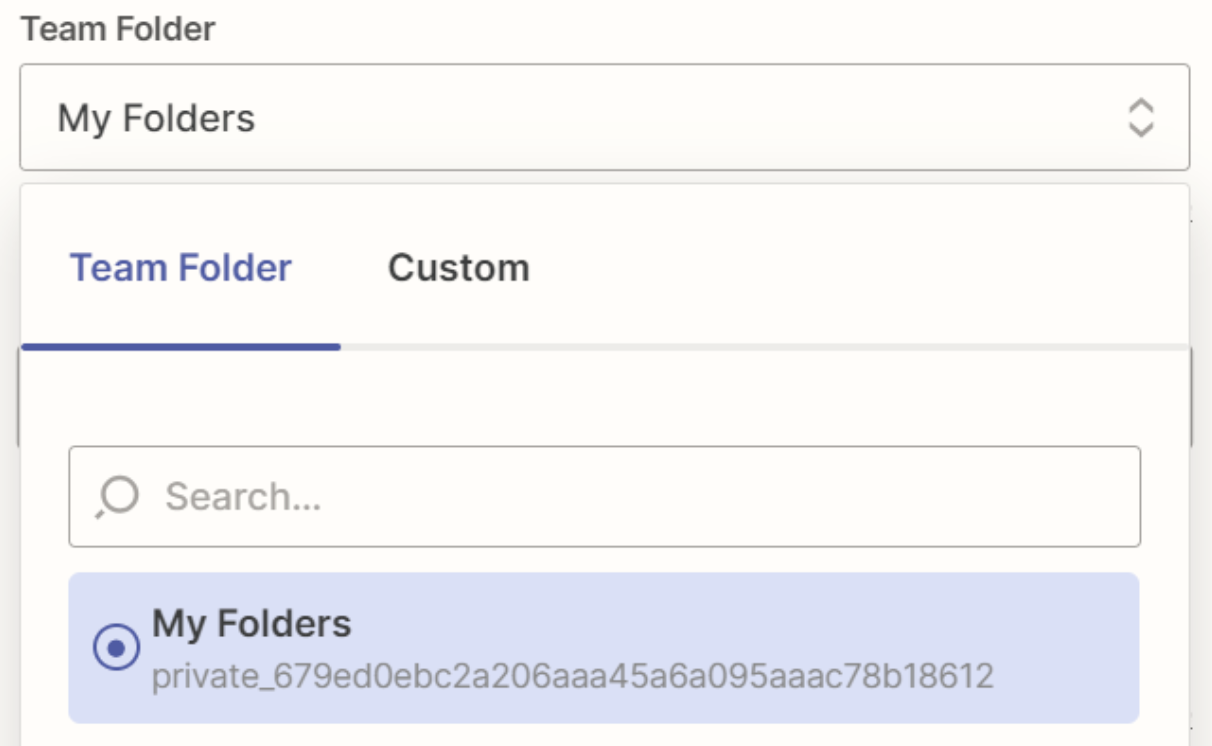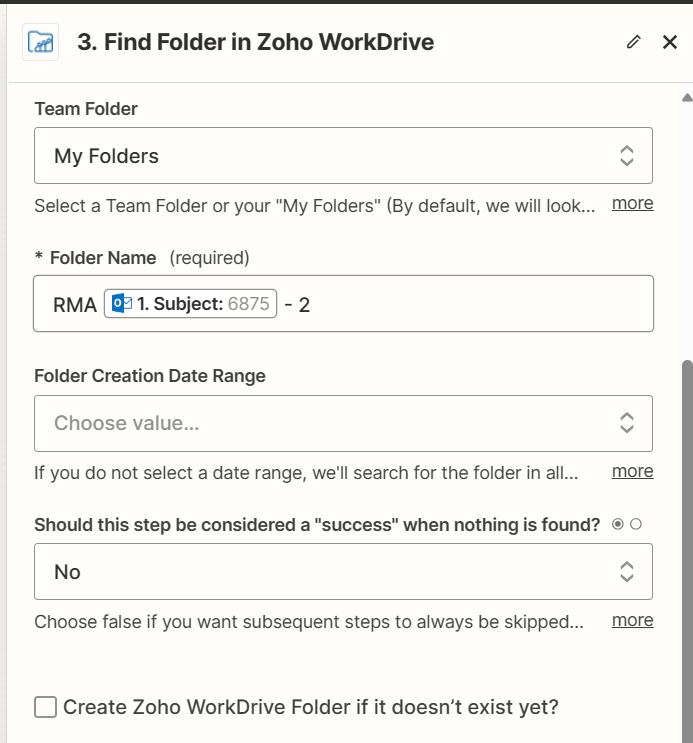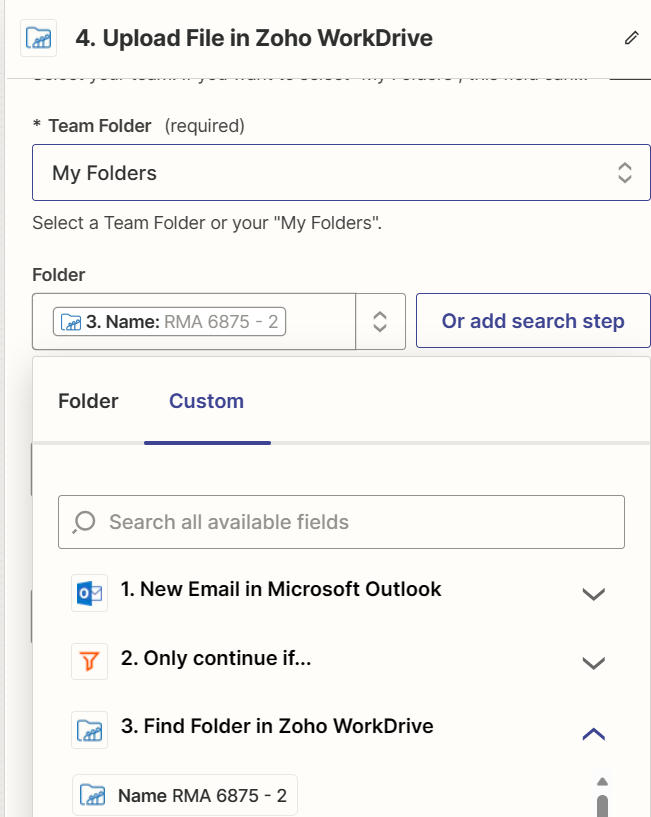Hi Team,
I’m trying to upload file into my folder in zoho workdrive. I have tried these steps
- Trigger: [App] - New Email
- Action: Zoho WorkDrive - Find Folder
- Action: Zoho WorkDrive - Upload File (map the ID of the Folder from Step 2).
But at step 2, I can’t find my desire folder.
FYI, the folder I want to map if sub folder which is External Form (My Folder > My Form > External Form)
Please help