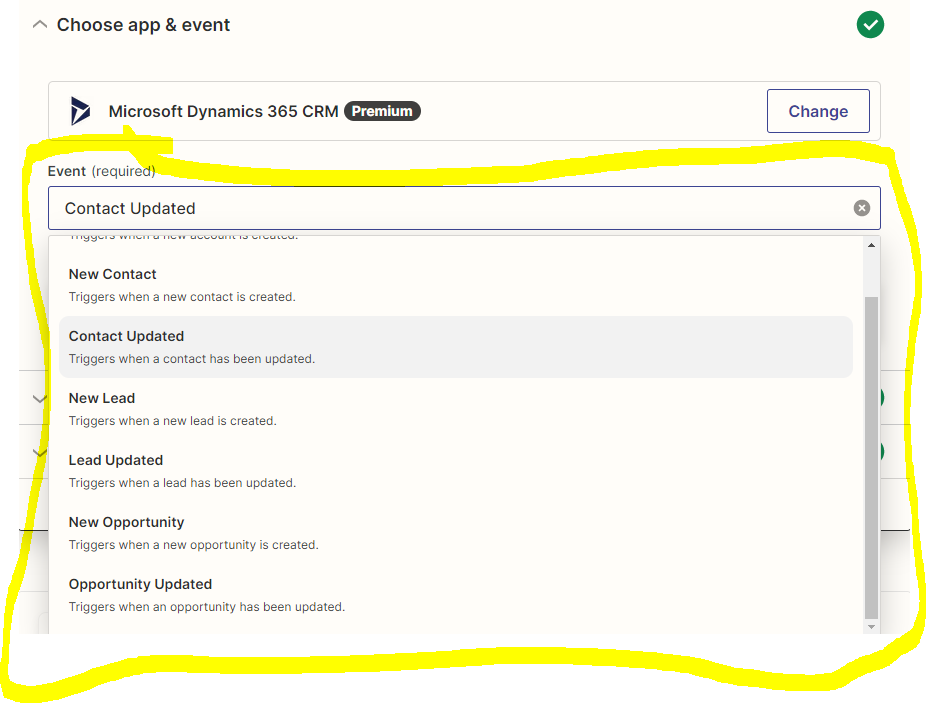Hi all!
We are attempting to link Microsoft Dynamics 365 CRM to Google Ads, to track offline conversions but have fallen at the first hurdle.
The event we need to use is not appearing in the pre-set list below, is there any way to set up your own events?