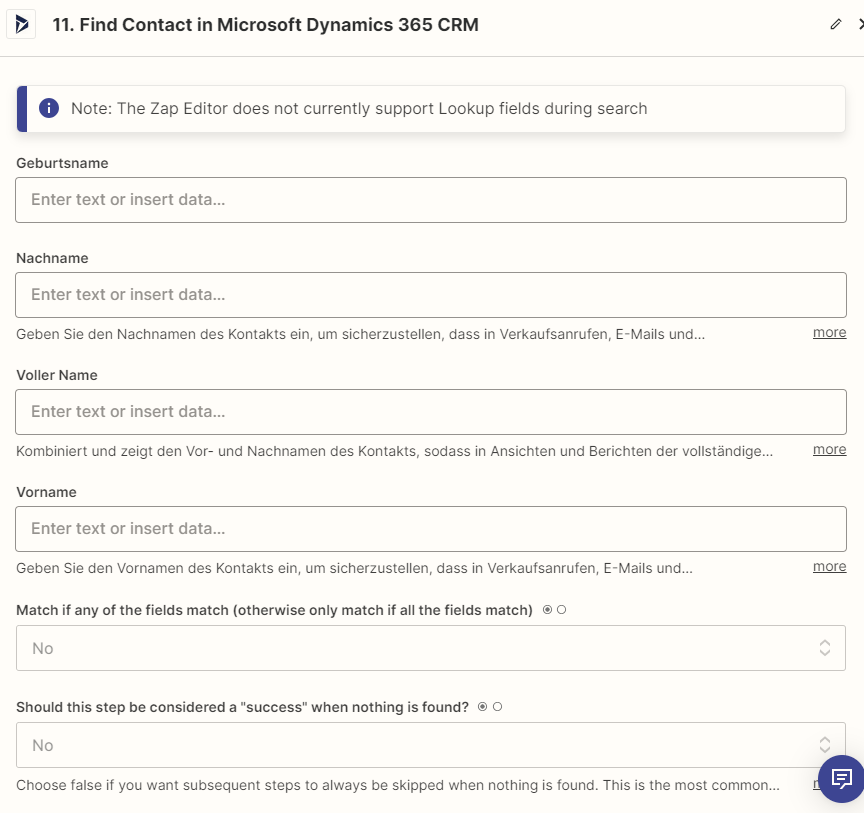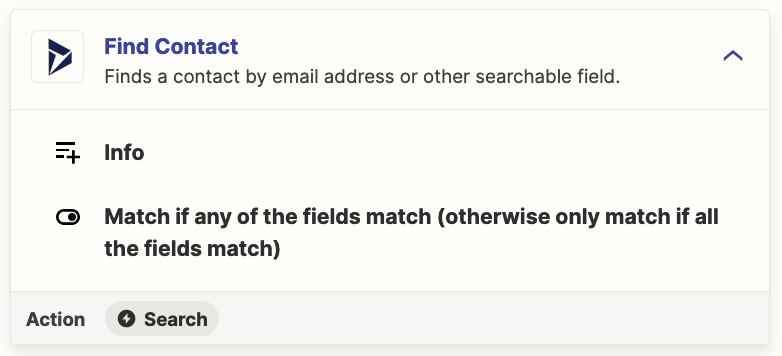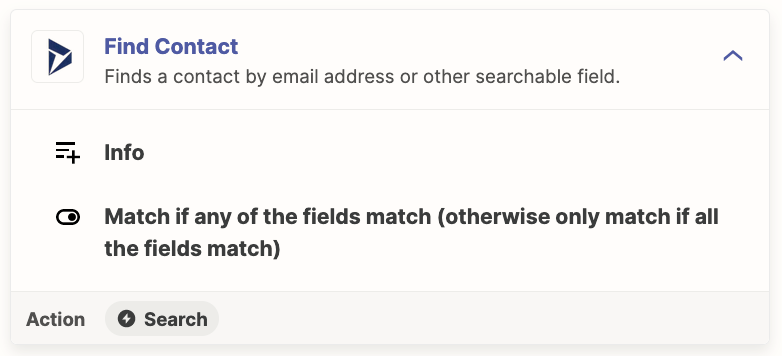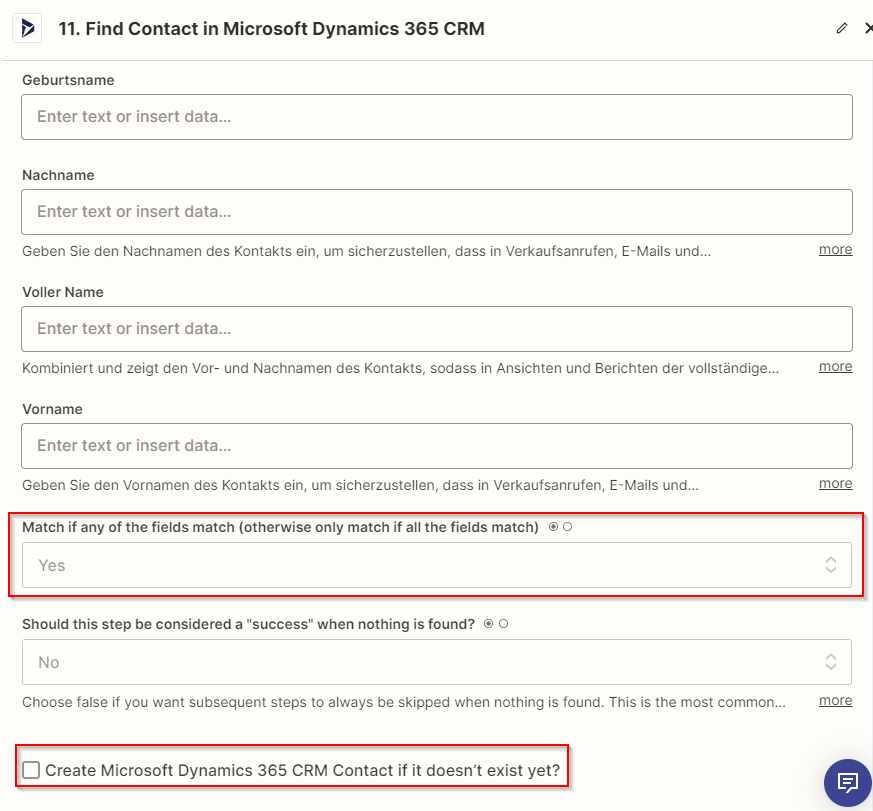Hi there @HSBA,
I’m jumping in to see if I can help!
Currently, the Dynamics CRM uses all of the fields in the “Find” section of the “Find or Create Contact” action to make sure we find an accurate match.
While you can leave many of the fields blank for the search, I'm afraid it isn't currently possible to search using only the email address, as “Name” is a required value.
With that being said, we do have an open feature request for the “Find or Create Contact” action to add an option to only match on email address. I have added you and @FelixProject to the open feature request. That does a few things:
- Bring this to the attention of the integration developers
- Help track interest in this feature being implemented
- Allows us to notify you via email if this feature becomes available in the future
While I don't have an ETA on when this feature might be implemented, we will notify you via email if it is!
Hopefully, this helps.