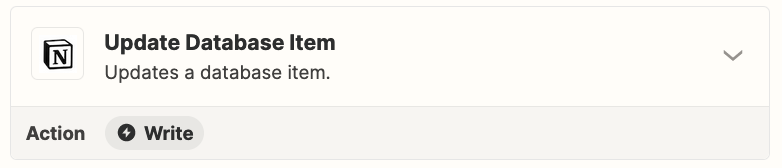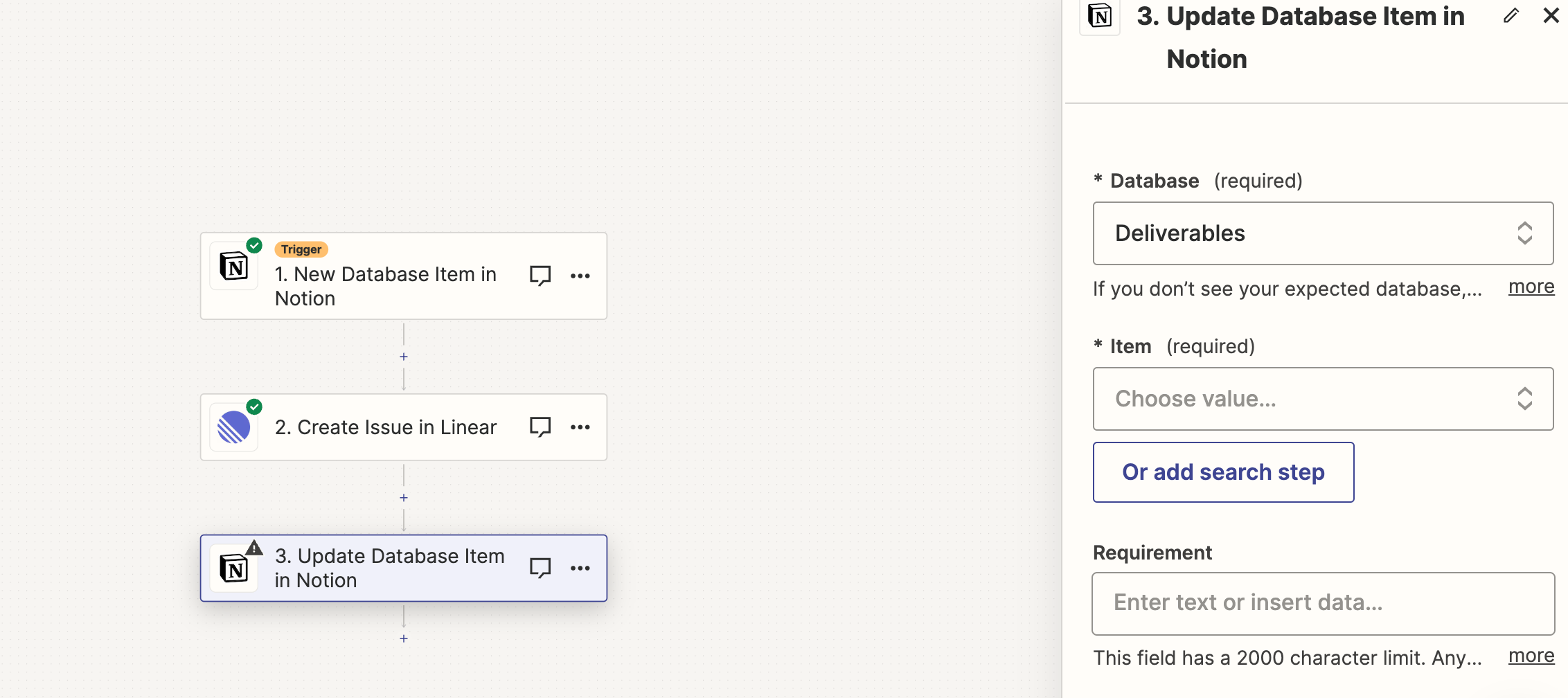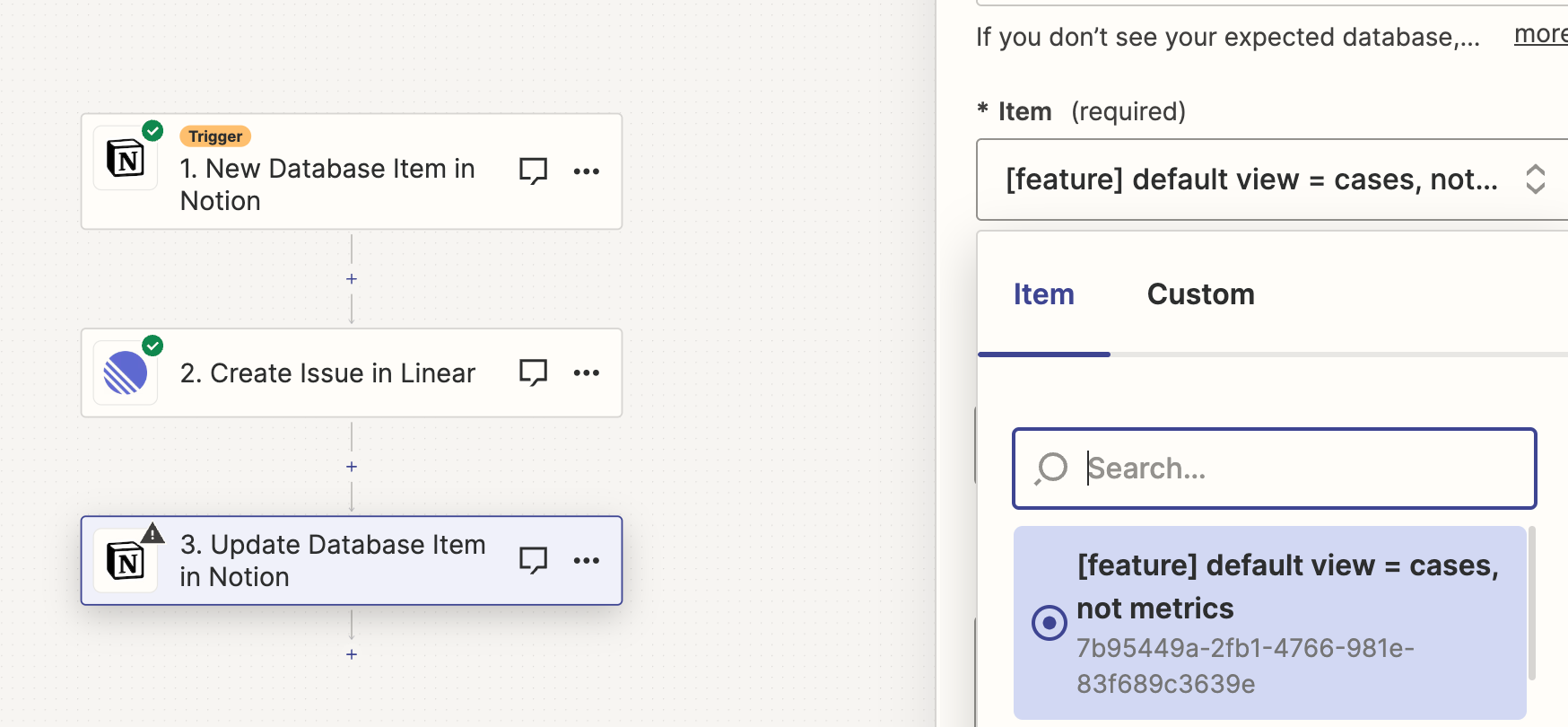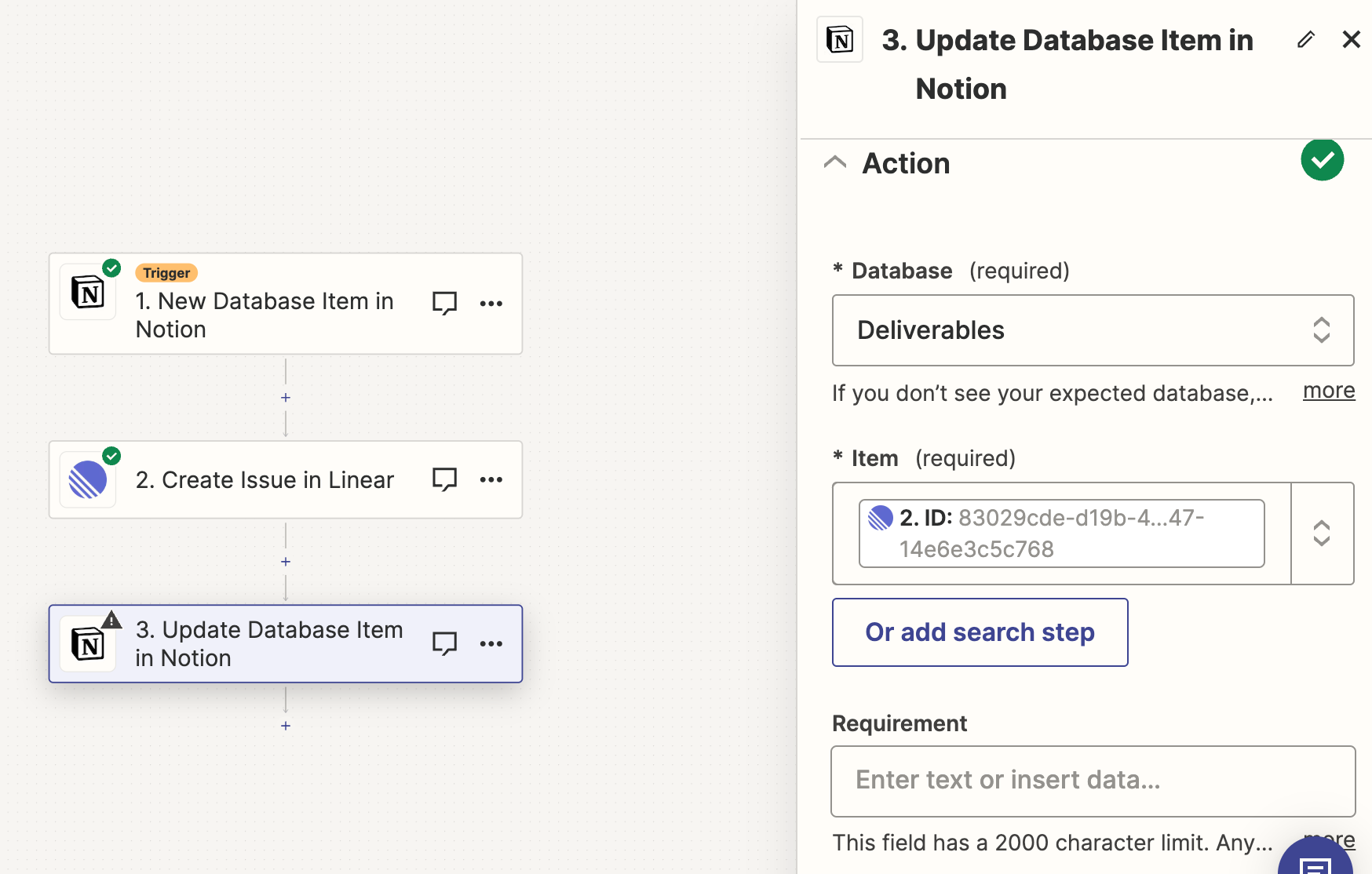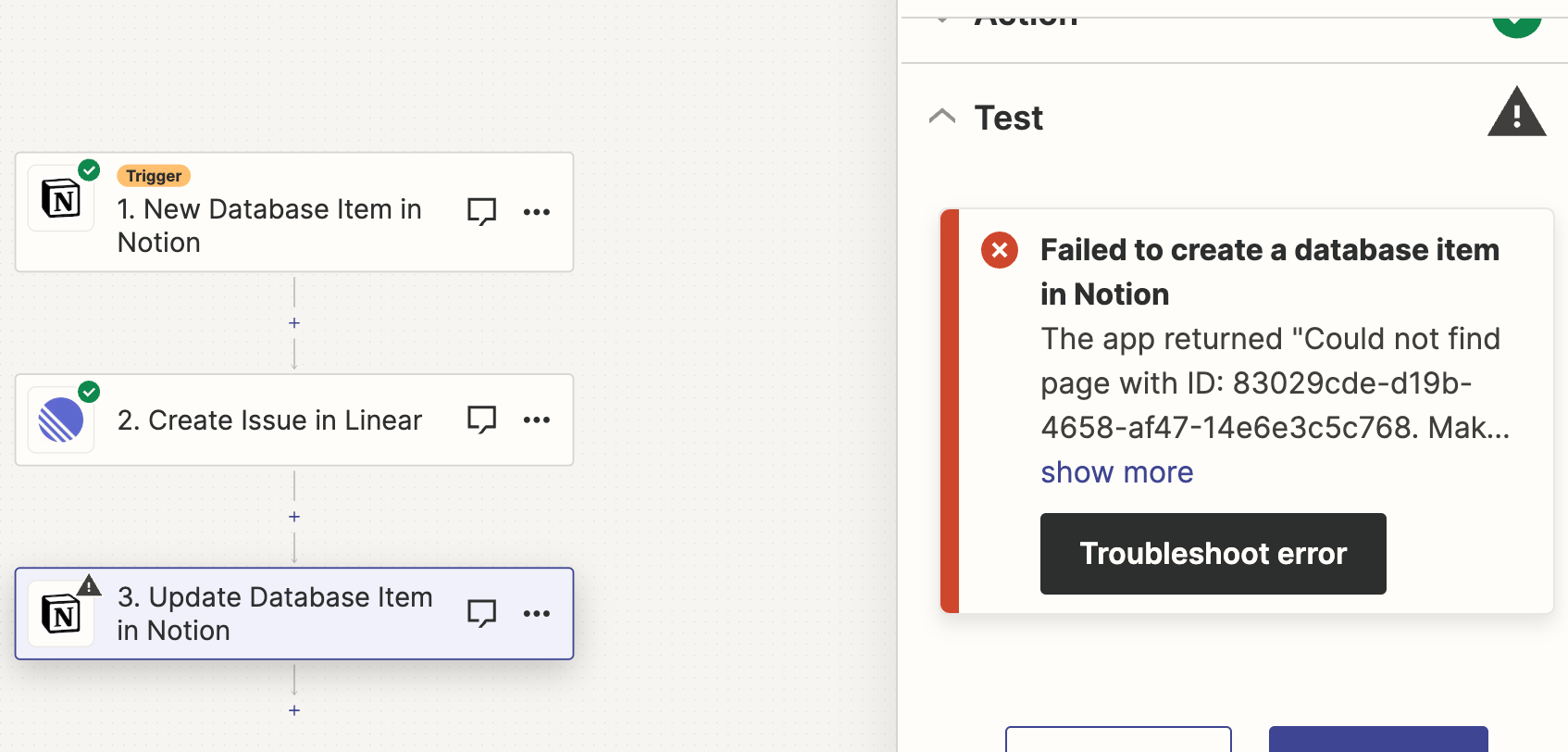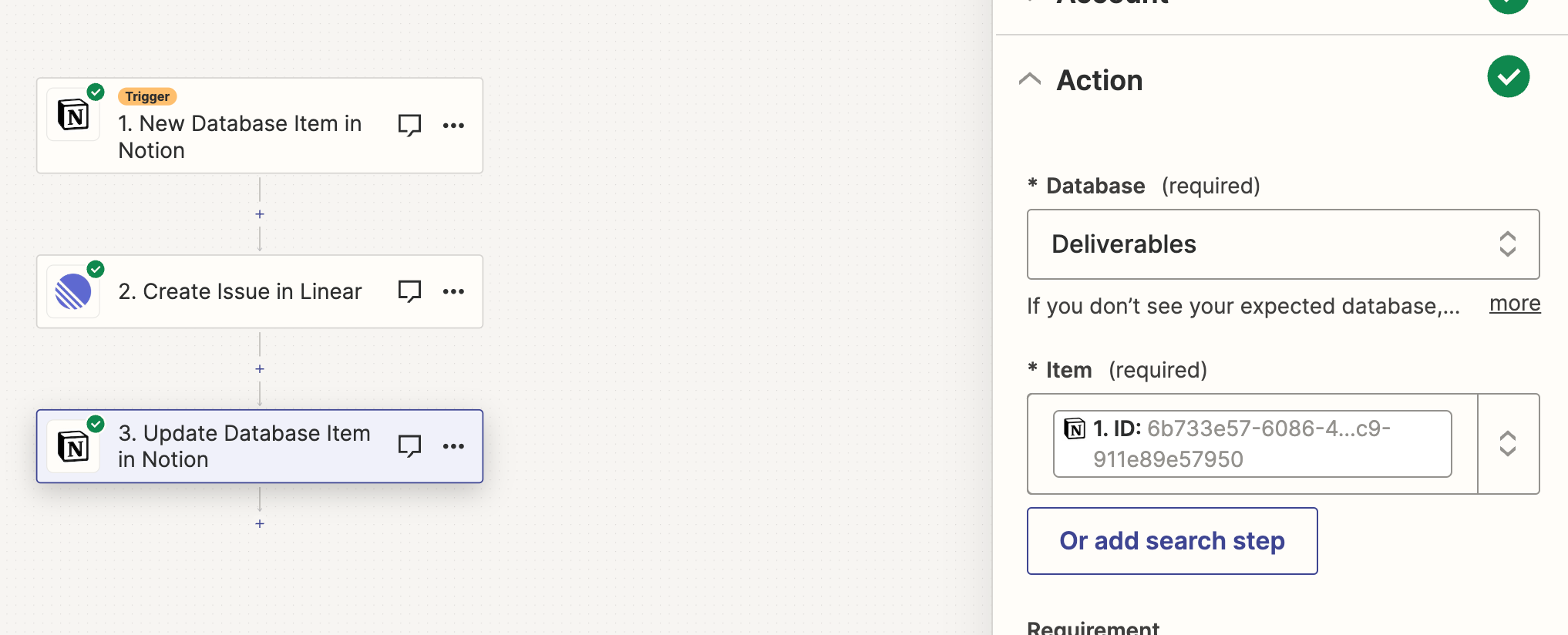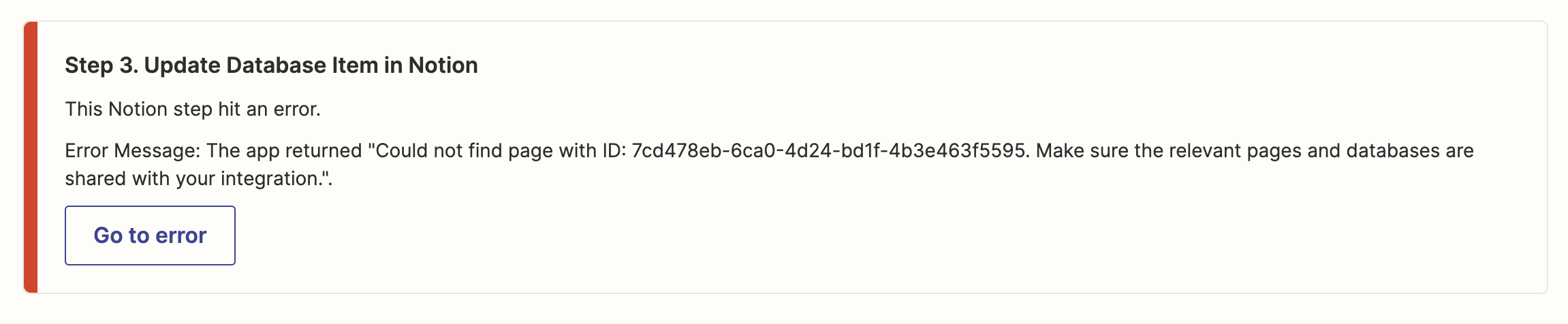Has anyone used Zapier to create an effective notion + linear integration?
Our customers use Notion to make requests and then we create engineering tickets from those requests in Linear.
So I want to create:When new issue created in Notion then create issue in Linear  (and I'm able to do that.)
(and I'm able to do that.)
But I also want to do:When issue updated in Linear, update issue in Notion 
(and I can't)I'm having trouble finding a way to set an identifier that links issue XYZ in linear to the corresponding issue in Notion and vice versa.
I would LOVE input / help. Please!
Question
How do we create a two-way Notion-Linear integration using Zapier?
This post has been closed for comments. Please create a new post if you need help or have a question about this topic.
Enter your E-mail address. We'll send you an e-mail with instructions to reset your password.