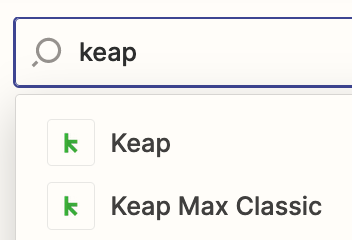I am trying to create a zap or multiple zaps that when a lead comes into my listing to leads platform and is sent to my Keap crm it triggers to correct automation. example when I have a lead that comes in from the lead source get my homes value you I want that lead to assign a tag inside keap that triggers a follow up automation. then when a lead comes in from my expired listing lead source i want it to trigger a tag in Keap that triggers another automation system
Question
How do we automate lead tagging and follow-ups based on lead source in Keap?
This post has been closed for comments. Please create a new post if you need help or have a question about this topic.
Enter your E-mail address. We'll send you an e-mail with instructions to reset your password.