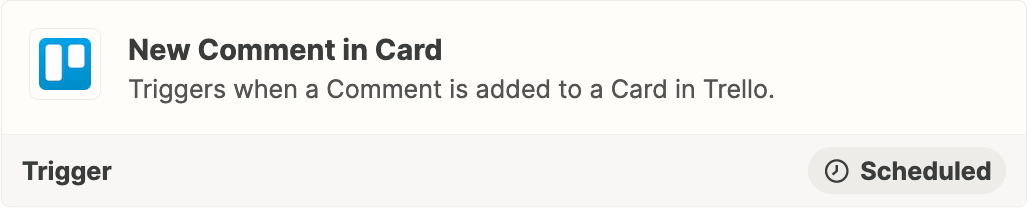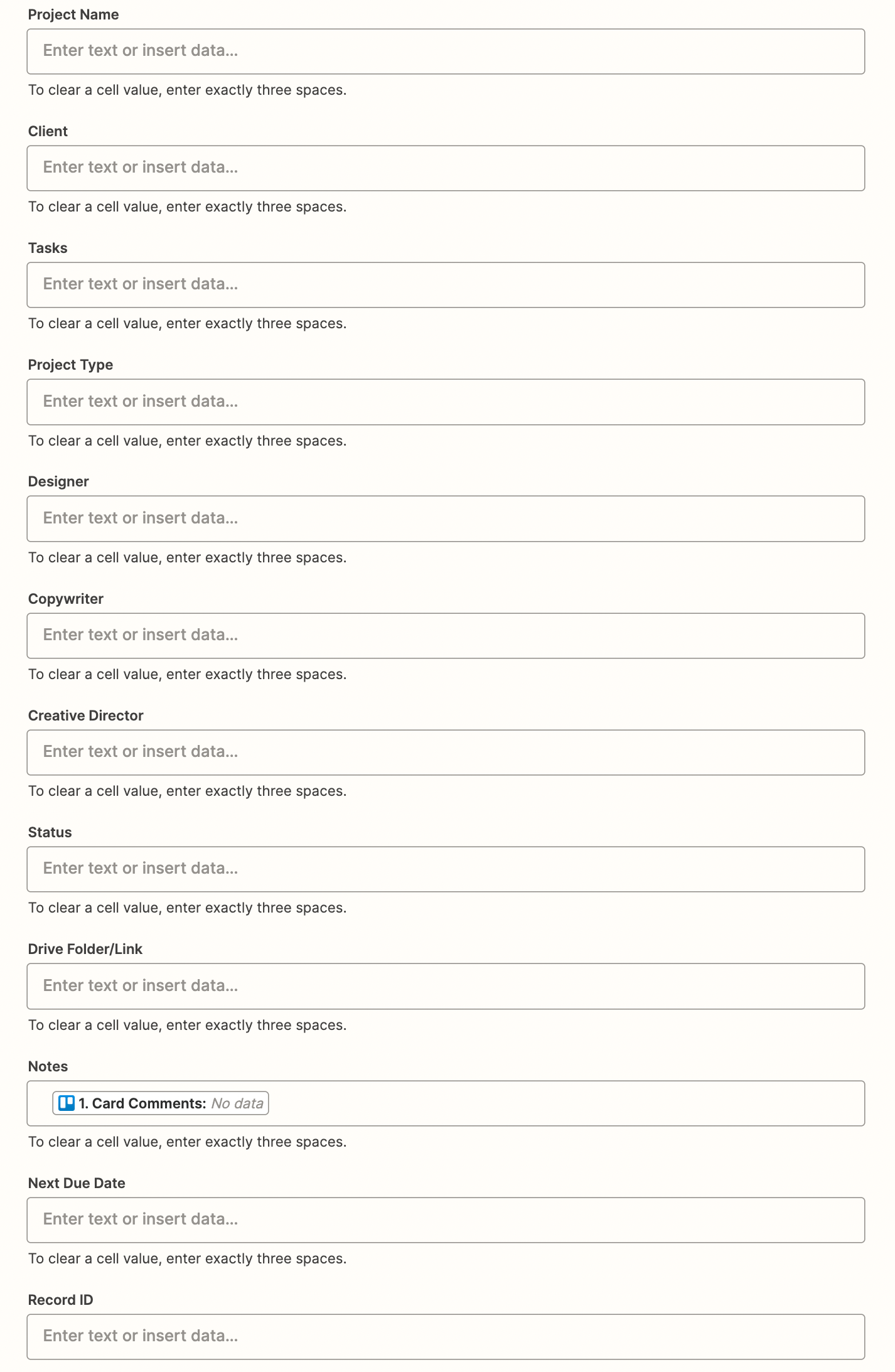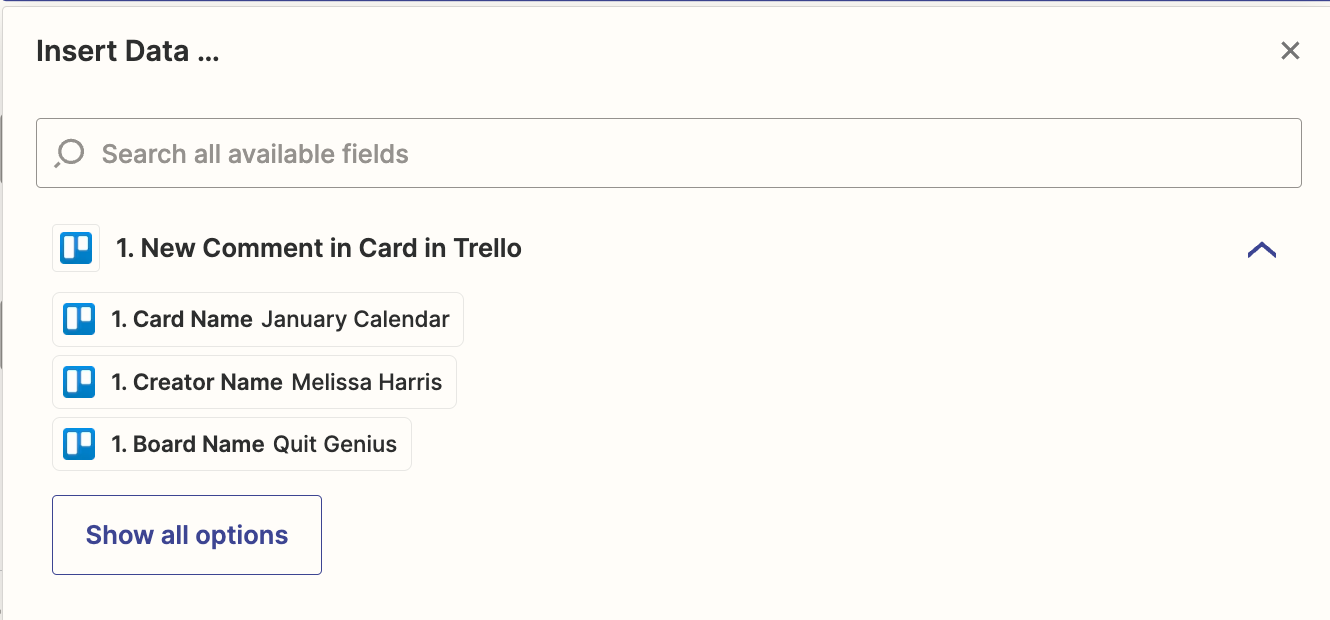I am trying to see if there is a way to automatically pull comments from a Trello card into Airtable. Is that something anyone knows how to automate?
Best answer
How do I Zap comments on Trello to Airtable?
Best answer by Troy Tessalone
There is no Airtable Zap (or API) action available to create a Comment on an Airtable record.
Help article about how to change your trigger test data: https://zapier.com/help/create/basics/change-the-test-data-in-your-zap-trigger
The mapped variable below has a value of “No data” meaning it’s empty/blank/null.
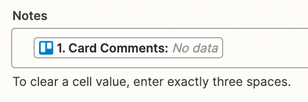
Use Data Text for the individual Trello Card Comment.
Use Card First Comment Data for the most recent Trello Card Comment.
Use Card Comments Data Text for all of the Trello Card Comments.
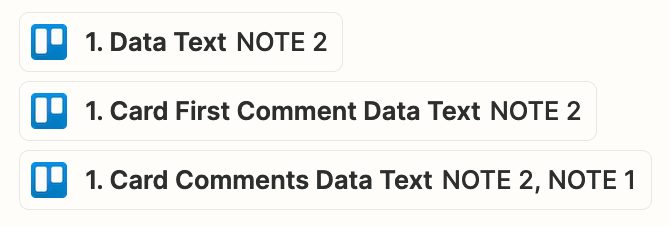
This post has been closed for comments. Please create a new post if you need help or have a question about this topic.
Enter your E-mail address. We'll send you an e-mail with instructions to reset your password.