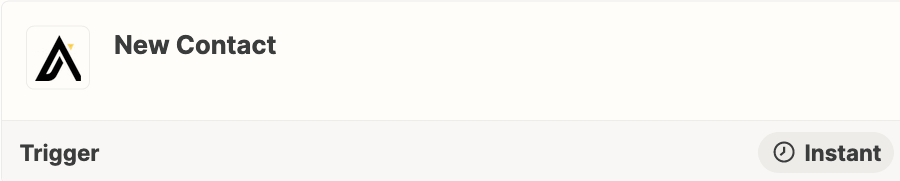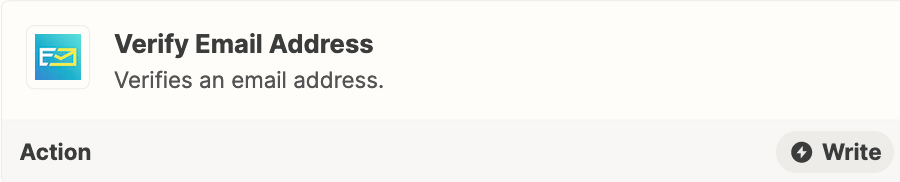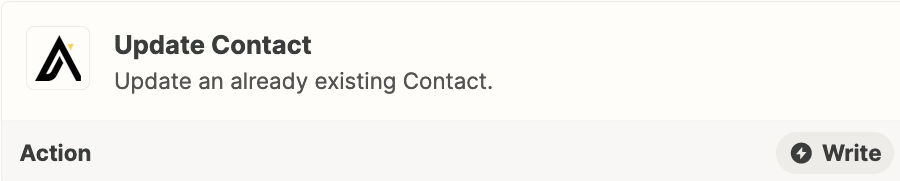Hello! I just have a question.
When I save a contact from LinkedIn Sales Navigator to Apollo, I want their email to be verified in Neverbounce first, then Neverbounce will automatically return valid emails, and they will be added to an Apollo sequence at that point.
How to execute that in Zapier?
Thanks in advance.