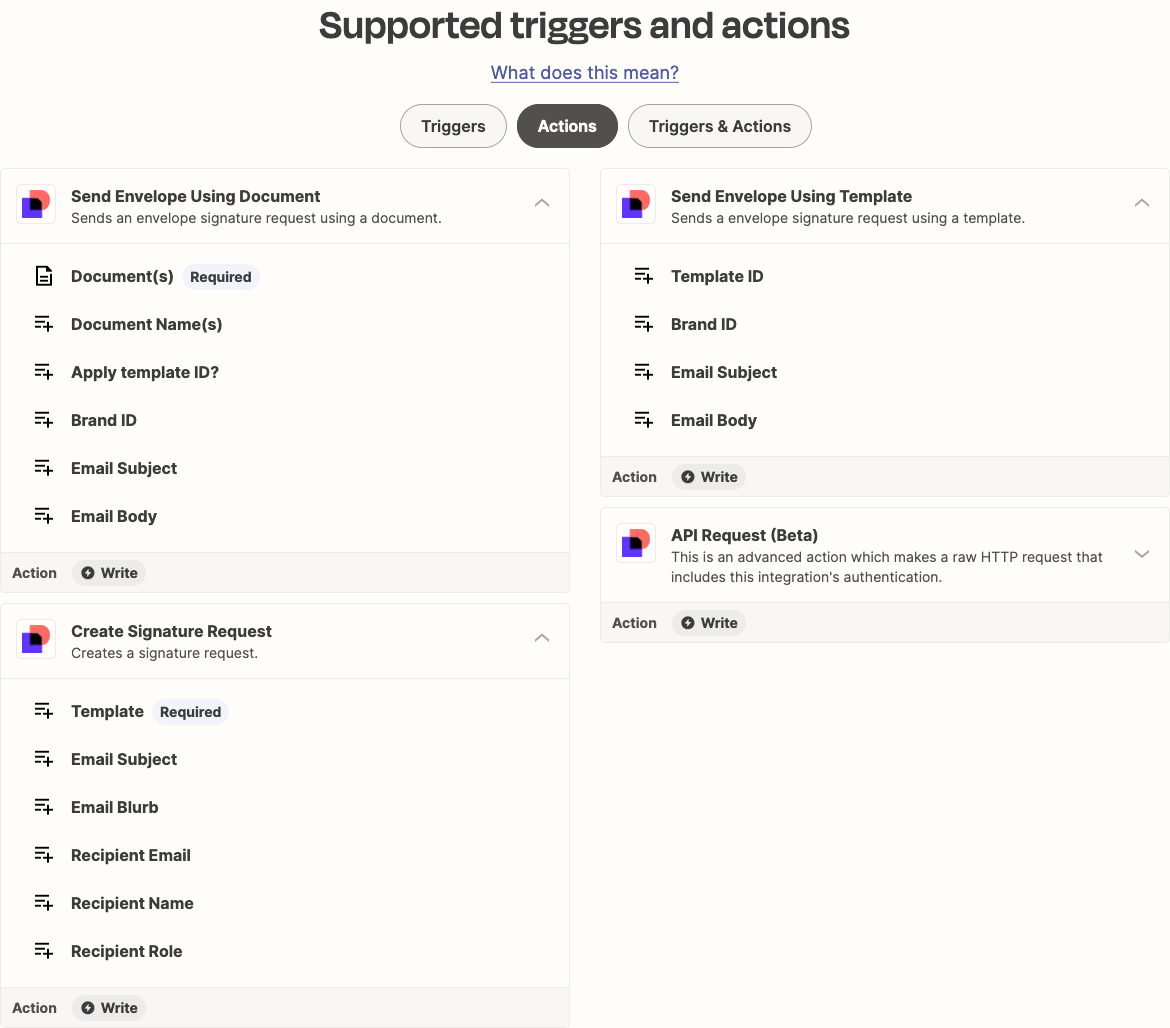Hi!
I’m building a small webapp MVP. As part of the webapp, we generate a PDF contract that then needs to be sent via docusign. The PDF will perfectly align with a template so that’s not an issue. However, I am hoping to use Zapier to avoid having to go through a formal docusign API (which would be more costly).
So we need to do the following:
- Our webapp generates a PDF as well as stores a name and email for signing
- Our webapp somehow sends the PDF and Name + Email to Zapier
- Zapier triggers Docusign email to go out using the pdf and template
What would be the best way to accomplish this? Can we build a custom zap or would that be the same as just using the docusign API