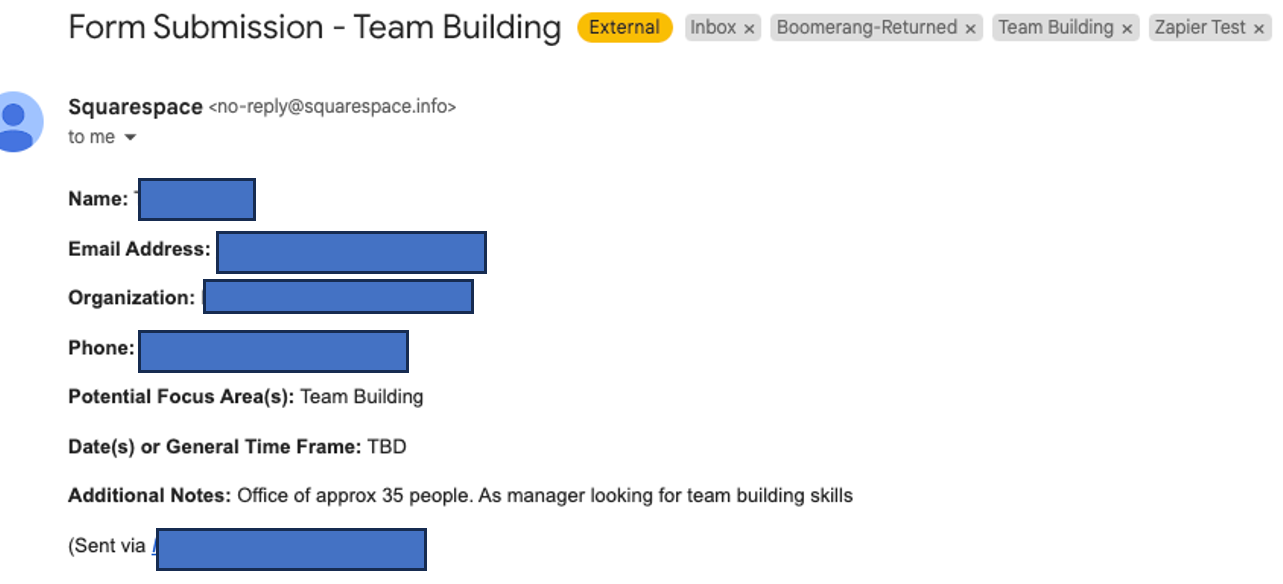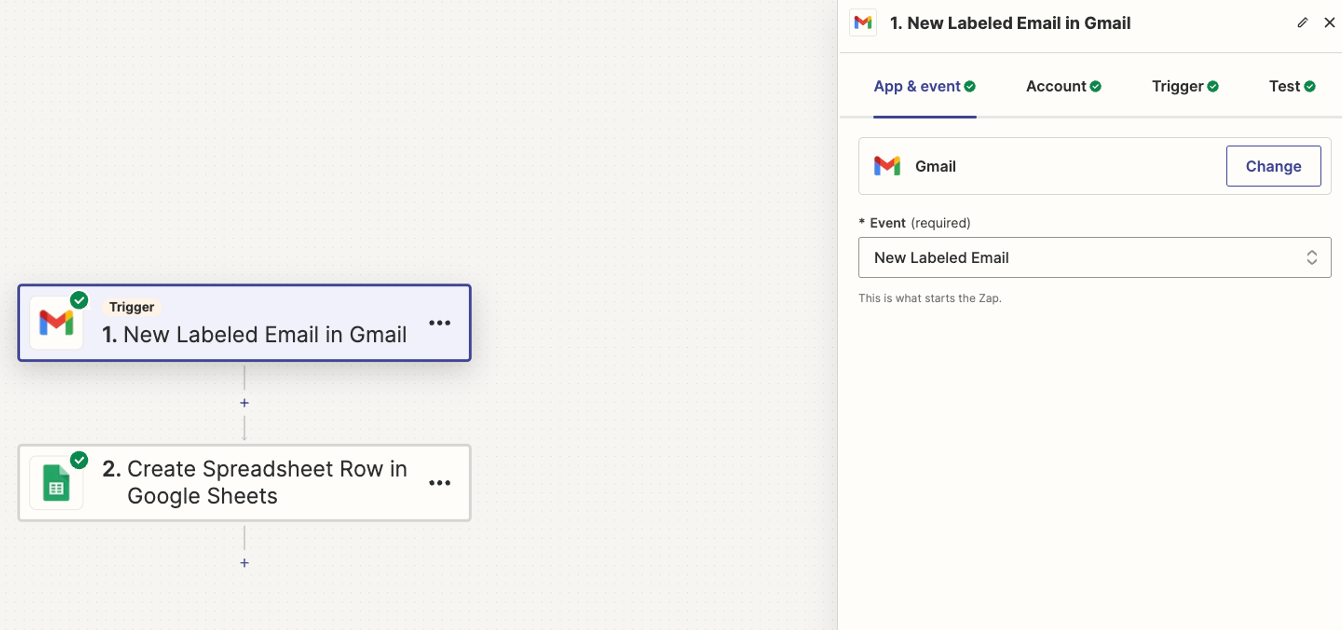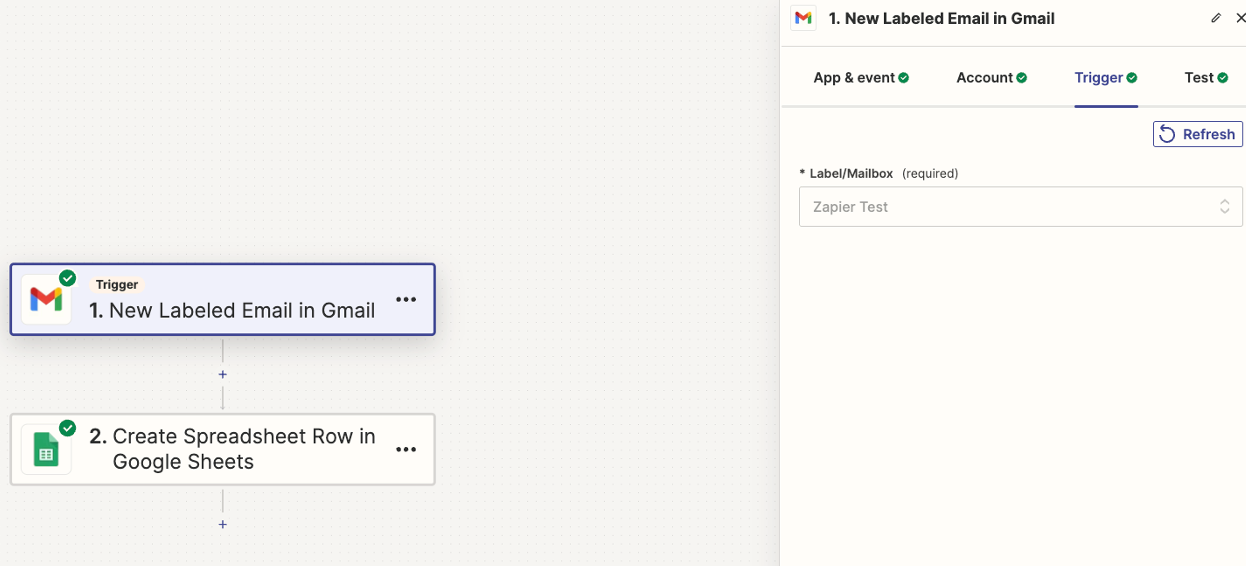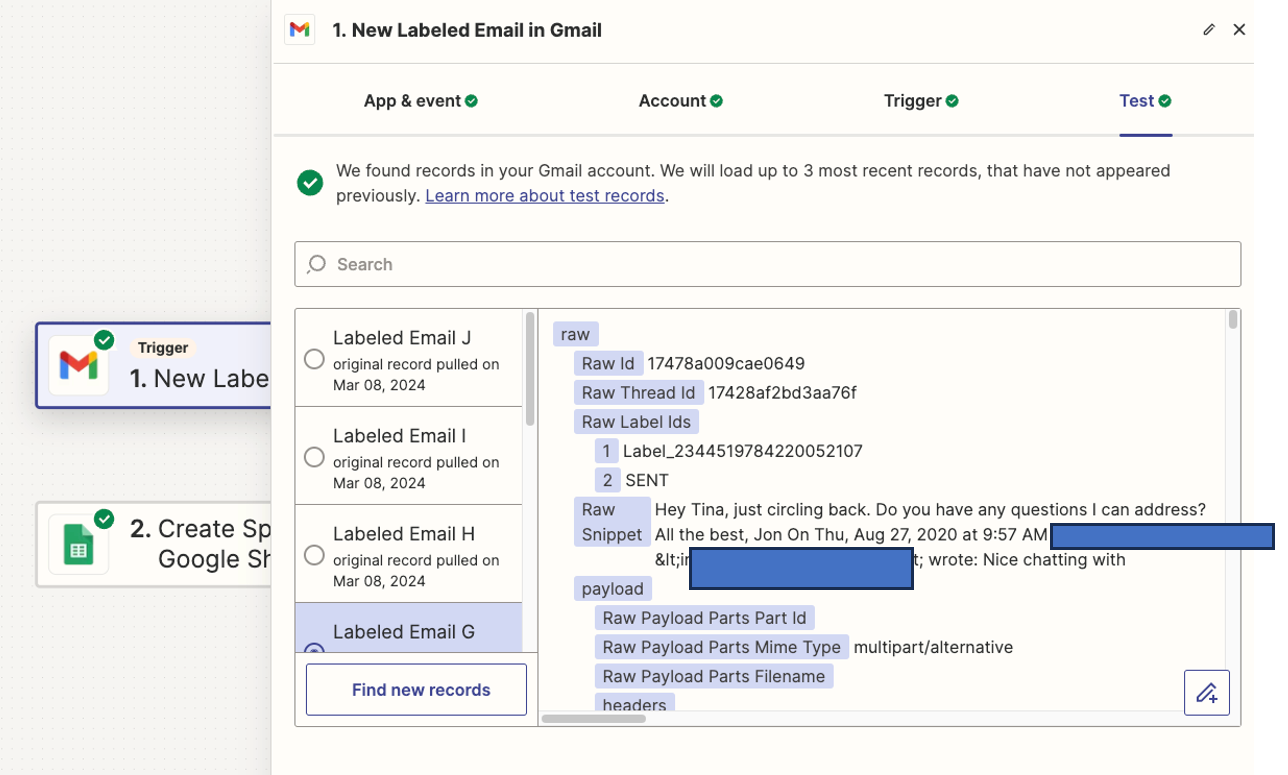Hey all, newbie here!
I’m trying to use the New Labeled Email to create a Zap that exports data from old form emails to a Google Sheet. I’ve got about 80 emails with data I’d like to export, and I’ve applied the same filter to all of them in my Gmail. However, when I run the Test function for the trigger in Zapier (Trigger being: New Labeled Email in Gmail) - none of the original emails are found, only emails that replied to the original form email.
For context, a sales lead will submit a form on my Squarespace website. That will generate a form that is emailed to my gmail account. I will reply to that email, which will automatically populate the sales lead’s email address - so the original form is embodied in the thread conversation. Thus, this Trigger is finding only the replies - not the original form email.
Is there anything I can do about this?
Ultimately, I’m hoping to export the data in each of the form fields to individual columns in a Google Sheet, but so far I’m off to a rocky start.
Thanks very much for your time!