When you make an event in a Google Calendar, you have the option to add a notification.
Is there a way to use Zapier to automatically add a notification via email 2 days before the event?
When you make an event in a Google Calendar, you have the option to add a notification.
Is there a way to use Zapier to automatically add a notification via email 2 days before the event?
Best answer by Troy Tessalone
Perhaps consider using a proper scheduling app to handle all this for you.
Check out Calendly Zap app or these Zap app options: https://zapier.com/apps/categories/scheduling
Calendly integrates with GCal and with Zoom.
e.g. Calendly has Workflows that can be configured to send pre/post communications automatically.
https://calendly.com/features/workflows
https://help.calendly.com/hc/en-us/articles/360051017814-Workflows-overview
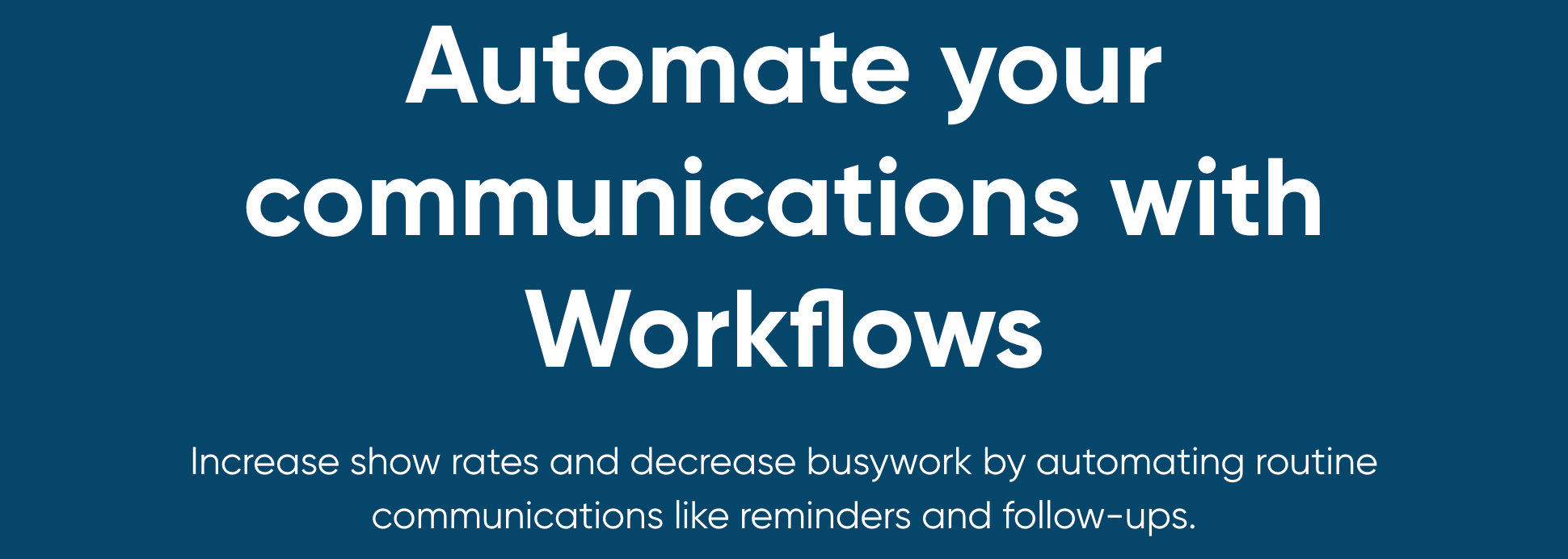
Enter your E-mail address. We'll send you an e-mail with instructions to reset your password.