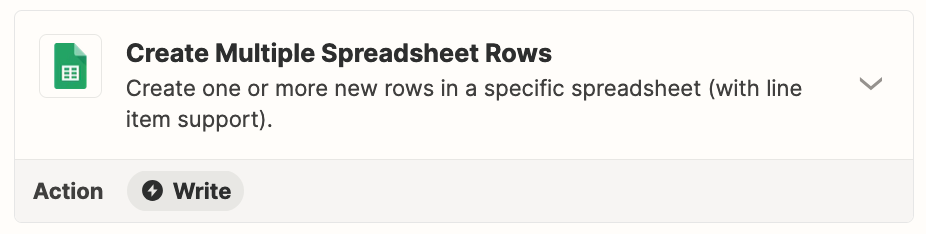My goal is to create an inventory spreadsheet in Google Sheets where we will manually input our inventory everytime we finish a batch of products. What I would like to happen is for the orders that come from the website (and email) to be inputted into “Sheet2” and then I will use that data in “Sheet1” to do my inventory tracking. We have over 40 different products and most of the products have colors ranging from one-eight colors. I need to know the quantity of each product and corresponding color(s).
The issue is this: The data is Zapped into the sheet but only into these cells. While this is nice because I can have order after order be inputted and not run out of room, I don’t know how I can use this data in “Sheet1” to update inventory. Our business is too small to justify the expense of a paid membership so I really need this to work on the free plan. If it doesn’t then this simply have to be done manually. Any ideas as to what I could do here?
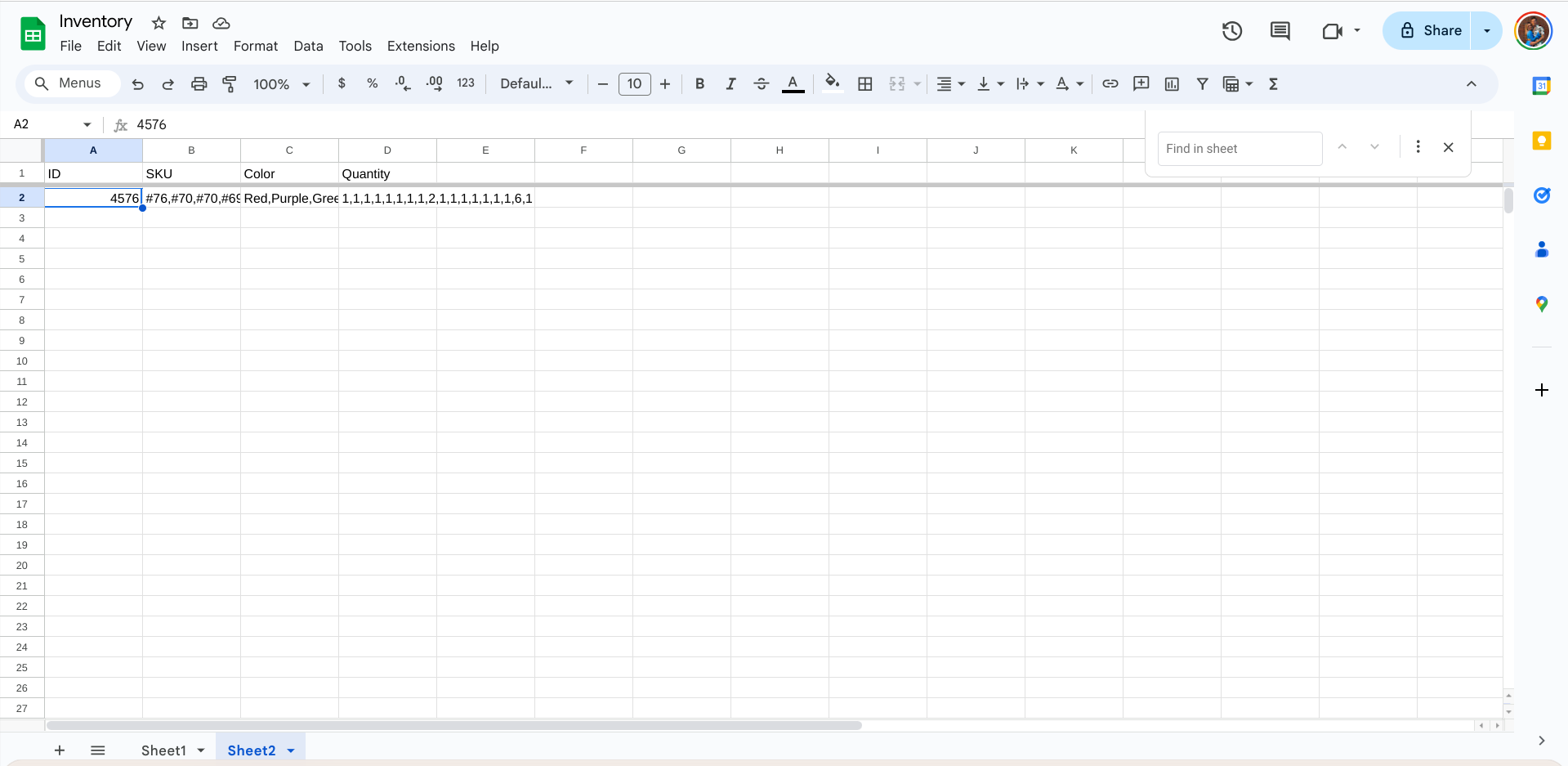
Thank you,
Scott