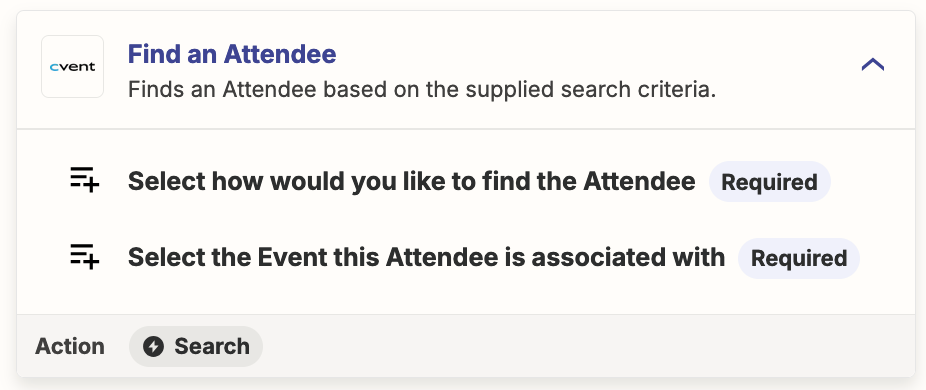If i use the Cvent “Trigger on New Attendee Activities”, with ‘Filter by Event Attendee Activity Type’ “event registered”, there is no email address output to use in an action for google calendar invite.
If i use the “Trigger on New and/or Updated Attendees”, with ‘Updated Attendees’, it also invites email addresses to google calendar when someones declines, but only when registering is the intended use.
What is the solution here?