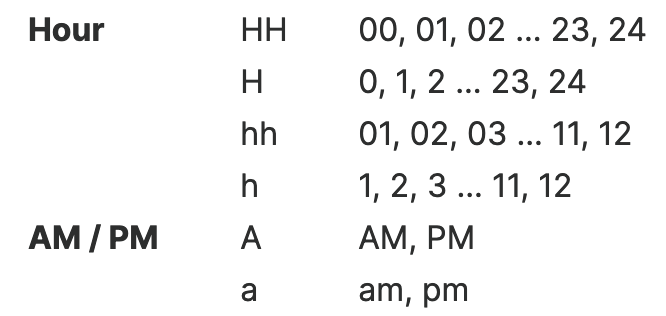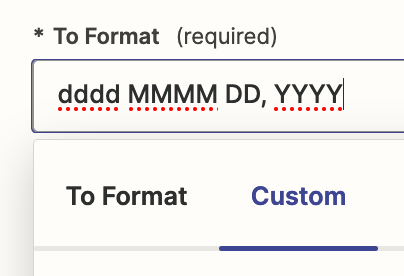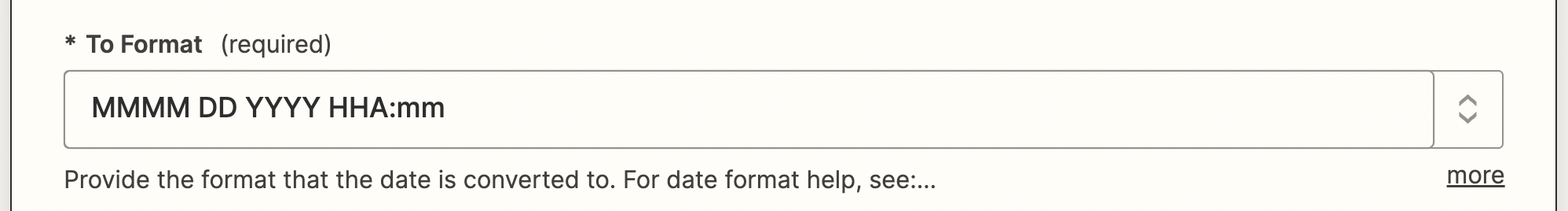Is there anything I can do with the Date/Time formatter to get YYYY MM DD HHA:mm (12 hour am pm time) from YYYY-MM-DDTHH:mm:ssZ (24 hour time from Outlook) ?
*edit* time format above should be YYYY - MM - DD T HH : mm : ssZ (added spaces to avoid emoji above)
This article mentions that I can input an “A” in the To Format field to get AM/PM, but I don’t see this in my format options and I can’t figure out how to input custom formats.
I really don’t want to have to use another formatter step to extract the 24 hour clock time and then another step to calculate the 12 hour time if possible…
Please help!