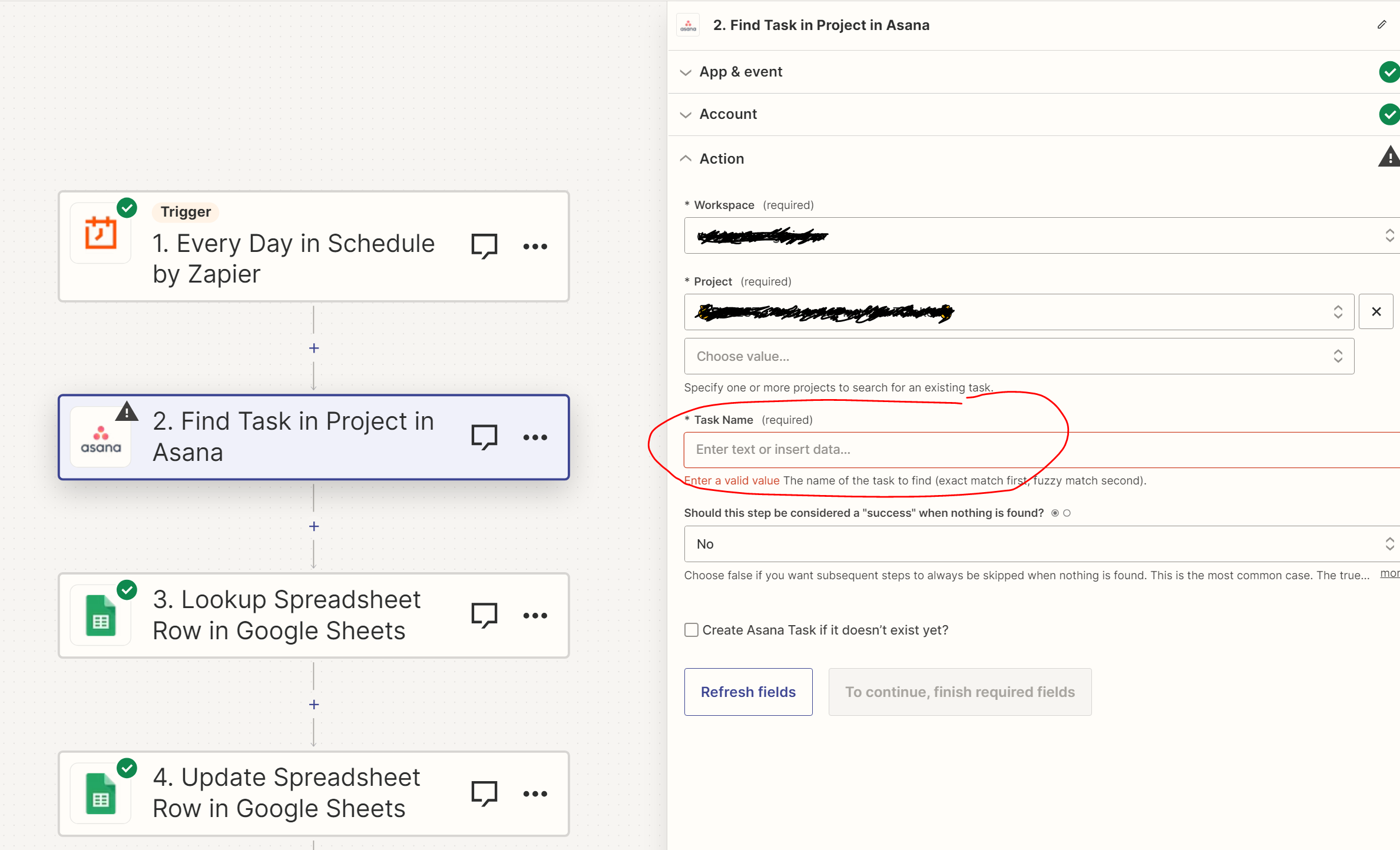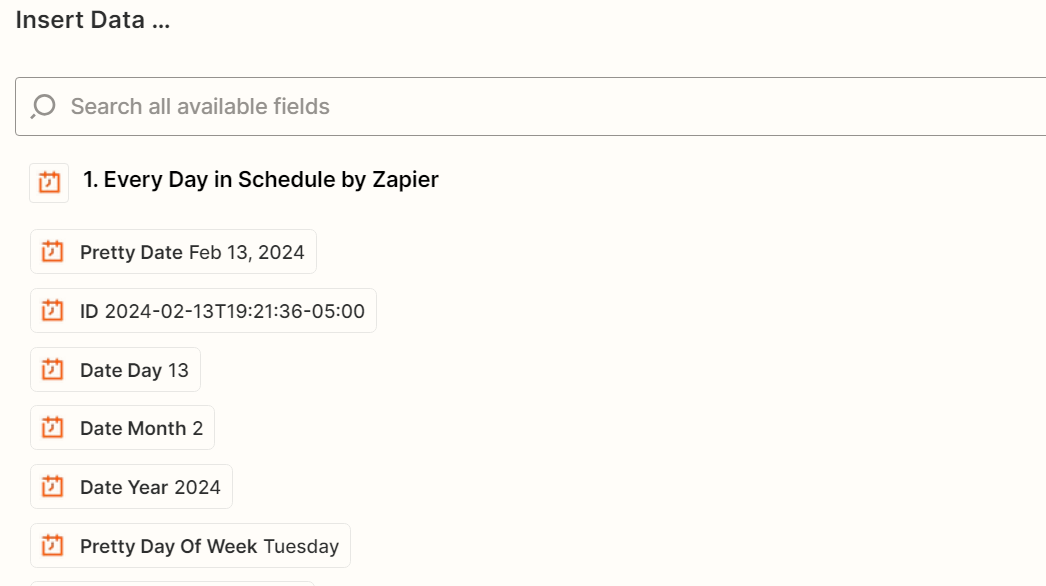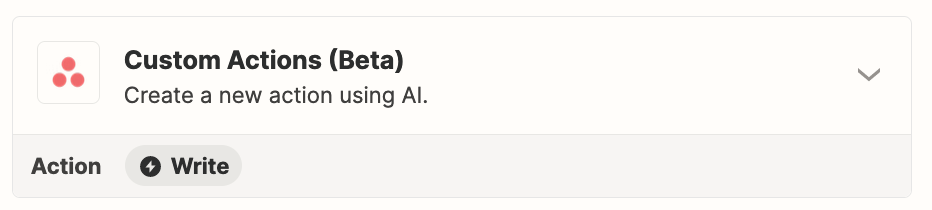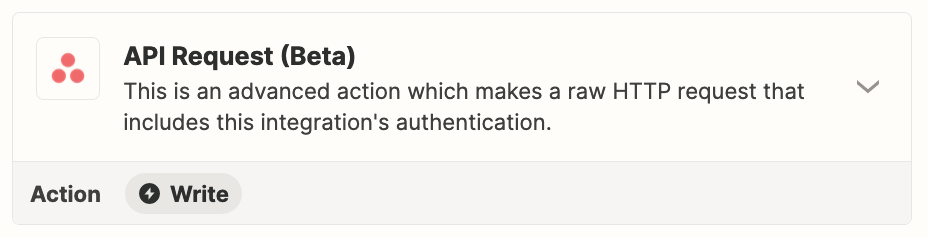I created a zap to add or update a google sheet row whenever as task is updated in Asana. I have this zap working but I don’t need live data because of the task usage. I’m trying to add schedule by zapier to make it run every night. I do not need data in google sheets to update Asana.
This was the response from zapier support.
“Based on what you've described, you're looking to update your Google Sheets with Asana tasks, but you want this to happen once a day, rather than instantly. I understand how instant updates can be a bit overwhelming and use up your tasks.
To achieve this, you can schedule your Zap to run once a day at a specific time. Here's how to do it:
1. First, go to your Zapier dashboard and open your 'Asana to Google Sheets' Zap.
2. Add the 'Schedule by Zapier' app as the first step in your Zap:
3. In the 'Set Up Action' step of the 'Schedule by Zapier' app, select 'Every Day' and then specify the time you want the Zap to run.
4. Make sure your Asana action is set to 'Find Task in Project' and your Google Sheets action is set to 'Update Spreadsheet Row'.
5. Test your Zap and turn it on.
With this setup, your Zap will run once a day at the specified time, pulling the updated tasks from Asana and updating your Google Sheets accordingly.”
With the schedule as the trigger I don’t know what to put for the task, I’m only able to select date/time values from the scheduler test data.