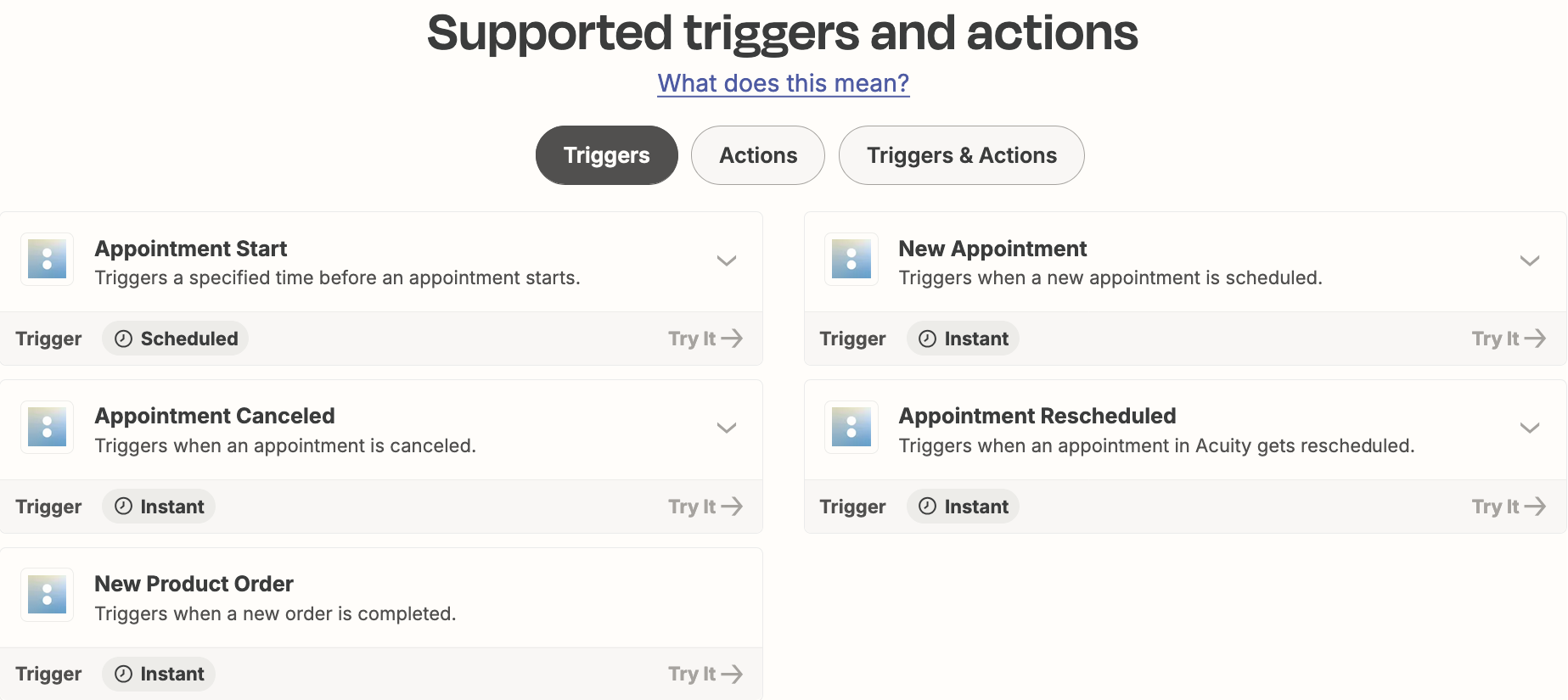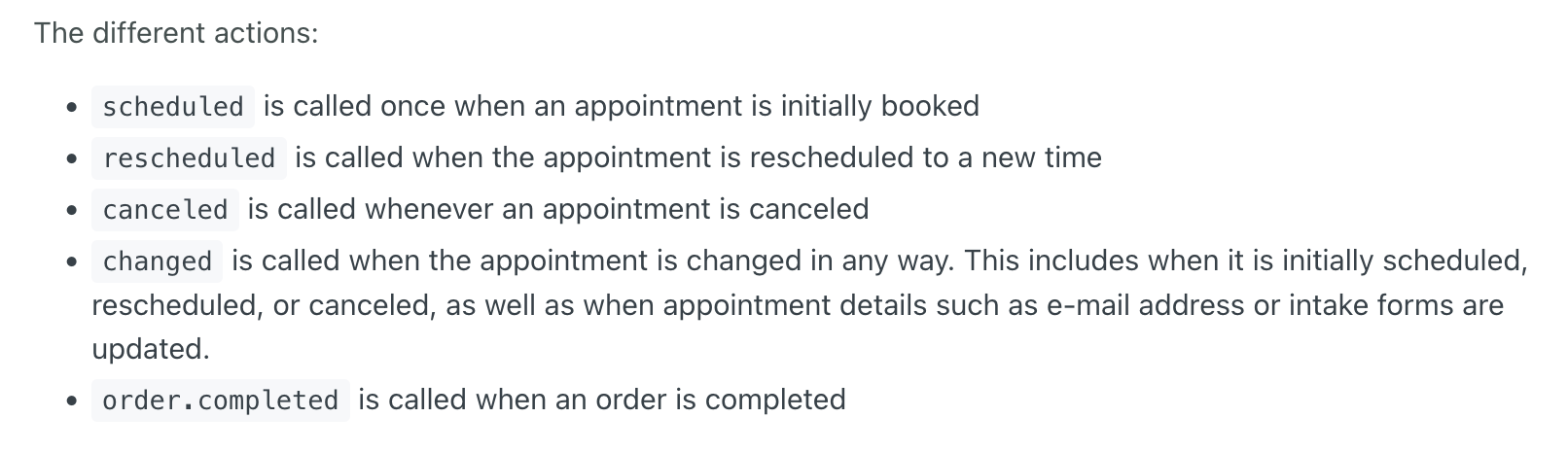Hello,
I am looking to send follow up emails based on whether someone no showed for a discovery call, or didn’t book a programme off the back of one, 3 days later. If they completed the call I want to send a follow up saying thanks for the call etc, if they didn’t I want to send one saying feel free to book another. I was thinking of using labels in Acuity but I can’t see how to add this as a custom trigger?
Many thanks in advance!
Rachael