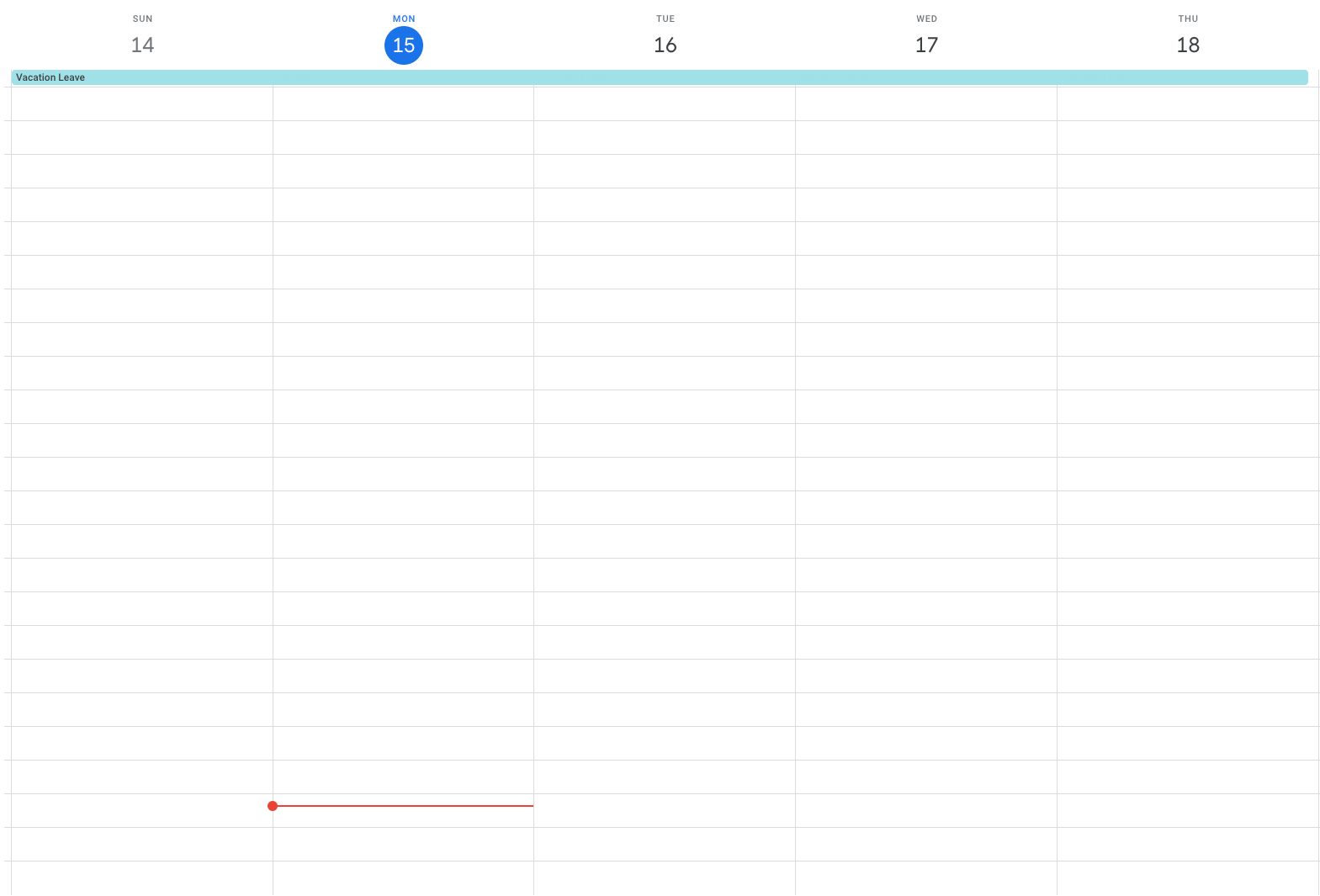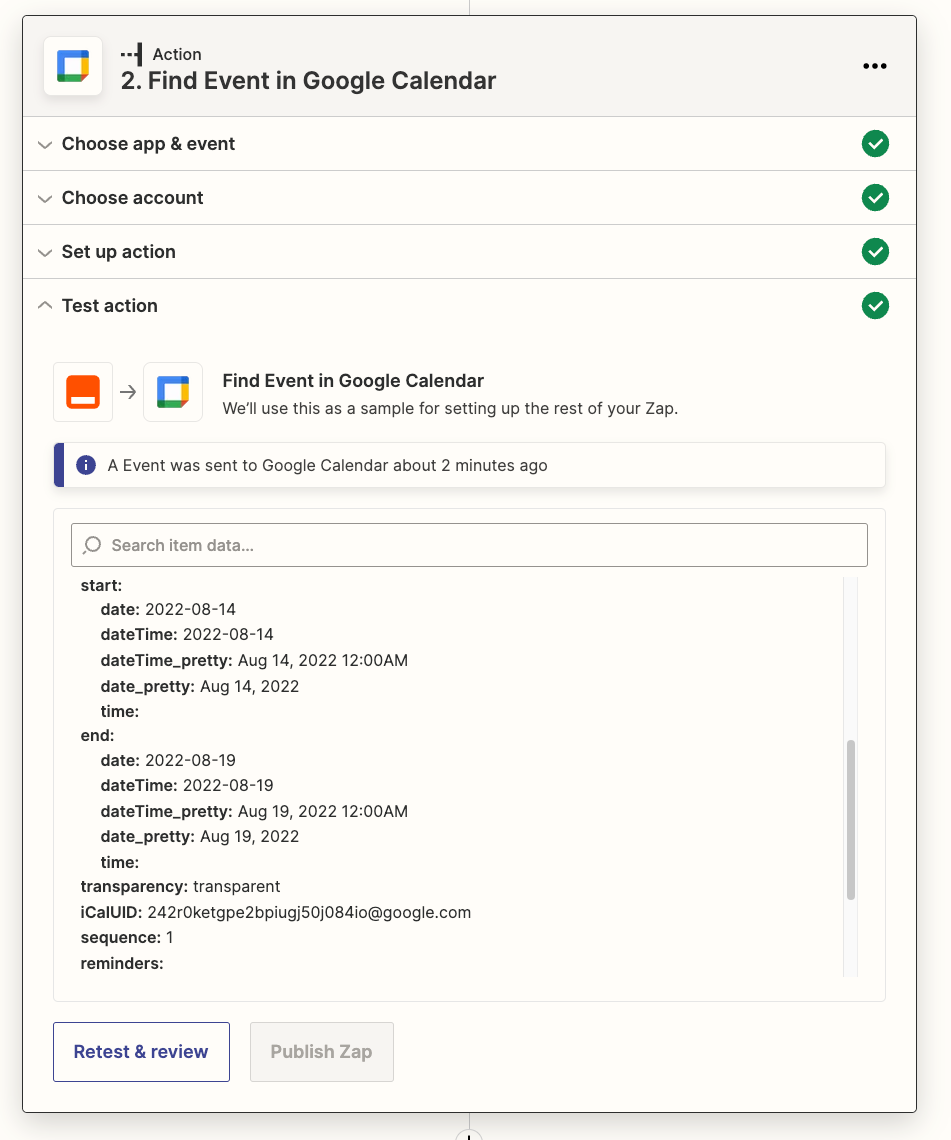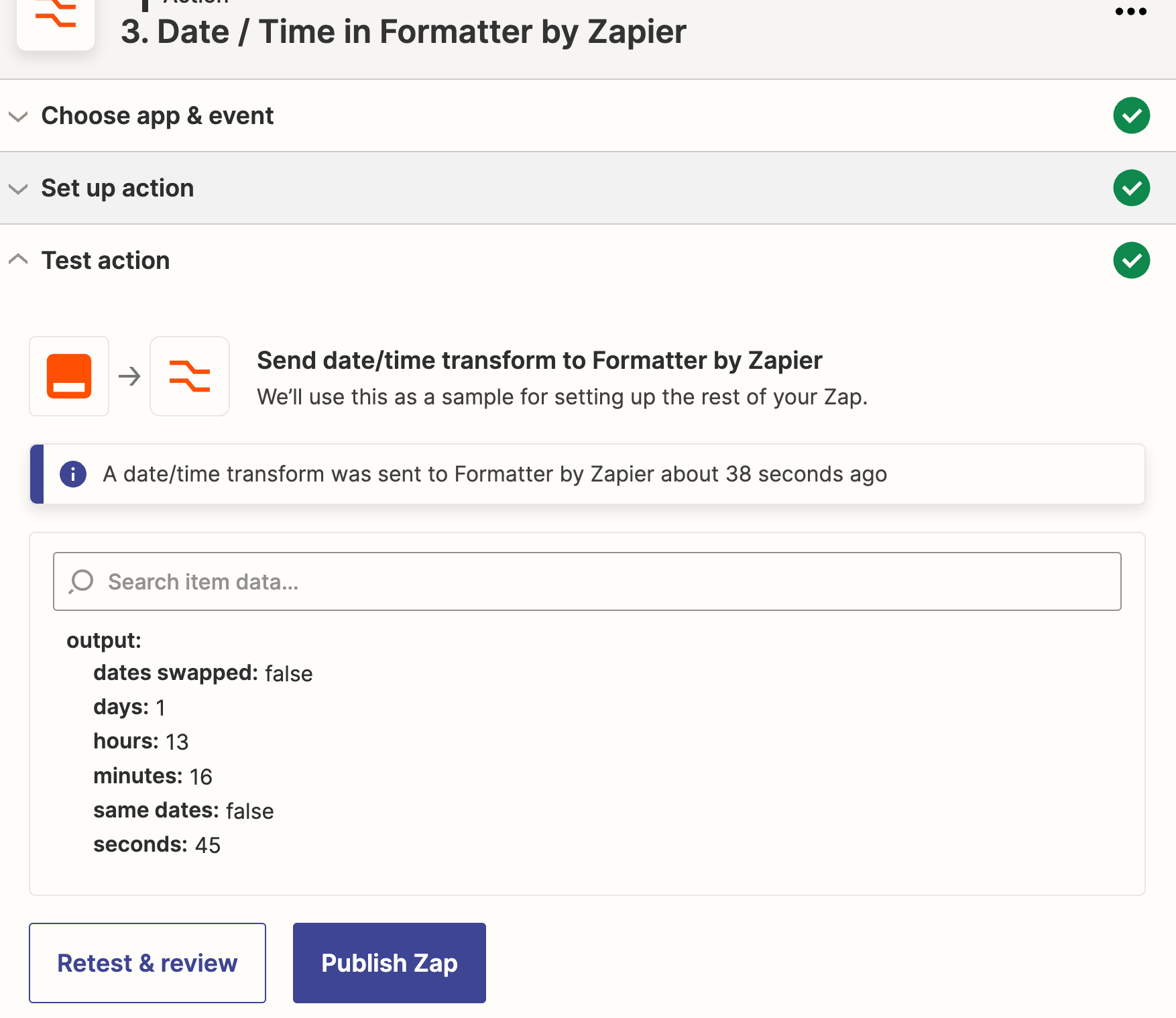I’m trying to create a workflow wherein my zap would check my Google Calendar to see if someone is on a leave, then send them a list of their events for the day via Slack if they’re not. Everything else works as expected except for my Find Event step.
Leave events are named in a specific way that makes it easy to search for and all I’m actually pulling from this action is a true or false if there’s a match.
What I expect it to do:
- New day starts (has a field which provides today’s date)
- [Google Calendar - Find Event] Check the Google Calendar for events today with the event name “Vacation Leave”.
- PATH
- False
- Don’t send message on Slack.
- True
- Send message on Slack.
- False
I’ve tried and tested everything. Everything works as intended except for the Find Event action (#2).
What I’m sure isn’t the problem:
- Search term has to be an exact match. - I’ve already tried different Search Terms and I can predictably get the zap to make a match or not depending on what I set if it’s just the Search Term that I’m playing around with.
What I think is the problem:
- Start Time - I just put 0:00 since all leaves are plotted as All Day events.
- End Time - I leave this one empty.
I’ve noticed that matches would sometimes come from future events and not just “today”. I’ve tried looking for documentation or guides on what format is accepted by these fields but I couldn’t find any which is why I did the minimum on these fields.
Another thing that I think would be a problem is this scenario:
- Leave event starts on Monday and ends on Friday.
- Today is Tuesday. Will the Find Event action correctly read that there’s a leave today?
- The reason I worry about this is because I think that the event would have its Start Time at Monday 0:00 which would make a match on Monday but not for any other day in the week.
- Today is Tuesday. Will the Find Event action correctly read that there’s a leave today?
Hopefully someone can make sense of all my thoughts and show me how to make this work.