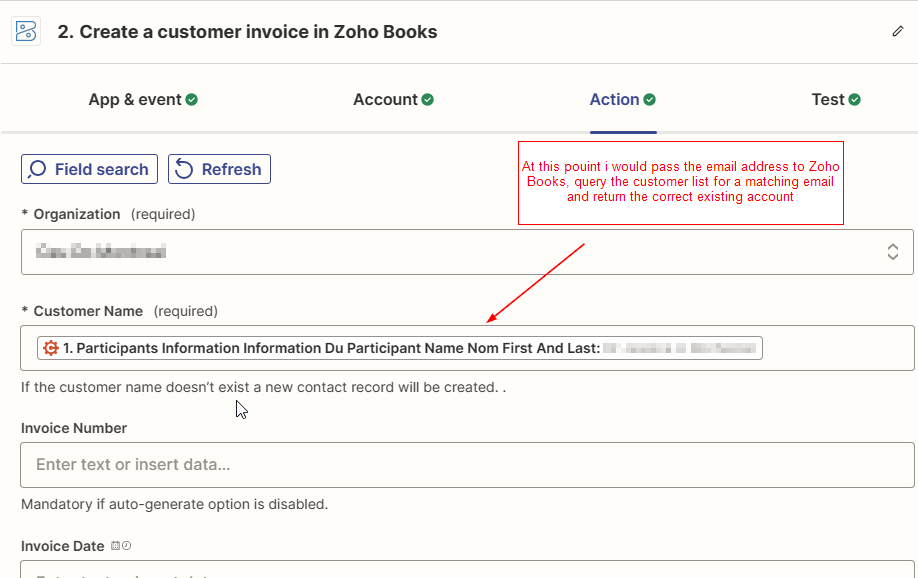I have a Zap that creates an invoice in Zoho Books whenever a Submit button is clicked in a Cognito Form. Currently I’m pulling in The customer name from the form to fill the customer field in the Zoho invoice. Returning customers often misspell their name in the Cognito form and we end up with multiple customer accounts for the same individual. I wanted to use the email address as the linking key as this is a fairly unique key. Is there some way to query the Customer list in Zoho Books using the email address to pull up the correct customer account?