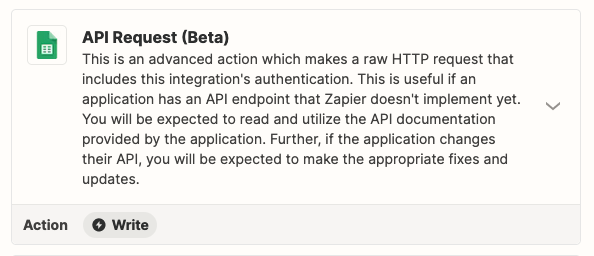Hey guys!
I am new to Zapier, and for my first project, I am trying to make a zap where if an excel file is detected, (wither through new gmail attachment, or a new file in drive folder) (the file will always be a simple excel file, and only has one worksheet) Zapier will fetch the first 4 rows, and run it through ChatGPT to rename the headers according to a custom prompt.
My clients give me employee lists over excel files that I have to clean and then upload on my app through CSV. I, unfortunately, can never get them to follow a format, and the data always comes with their own version of the headers that we need for the uplaod file, and then some. So if I could have ChatGPT to rename the headers in my file, then it would save a huge chunk of my time.
Can someone tell me if this is even possible, and if so, then how, because I am having a REALLY hard time getting Zapier to do any further tasks after it identifying the file.
Question
How do I use ChatGPT to automatically rename headers in Microsoft Excel?
This post has been closed for comments. Please create a new post if you need help or have a question about this topic.
Enter your E-mail address. We'll send you an e-mail with instructions to reset your password.