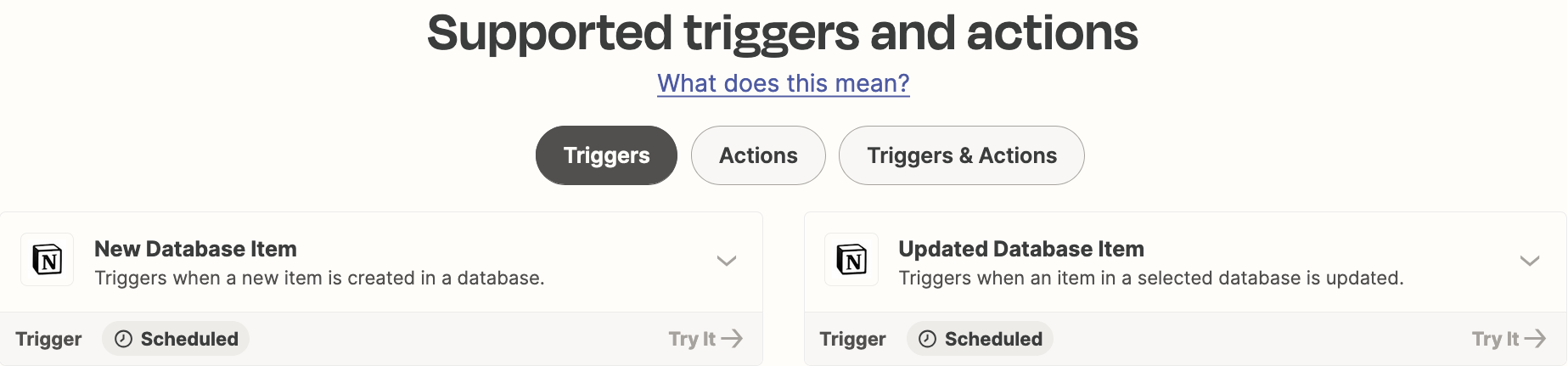Hi Notion community,
I'm trying to integrate Notion with ChatGPT to automate the "Customer description" field in my database.
In my Notion database called "Customers", I have a table with multiple columns: "Company name", "location", "URL", and "Customer description".
I want the "Customer description" to be automatically populated by ChatGPT for i) all existing “Customers” and ii) whenever I add a new customers. For this to happen, ChatGPT will look at the customer’s name and URL to provide “customer description”
How can I set this up in Zapier to ensure the "Company description" is filled automatically by ChatGPT when a new company is added and the existing database can be updated?
Thanks in advance for your help!