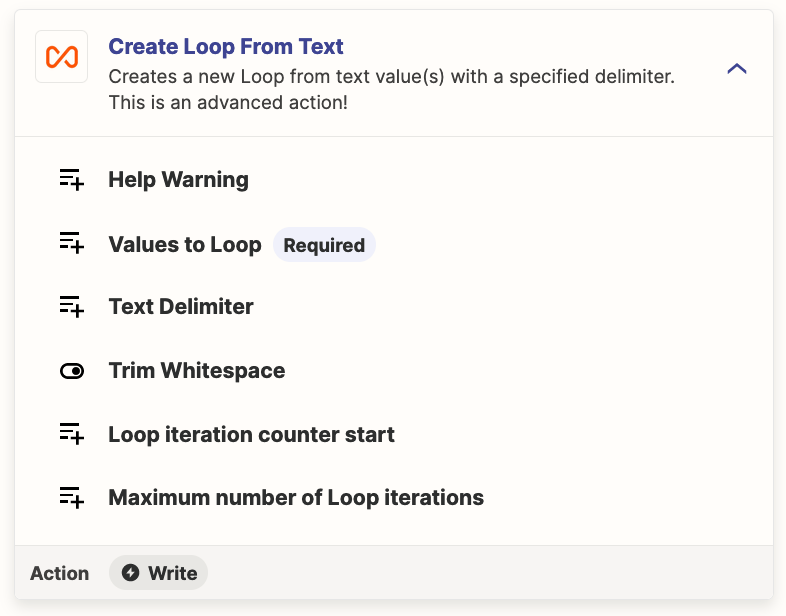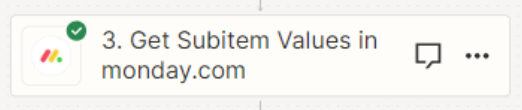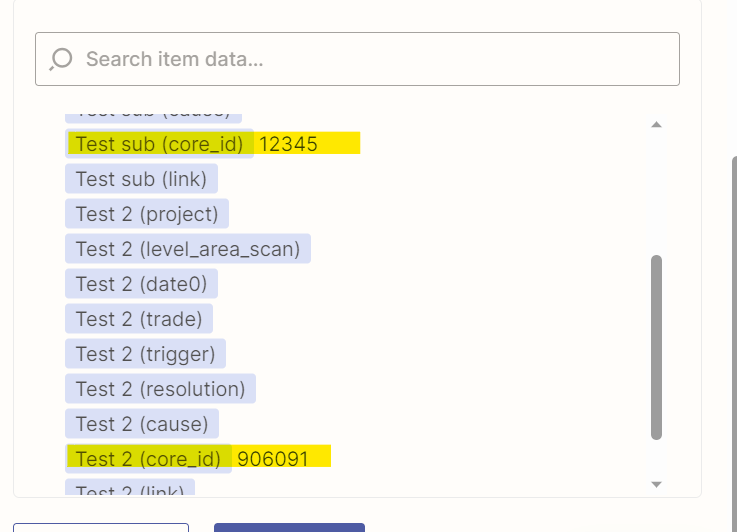I would like to create an automation that pulls info from a google doc and adds a new subitem if it’s ID does not match an existing subitem.
For example below, I want to run a check against these IDs and if the new item’s ID doesn’t match them it creates a new subitem. I’ve been trying to play around with Looper but can’t seem to figure out how to implement this since each sub-item comes in as a line item with a different name.
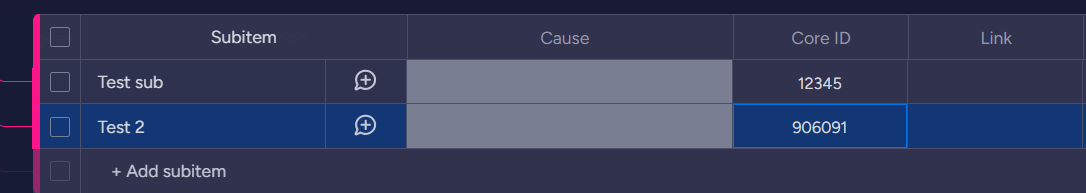
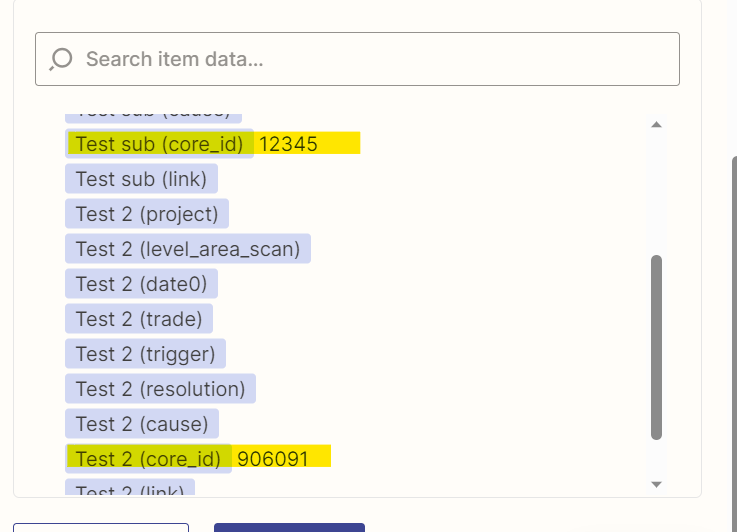
Please let me know if you have any suggestions,
Thanks!