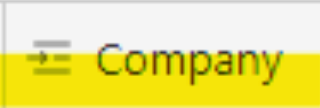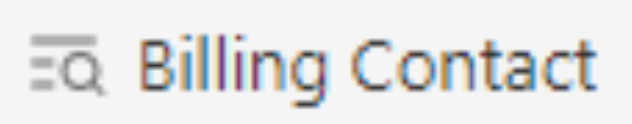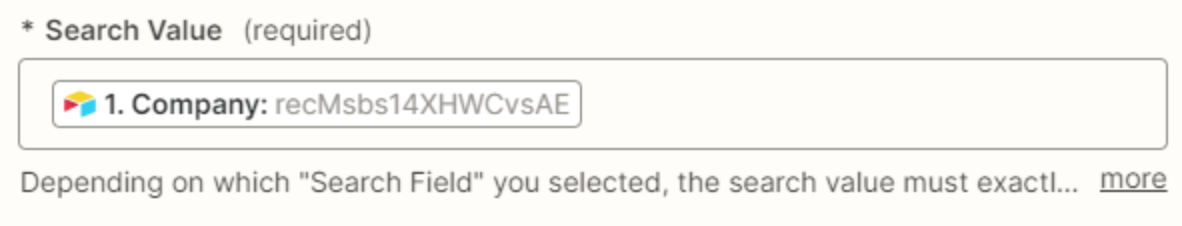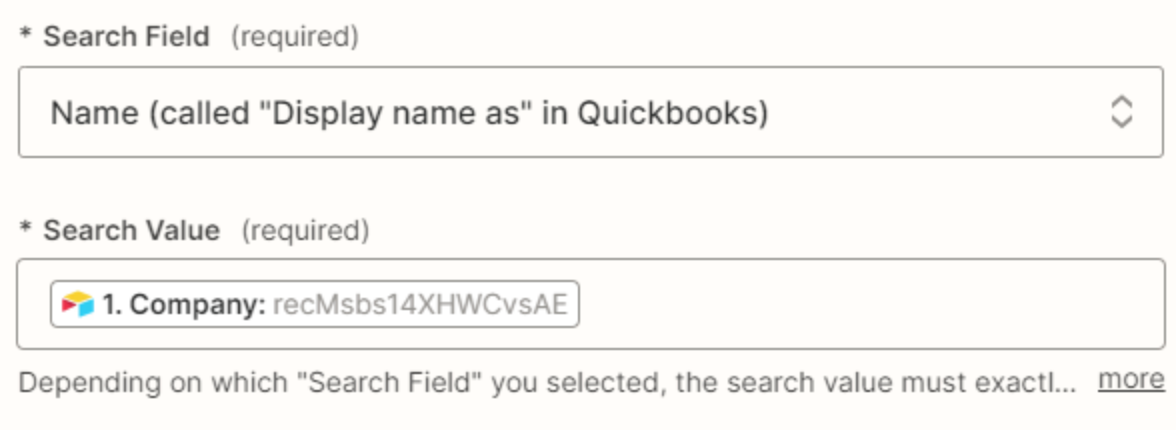I’m trying to create a zap for a connection between Airtable and Quickbooks Online.
I need to search Customer in Quickbooks from the Airtable record. In Airtable, the company field is a lookup field from another table. When searching Quickbooks by this field in Zapier, it’s recognizing customer as a number and not successfully finding a match
Note: I confirmed the customer is formatted and spelt exactly the same in Quickbooks Online so the only thing I can think of is the lookup field is not formatted in the method that the search field needs?