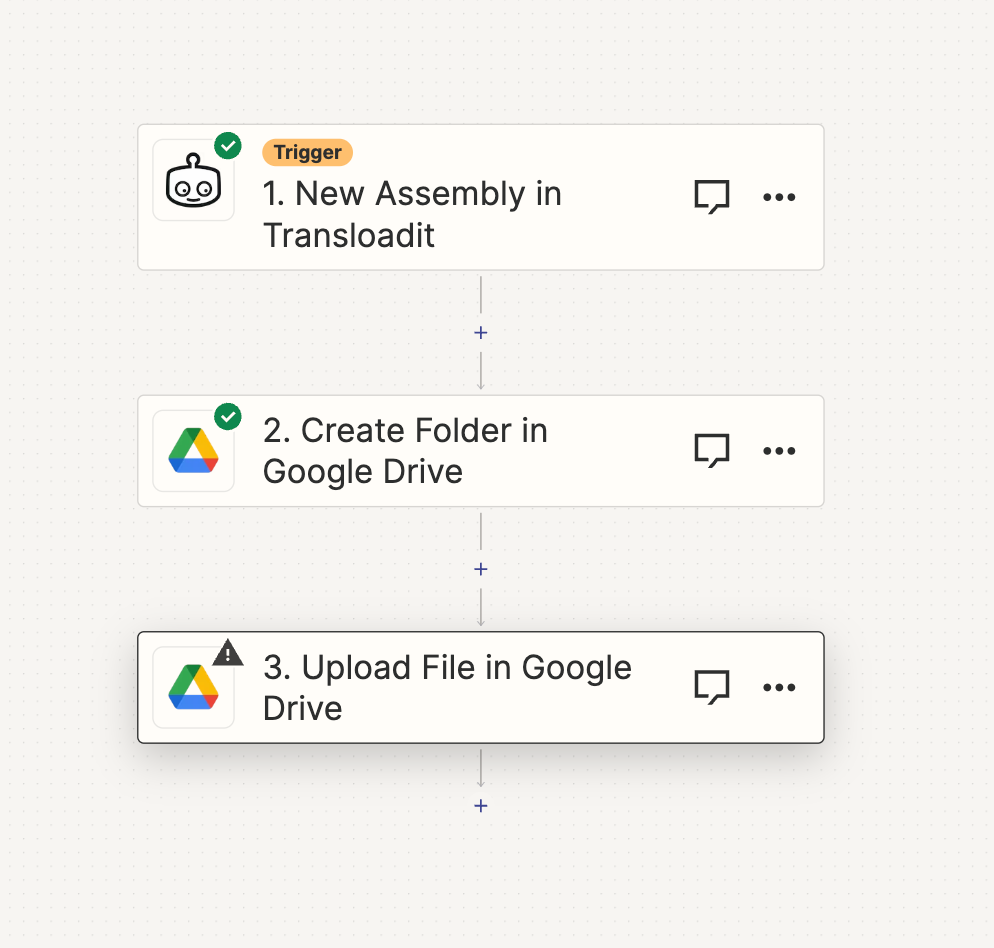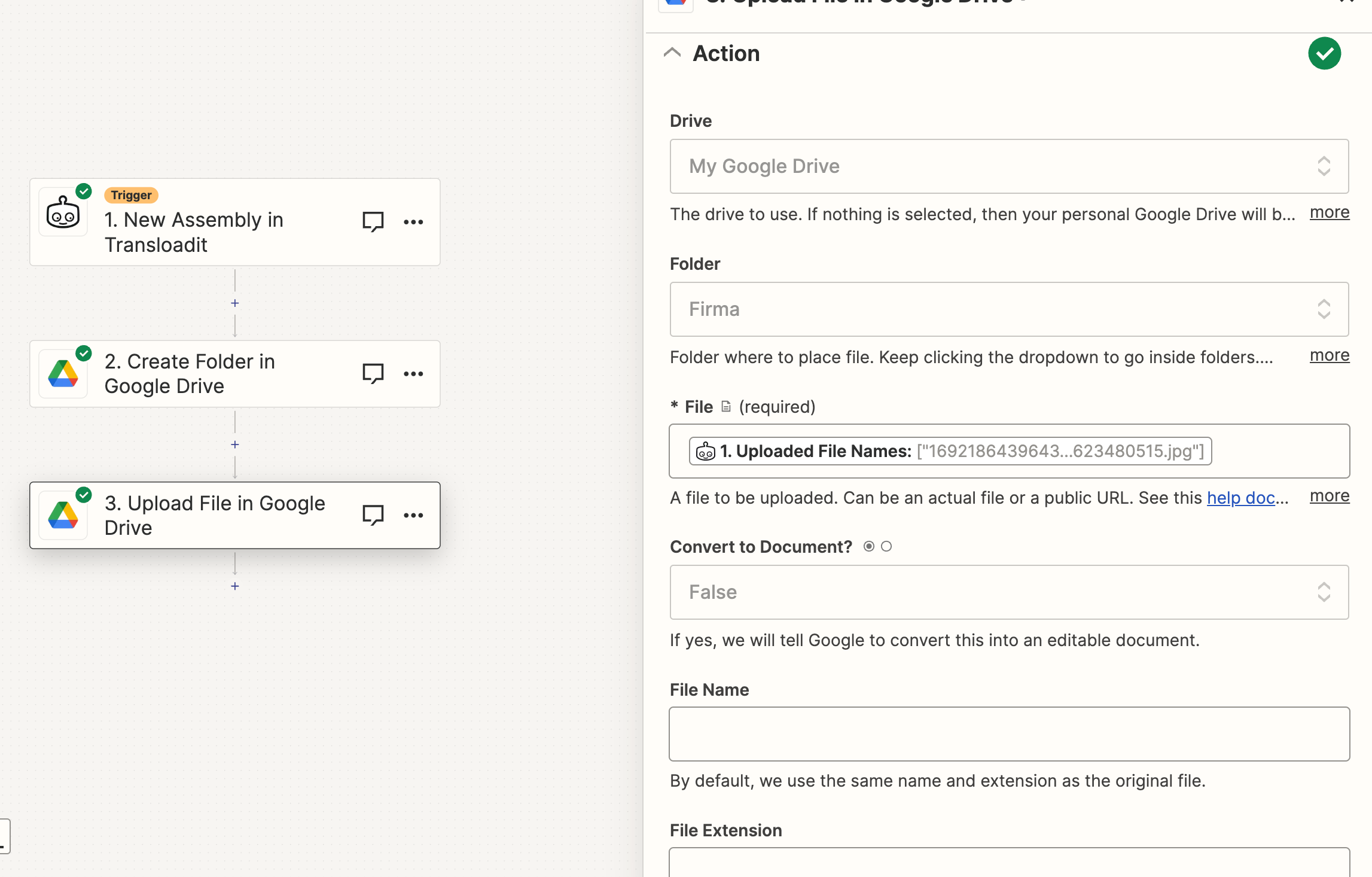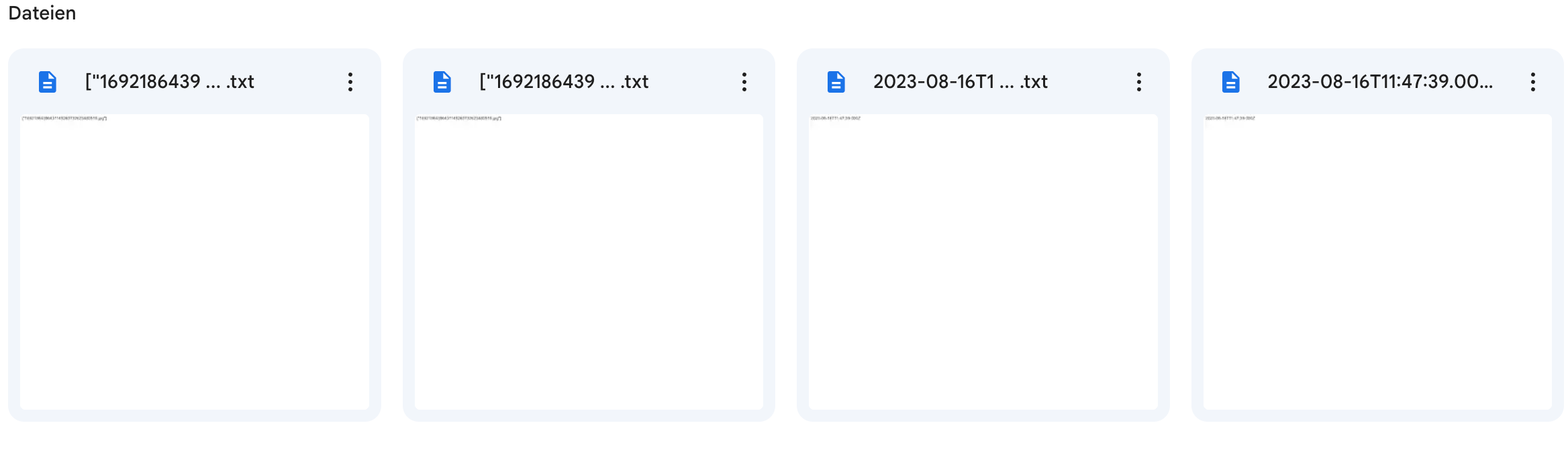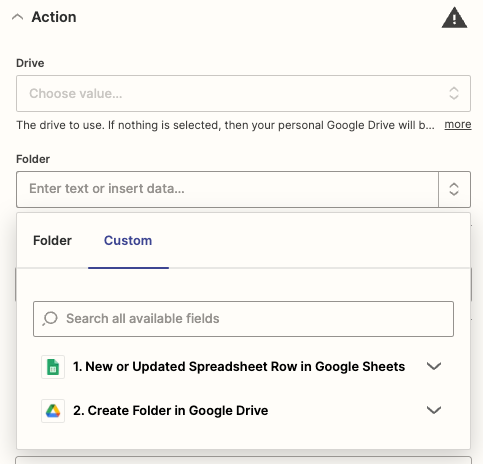Hello Community! :)
Just wanted to create my first zap but it doesn‘t really work!
I use Transloadit to get Assemblies (in form of images) there and want to upload them in my Google drive.
What I imagine what it should do is:
- Assemblies / Images comes in (Transloadit)
- Zapier creates a new folder in my main folder with a date (works!)
- Zapier puts the new images in the folder from the 2. step
2 things won‘t work right now:
- I don‘t know how to choose the new created folder from the 2. step (I can use my main folder but it wouldn‘t be that good as many pictures will be uploaded)
- the output in google drive is not an image, it‘s a txt data with the file name of the picture, is it even possible to do this with images?
I will put some screenshots to this post, so you can what I tried before!
Thanks for your help!
Greets Justus 😁