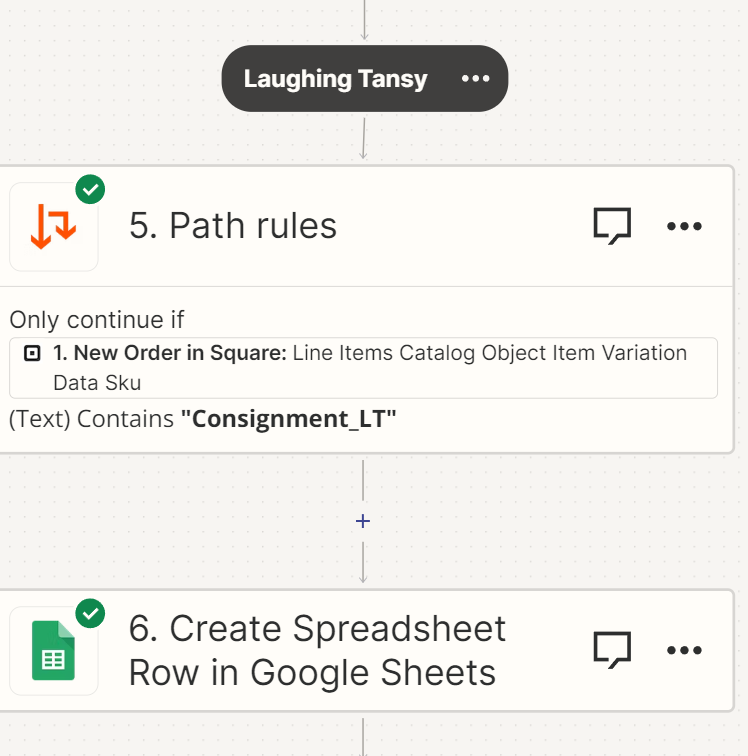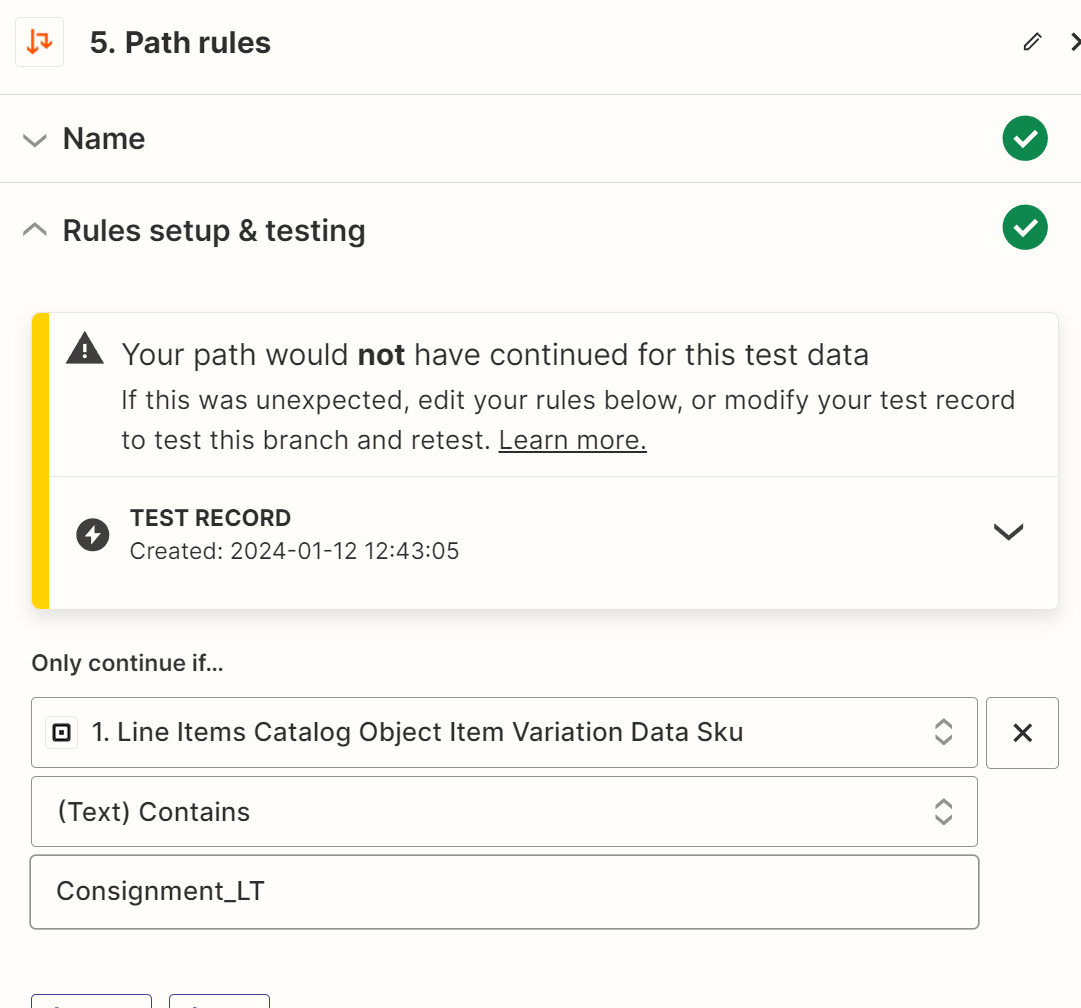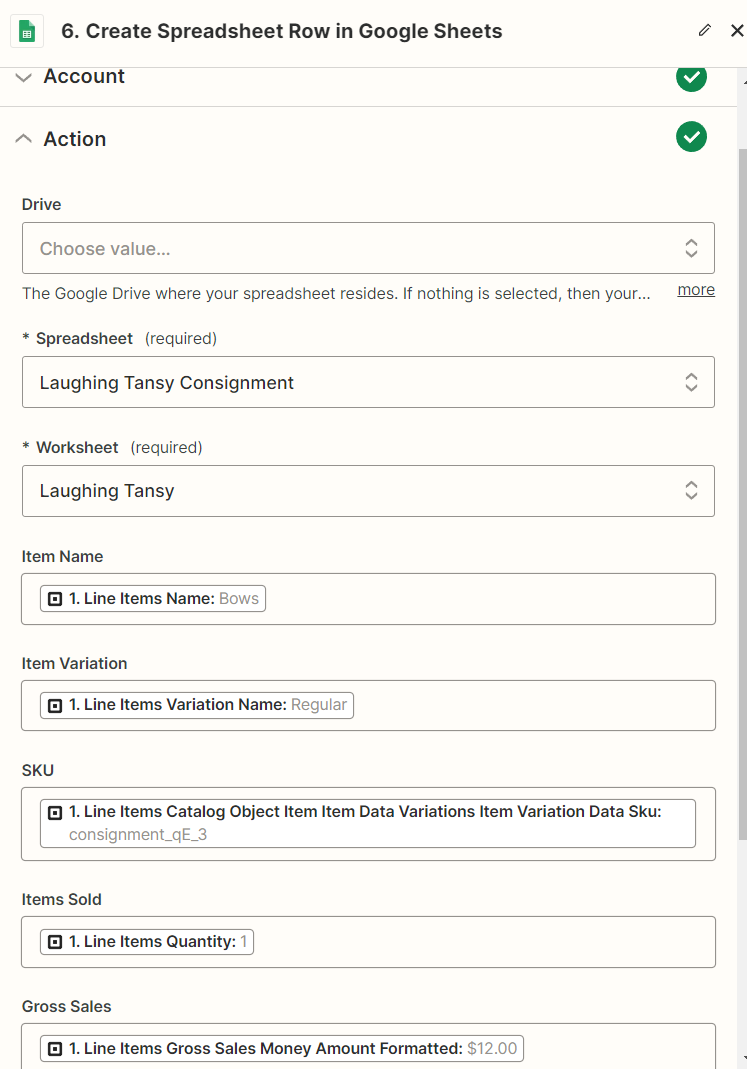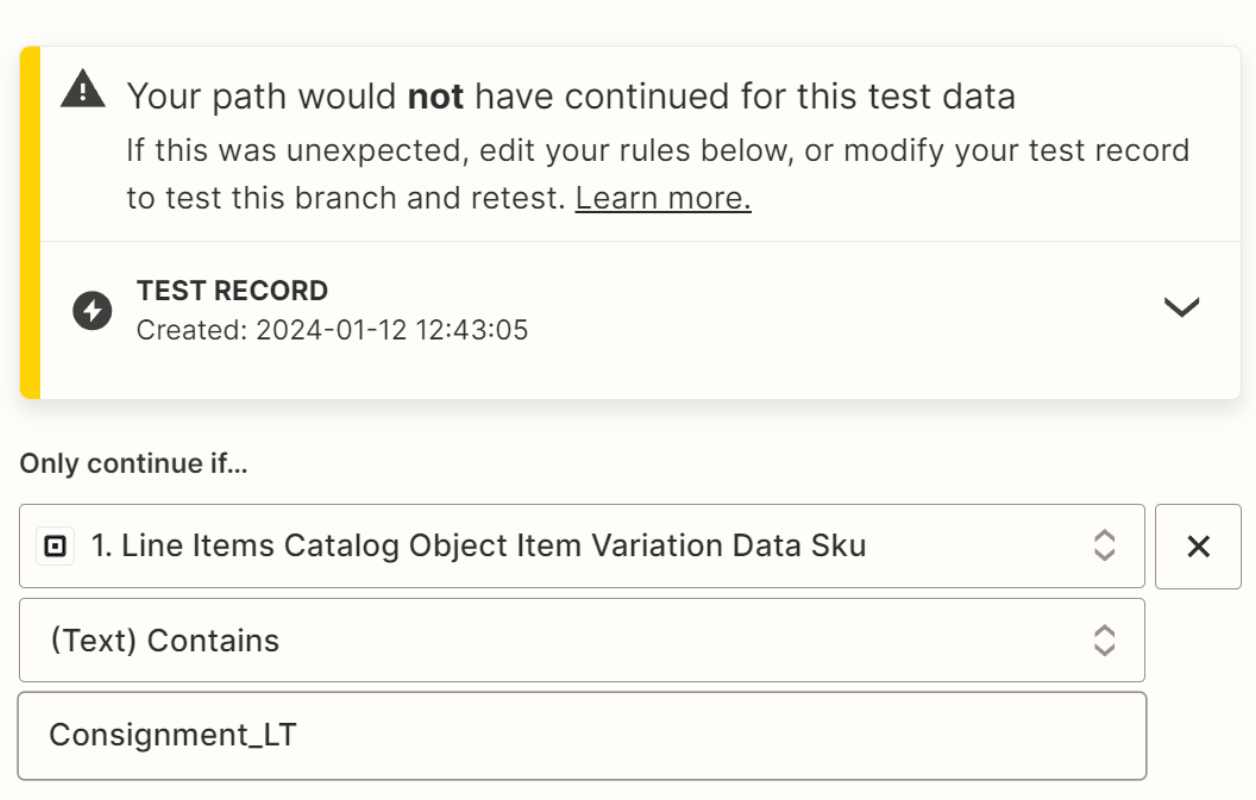I created a zap that will upload items that are sold, By sku, to a google sheet. However, I only want the item with that sku to be added to the spreadsheet, It is adding every item in the sale, even if its not that sku. Any idea how to aggregate that.
Question
How do I upload only specific items by SKU to a Google Sheets?
This post has been closed for comments. Please create a new post if you need help or have a question about this topic.
Enter your E-mail address. We'll send you an e-mail with instructions to reset your password.