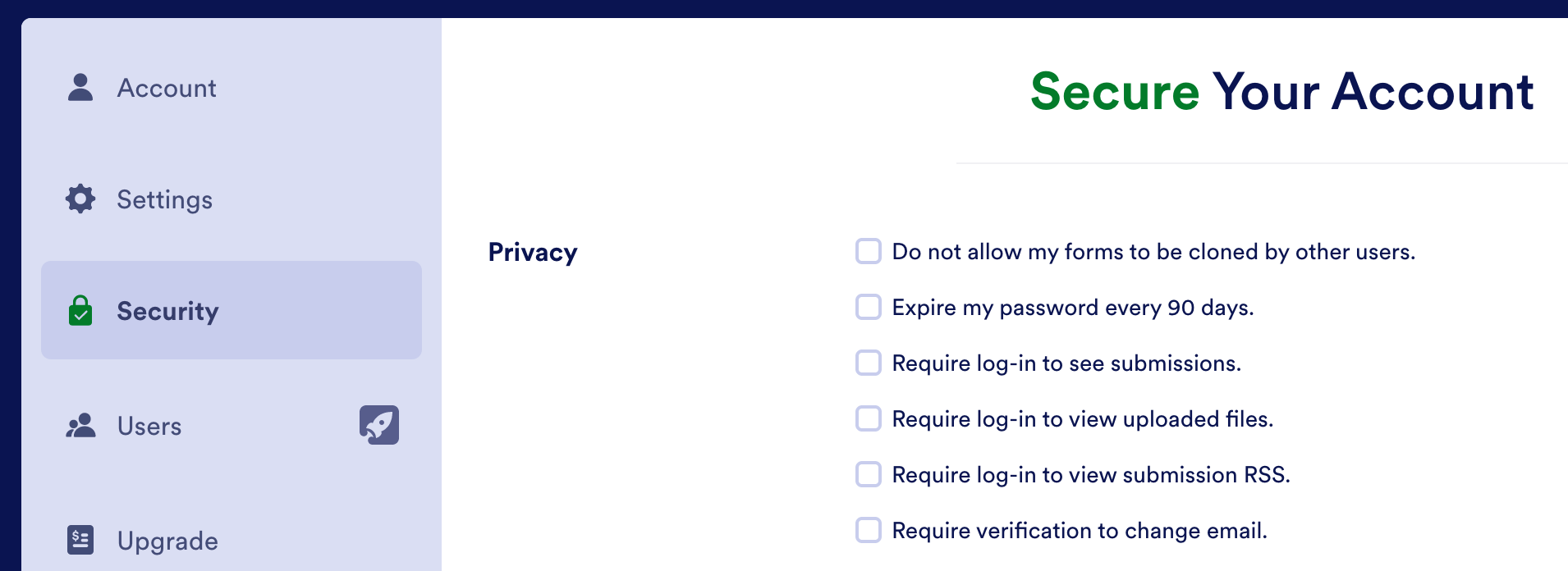Im using JOTFORM to collect documents from clients.
I want to upload those docs into Dropbox.
I gather that DROPBOX will convert all attachments to TXT.
I have read that using GMAIL as an intermediary will maintain integrity of file type.
BUT now I see that GMAIL wont integrate with Dropbox anymore.
I tried EMAIL BY ZAPIER to send attachments, but after test the attachments dont show as an available field to them send to dropbox.
Can anyone please suggest a workaround?