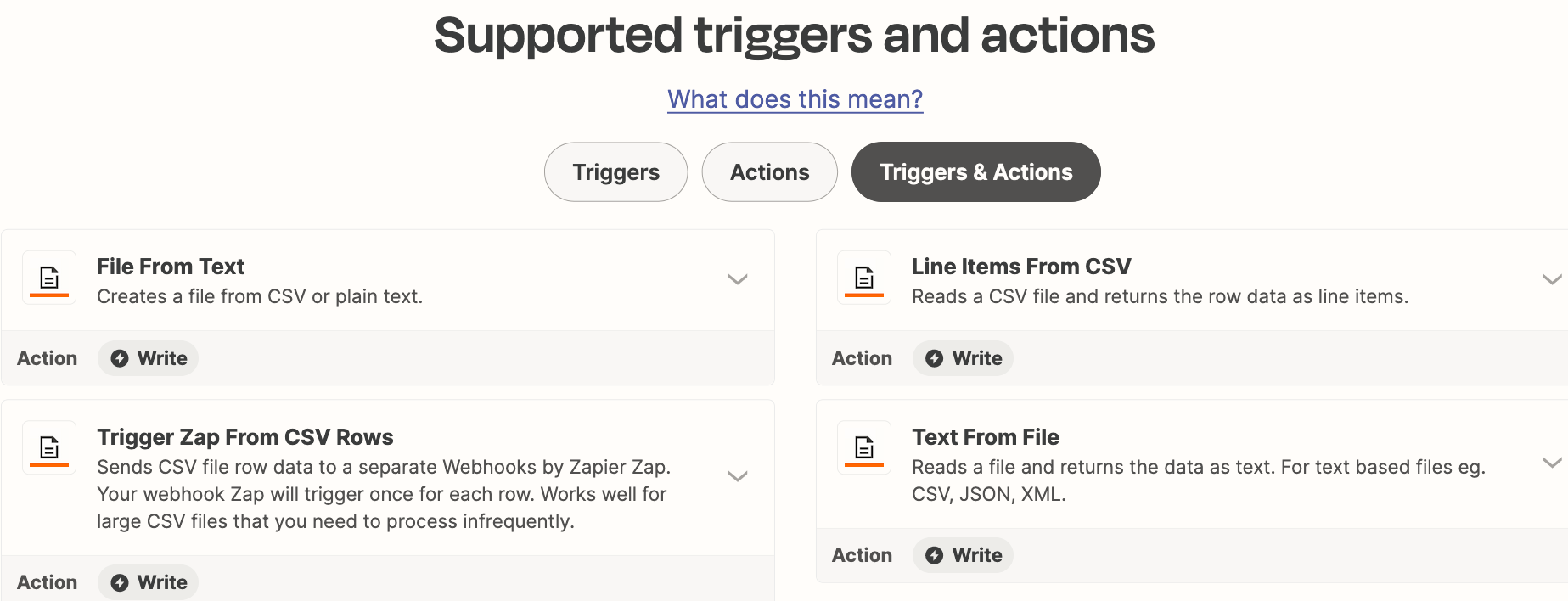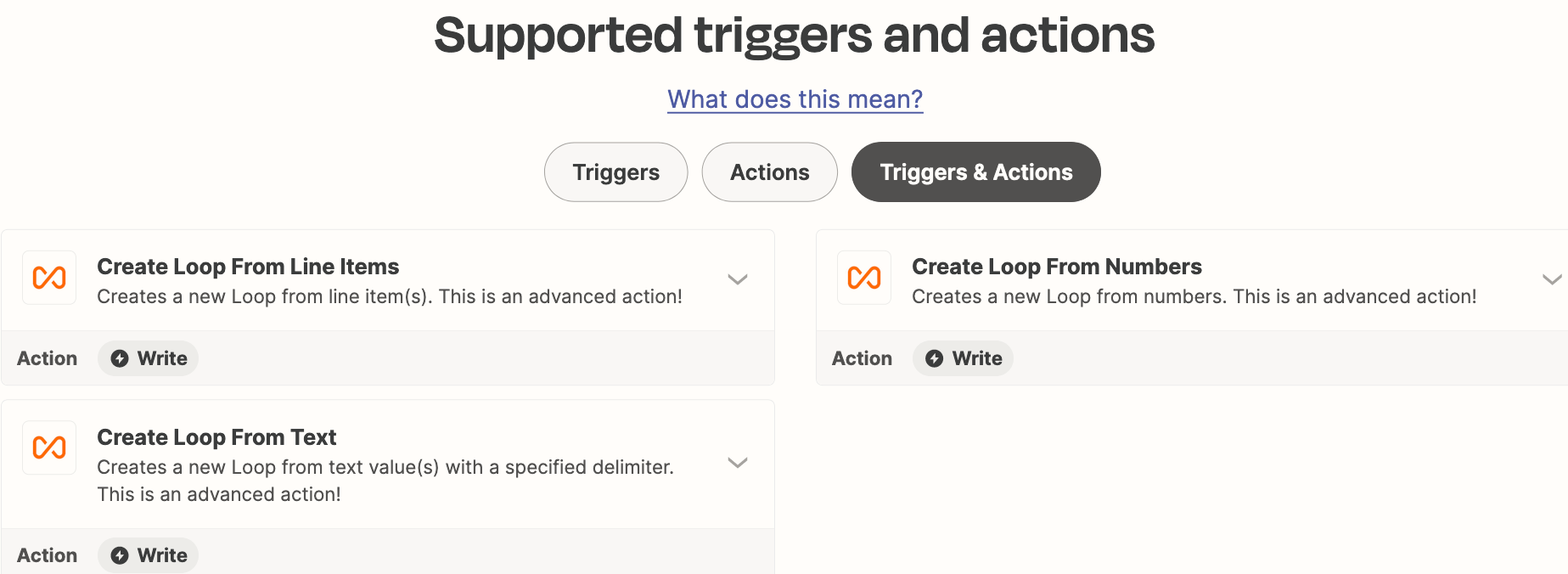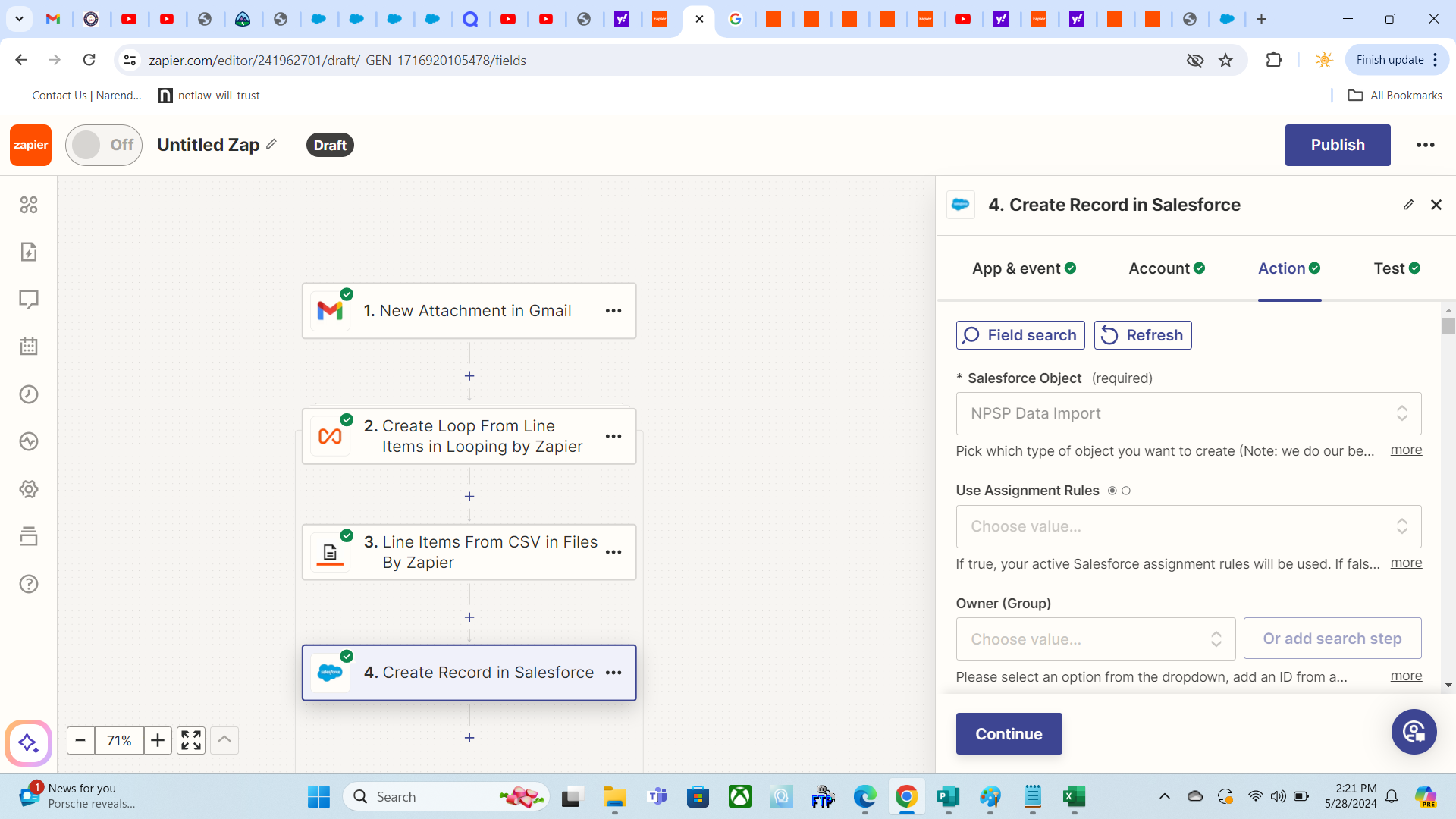We get a spreadsheet as an attachment to gmail, we want to upload it to google drive as google sheet. After that we are wanting to bring those donations into Salesforce.
We were hoping that every time a new spreadsheet with the data was created we could simply pick that up and bring it into Salesforce as the columns are always the same.
The zap created copies the gmail attachment to the google drive, but I am not sure how to map the rows to the salesforce object fields by creating a look up row? And then insert all the rows in the spreadsheet to alesforce object.
I would like any help with this or links to any documentation on this. Thanks in advance.