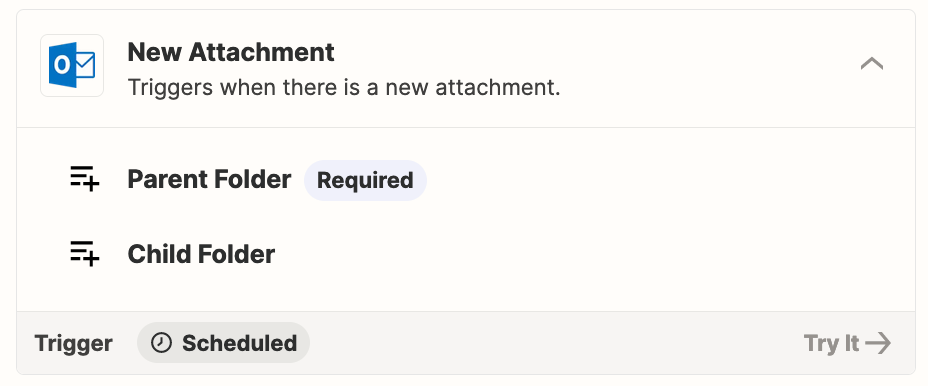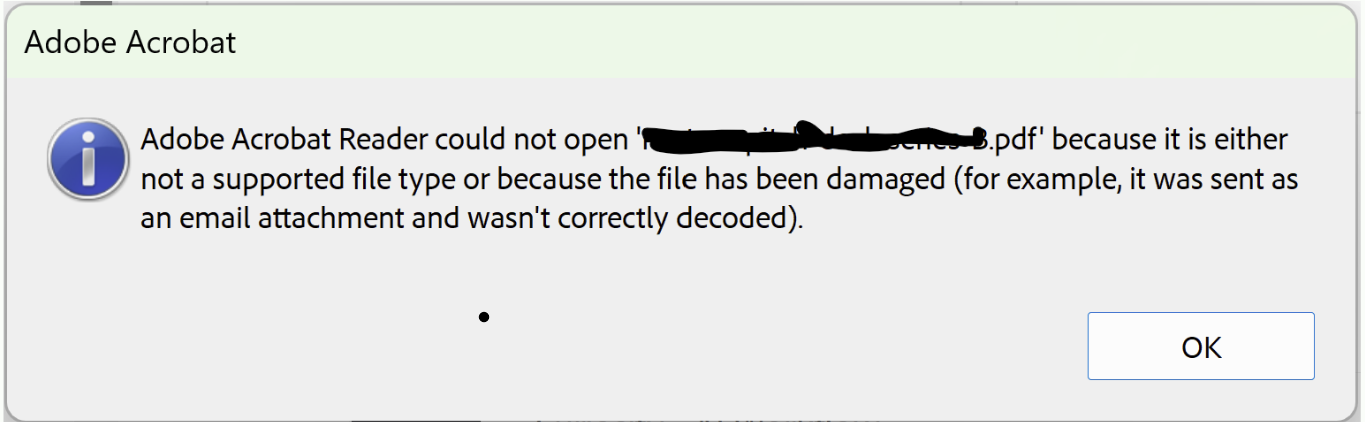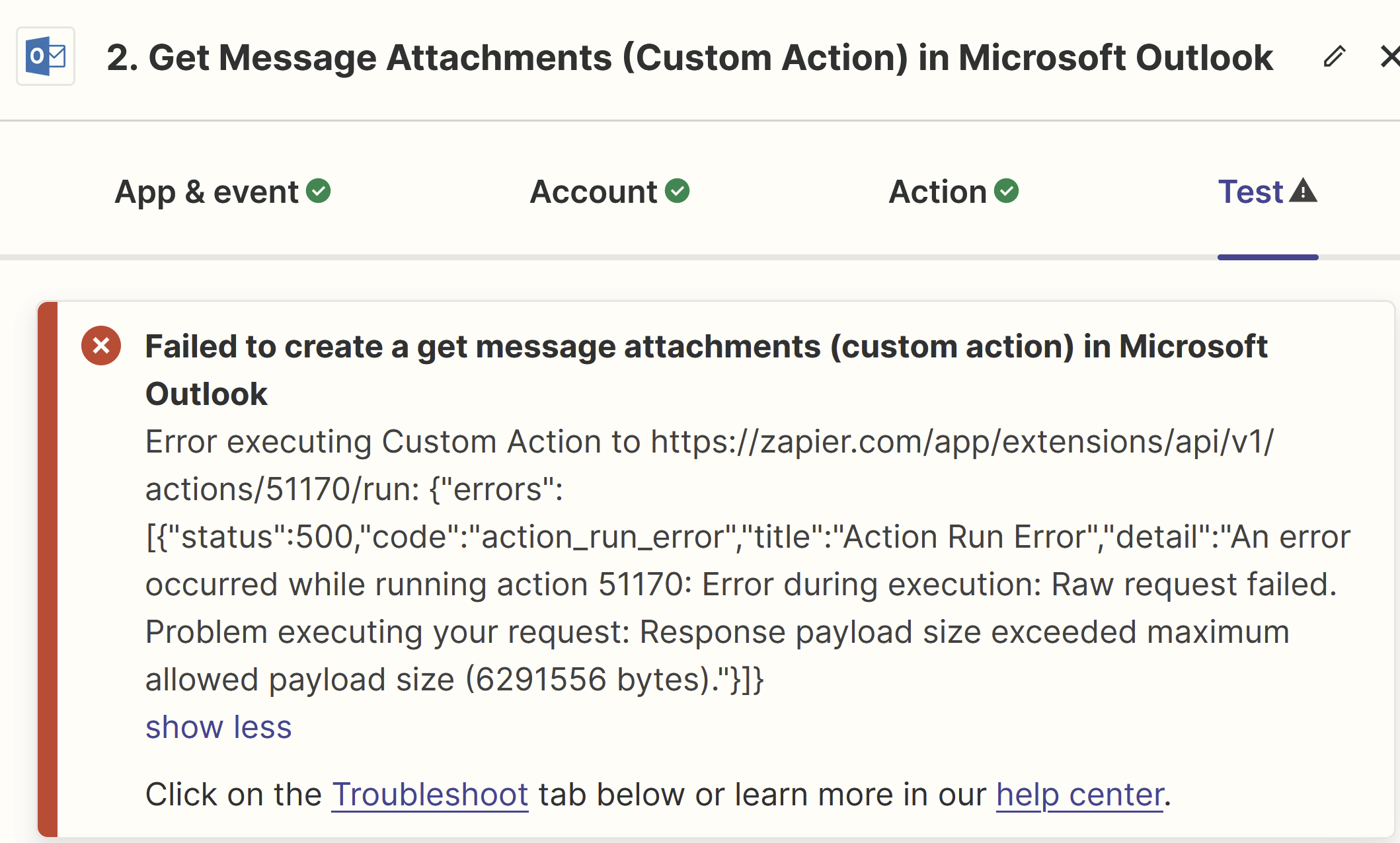Hello there!
One of the steps of my workflow automation is saving a PDF attachment from an Outlook email (trigger is new email in my specific mailbox folder and I would like to keep it that way). Unfortunately, when there is a photo in the signature, my zap sees it as an attachment too. Through my outlook zap step fields, I can only see: Files (Exists but not shown). How can I separate the attachments to save the right one on Sharepoint?
Those attachments are coming across in my Zap as a comma-separated single field. Majority of the time, I would like to keep the PDF.
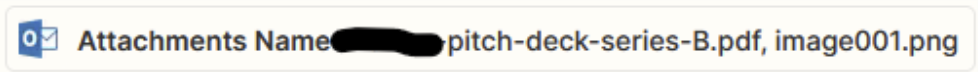
Thank you for your help!