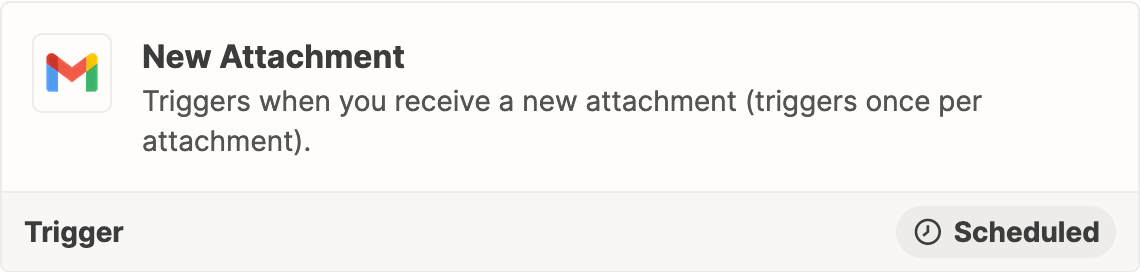I have an Outlook email that contains 5 attachments but I would only like one of the files to be uploaded to Dropbox. Is there a way to do this? Thank you.
Question
How do I upload a single file to Dropbox when an Outlook email contains multiple attachments?
This post has been closed for comments. Please create a new post if you need help or have a question about this topic.
Enter your E-mail address. We'll send you an e-mail with instructions to reset your password.