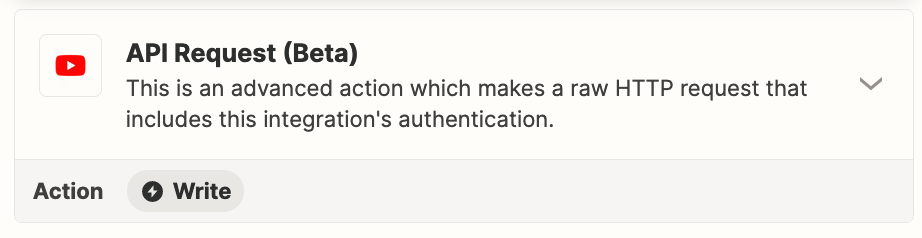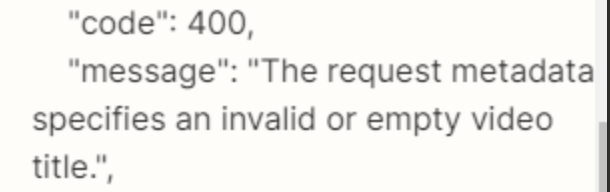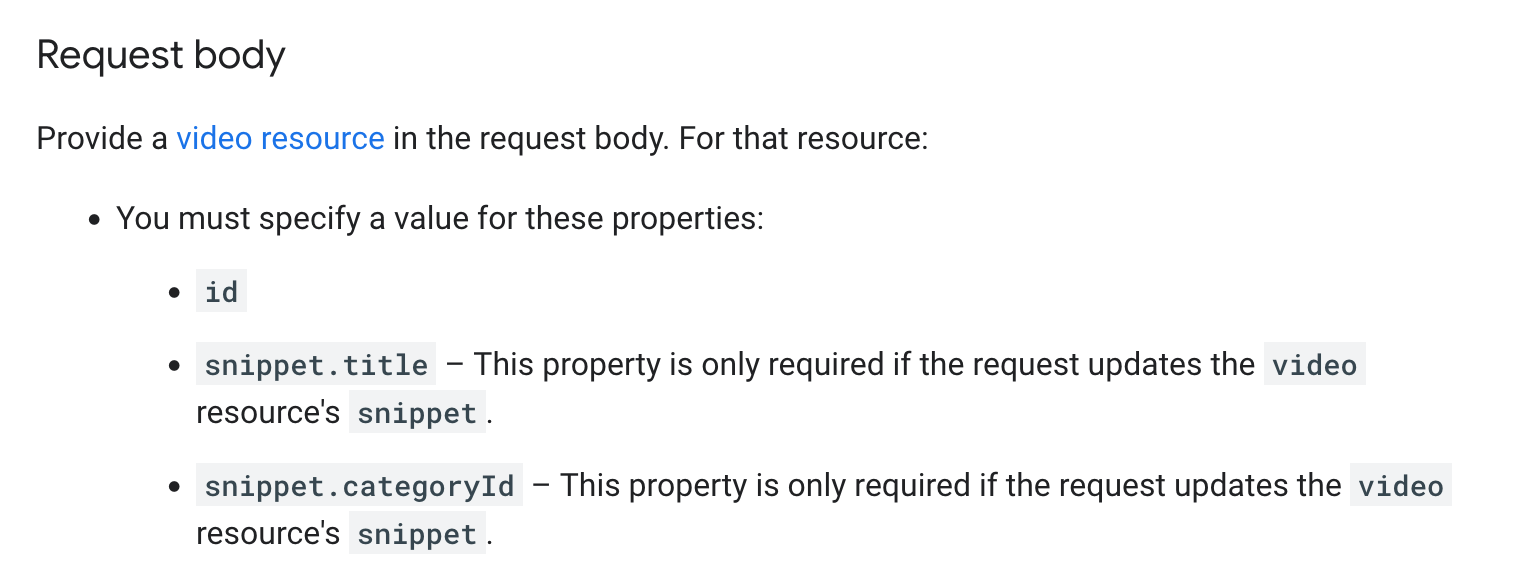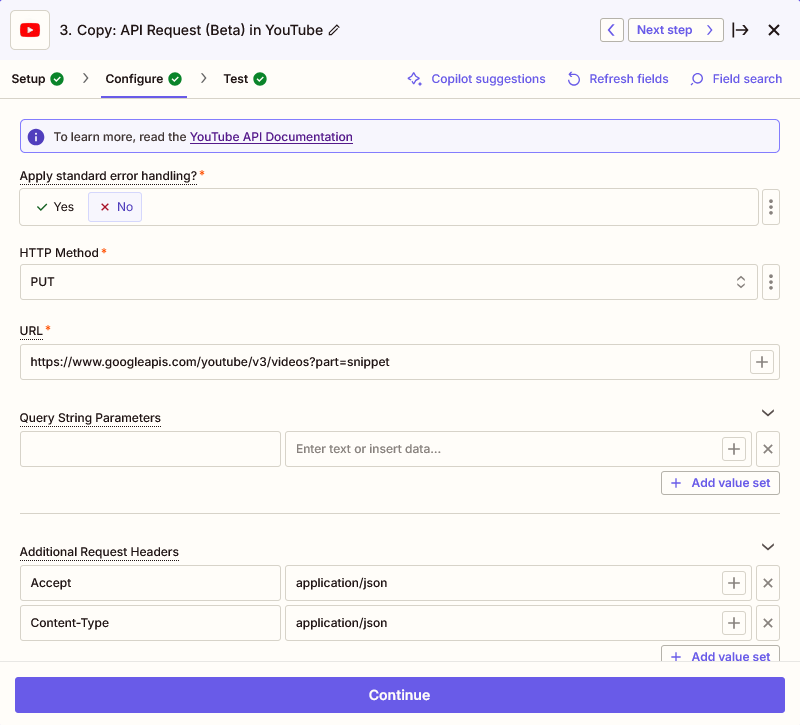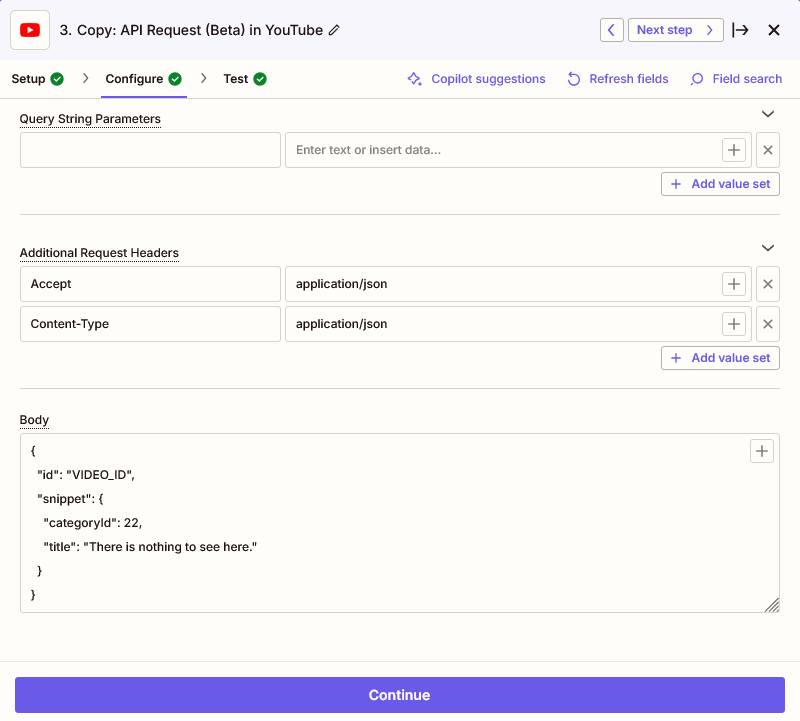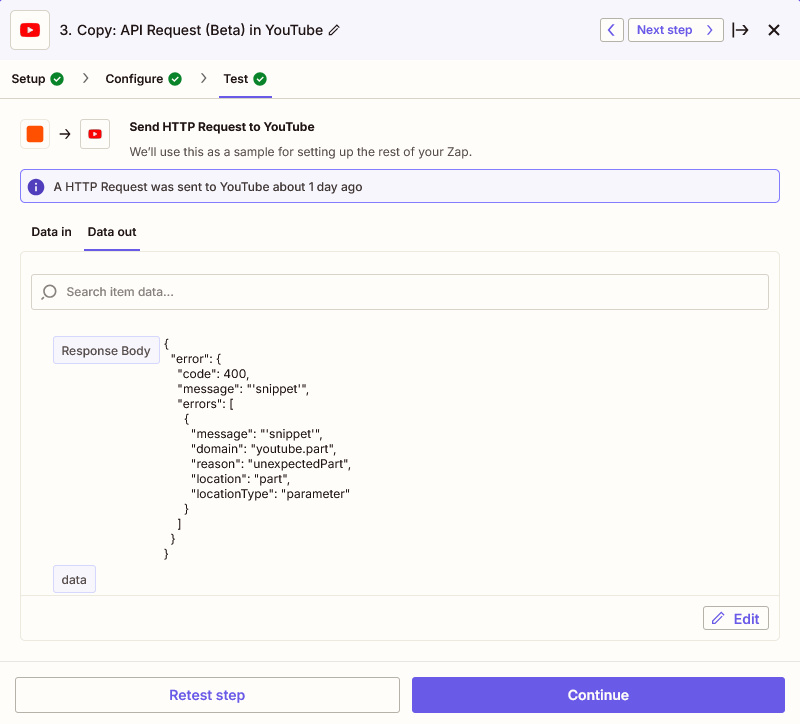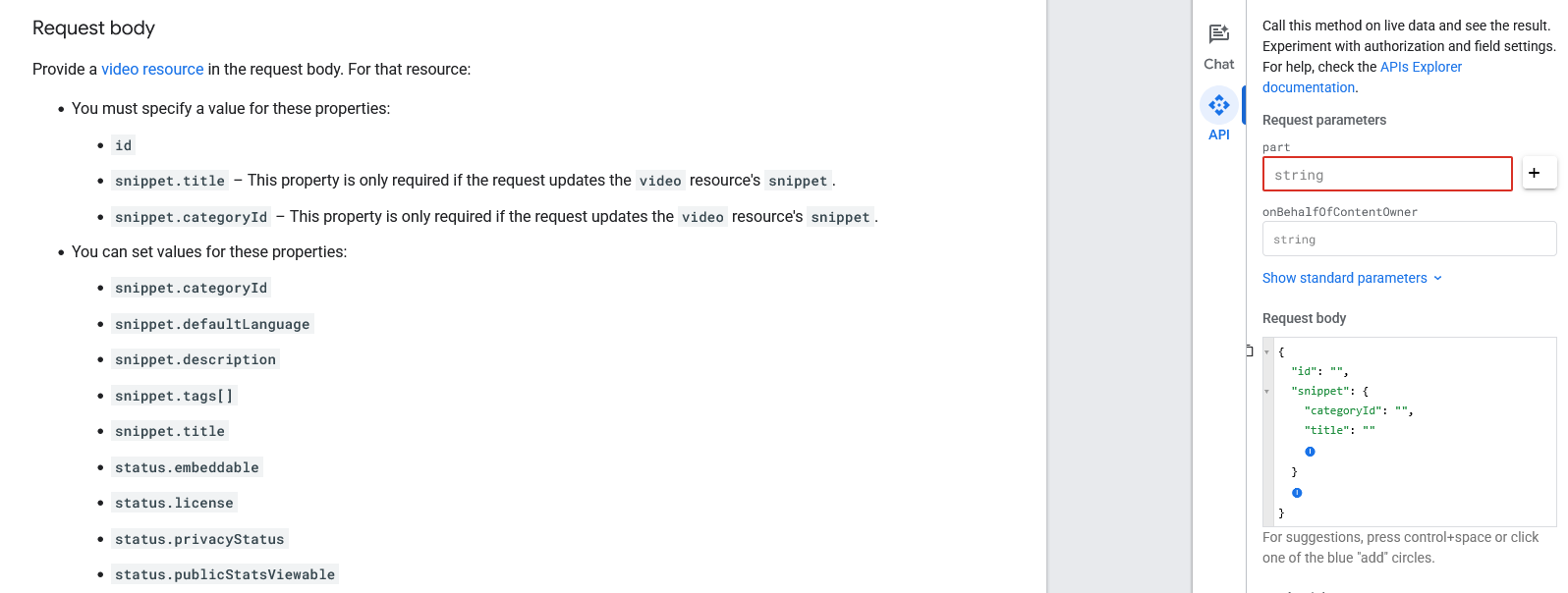Hi there,
I am looking for a way to update the description (and ideally the tags as well) of a YOUTUBE video. Now the video in every case already exists… I tried to use the Action builder but it always returned 400 Bad Request.
Does anyone have any idea or a template how to only modify the description parameter of a single video?
Would really help me out.
Thanks.