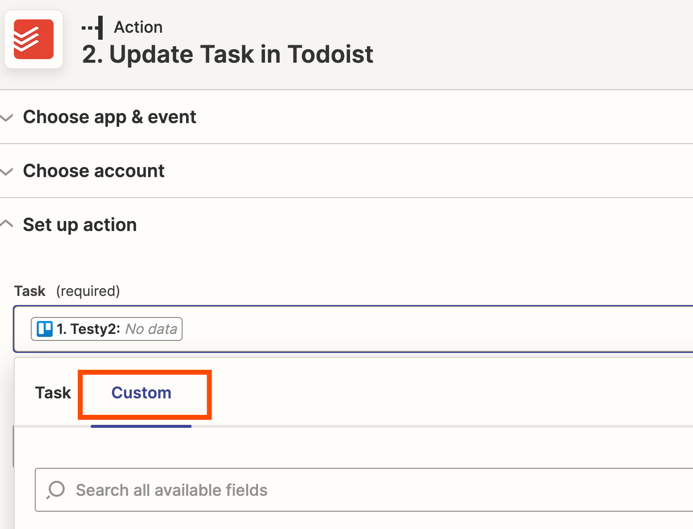So I am working on getting Trello cards to convert over to Todoist, which I have been able to figure out. What I cannot figure out is how to get todoist to mar cards as completed once they have been marked in Trello or how to add due dates in Trello that carry over to Todoist.
Question
How do I update Todoist from Trello card updates?
This post has been closed for comments. Please create a new post if you need help or have a question about this topic.
Enter your E-mail address. We'll send you an e-mail with instructions to reset your password.