Hello,
I would like to transfer the tracking number listed here :
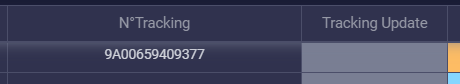
When I change the status of the Tracking Update field.
So far I have only managed to update the latest Woocommerce order. This means that every time I change the status of the Update Tracking field, it is always the same order that updates and not the corresponding one on Monday.
Here are the blocks I used:
Anytime a specific column value changed in board is created in monday.com > Find order in WooCommerce > Update order in WooCommerce
Could someone give me a little help? 🙂






