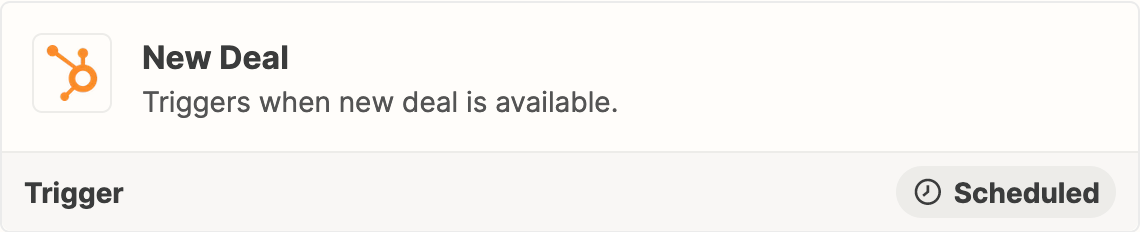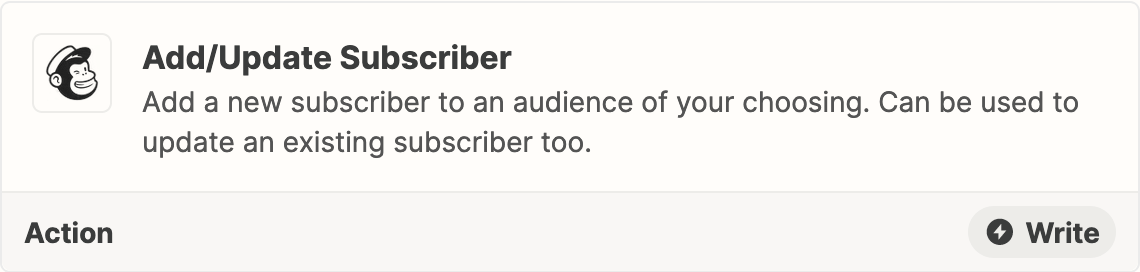Hi @JeninaLo!
Thanks for letting us know that you need some more help with this one.
If you want to add a tag to a MailChimp contact you would use the Add Subscriber to Tag action. You could set up a Zap so that there’s a lookup table that chooses the right tag based on the contract date, but I think that would be tricky to set up and maintain (you would need to keep adding tags as new contract dates came up).
Generally speaking, MailChimp is made for email campaigns, where you’re sending the same email out to lots of different people either all at once or based on a schedule. It sounds like you’re looking for something more like transactional email. Transactional email one-to-one messages triggered by user actions, like requesting a password or placing an order.
There are different ways that you can do this, depending on your preference. HubSpot offer a built-in transactional mail service as an add-on, so you could create the emails from directly within HubSpot. Alternatively, MailChimp also offer a transactional email service, which integrates with Zapier (here’s a link to the app page in Zapier). If you don’t want to use either of those services, you could Google ‘transactional email app’ and find an app that you like! You can check whether or not it has a Zapier integration by search for it on the Apps page.
To sum up, unless you want to create a custom campaign for each new deal or you can add lots of deals to the same campaign, you need to look into transactional email apps.
I hope that gets you pointed in the right direction!