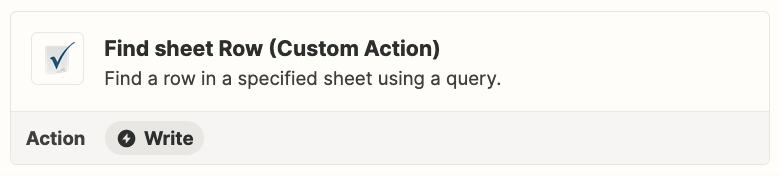Hello,
I have a Zap set up which connects Aha! to Smartsheet.
The webhook from Aha! is providing information about new, updated, or deleted records. I am trying to use this information to add, update, or remove copies of the records I currently store in Smartsheet.
Adding a new record is simple because I can use the “Add row” function, but I am having difficulty when trying to "update/remove" existing records because I need to provide the "RowID" as a reference.
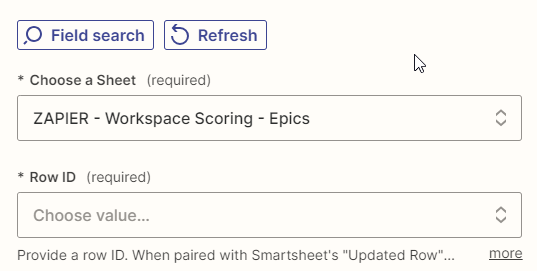
I thought there would be a way to lookup a value on the row within Smartsheet, and then update/remove accordingly.
However I can only provide the actual RowID from Smartsheet, and the only way I can access that seems to be via navigating to the row properties.
I have unique identifiers within the record, but I am stuck with the provided RowID.
Has anyone else had this same issue or knows of any workarounds?