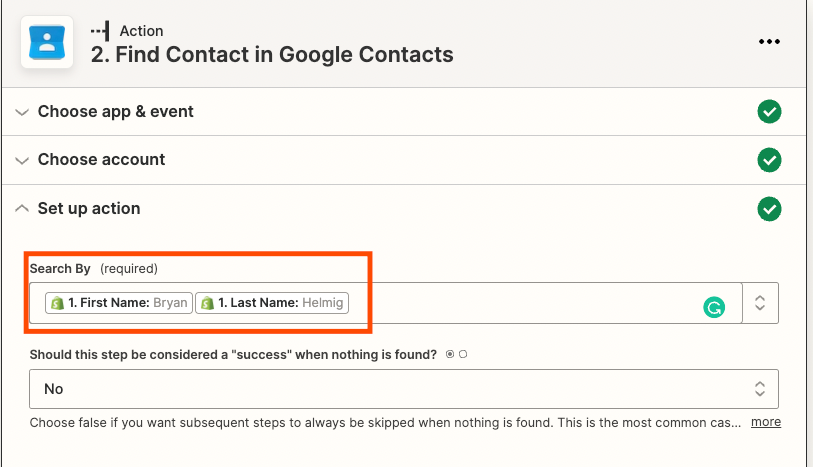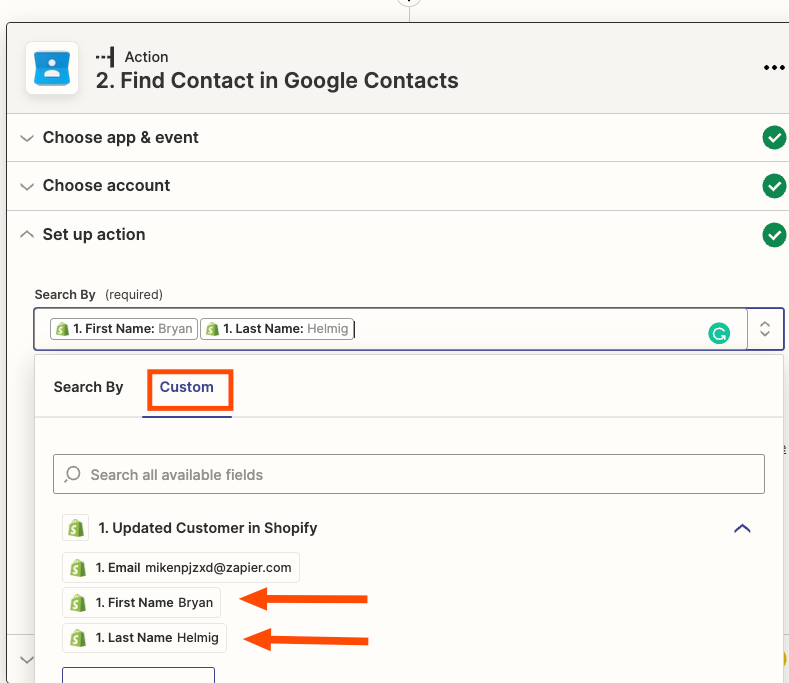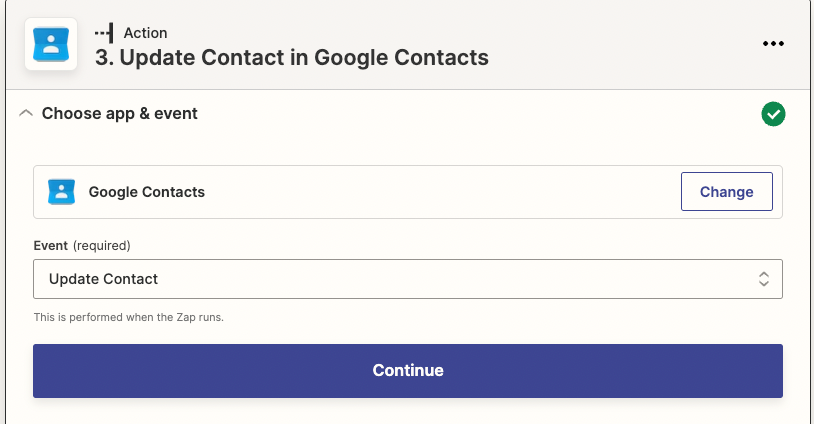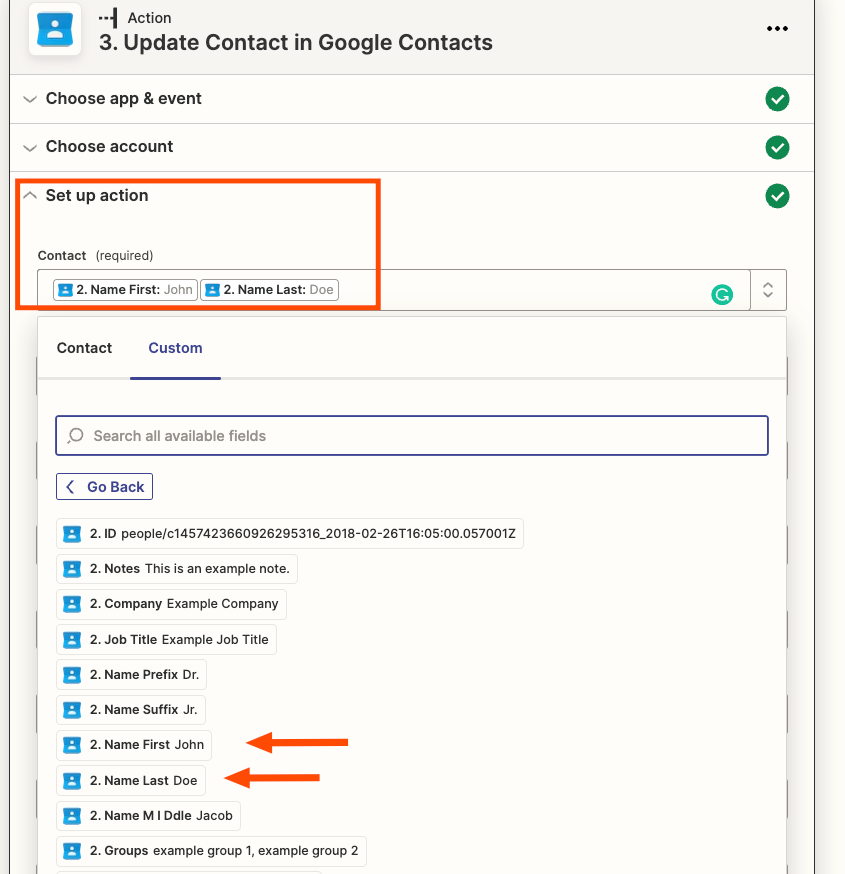Hi,
I’m trying to do that and I not able…
I have a zap where new customers in Shopify are created on Google Contacts. I’d like to update google contacts when a customer is updated on shopify, with a new order, a new address, phone…
- Trigger: Updated Customer in Shopify
- Action: Find Contact in Google Contacts (?) find by email (what happens if this person made an order without email)
- Action: Update Contact in Google Contacts. And… that’s all… I don’t know how to continue :(