Hi there! I’ve run into a complex issue (to me) and am looking for support.
I’m trying to update items on a Monday.com board on a schedule based on information from another app (Arive). I’ve tried to set up the zap with a schedule step for midnight daily by either getting loan details in Arive or getting board values in Monday.com:
I think my best bet is using board values, because the Arive “get loan details” step requires the Arive loan ID (which I do have on the Monday.com board).
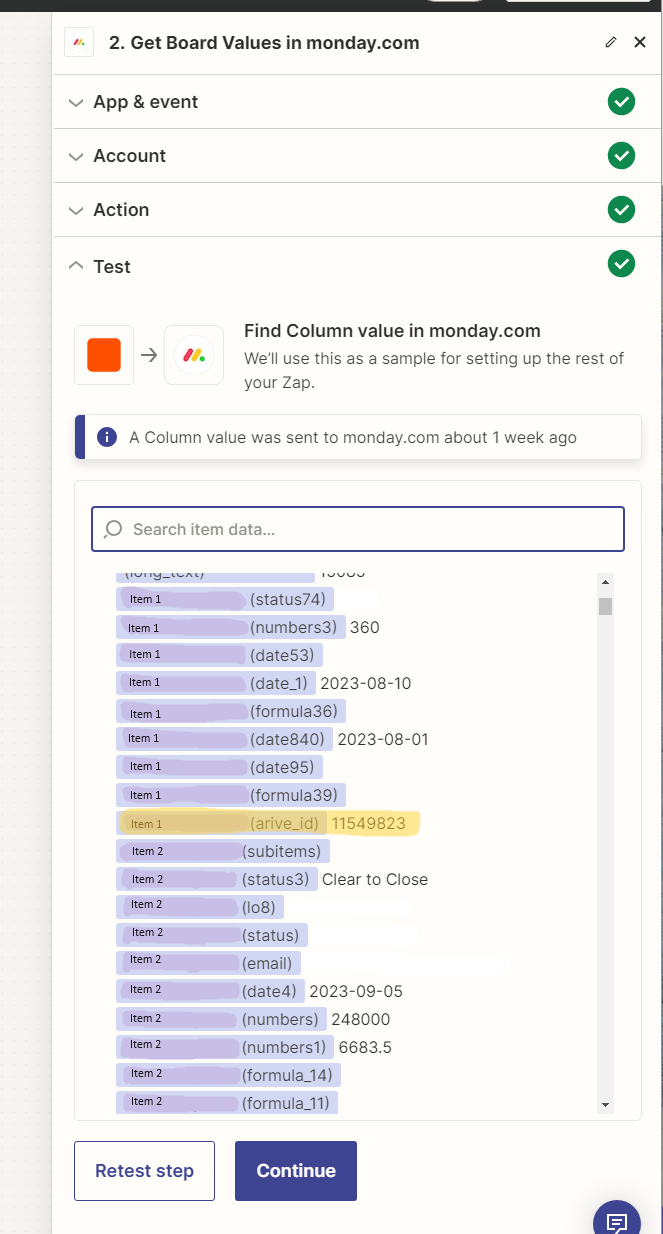
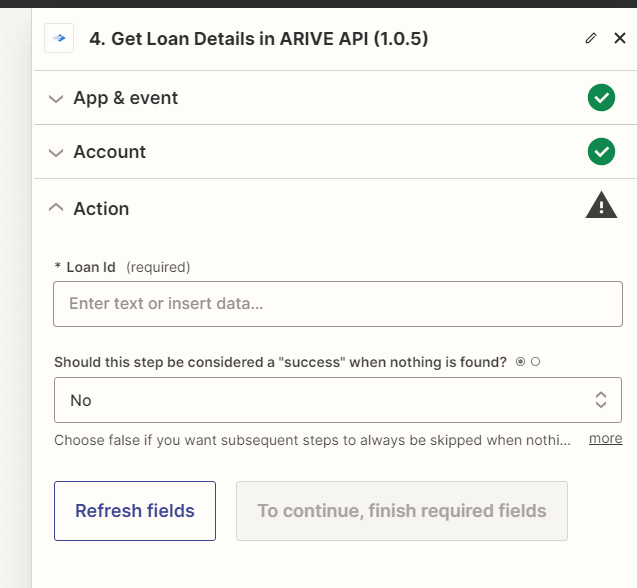
My main issue is that the board items in Monday.com are not static--they will sometimes move from board to board based on different statuses brought over from Arive, or be created from Arive by another Zap.
I was thinking that the Loop by Zapier step could be helpful, but I haven’t used it before and am not sure how it would work knowing that the items aren’t static.
Any feedback or ideas welcome. Thank you so much!



