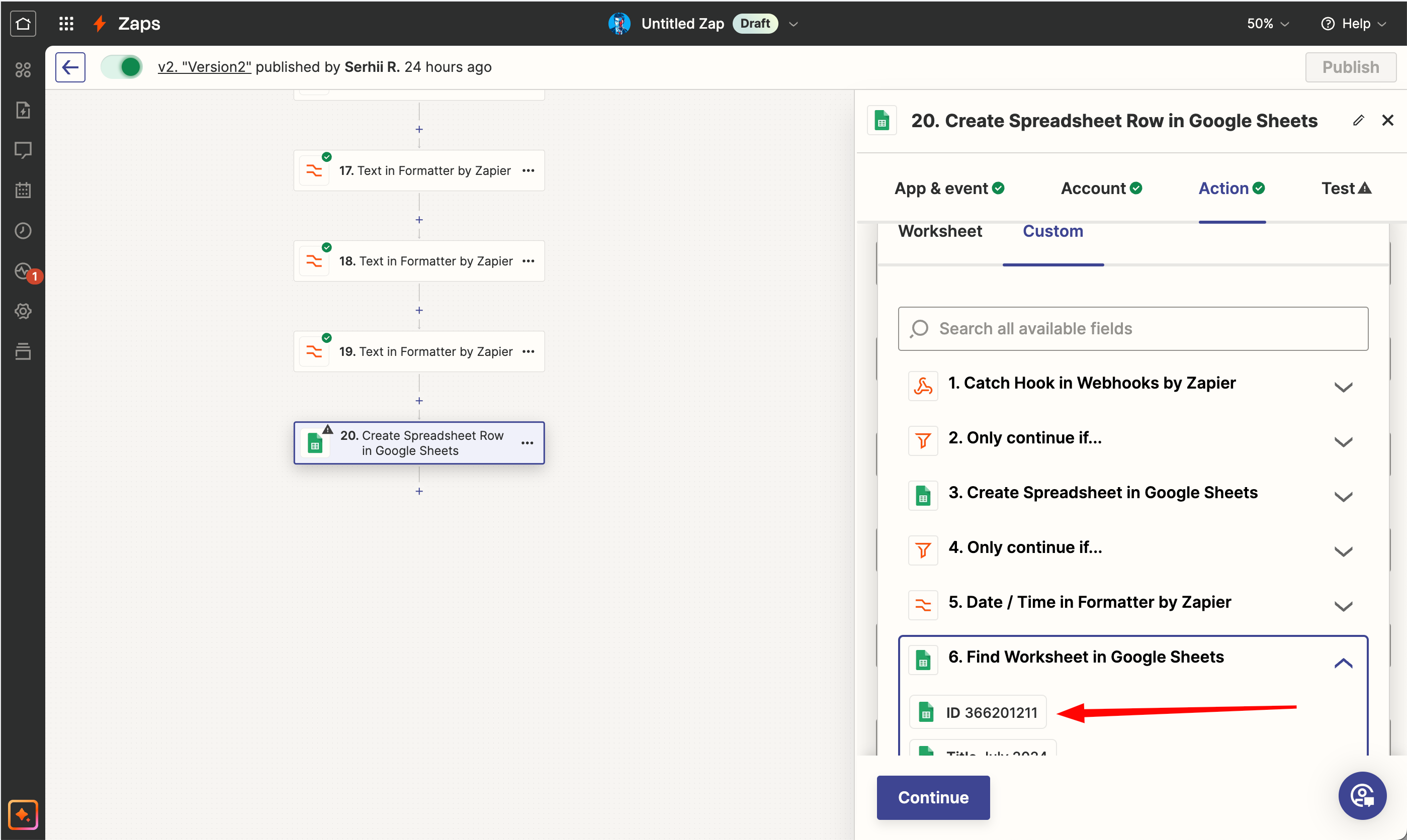Hey, everybody.
I am linking Freescout and Google Sheets, my task is to create and manage the client's table (not to run from CRM to tables and back again) using messages in the dialog box.
I already can:
create a table with the name of the client, by the message in the "Create table" dialog I can create a sheet with a name equal to the current month and year and prepared column names.
And I'm stuck on trying to put in these columns data from the dialog, which I have unpacked, the problem is that the ID of the sheet is not dynamic, like the ID of the table, but static, which means that next month, when a new sheet will be created, the data from the dialog will continue to be added to the old sheet, which I choose. How can I win?