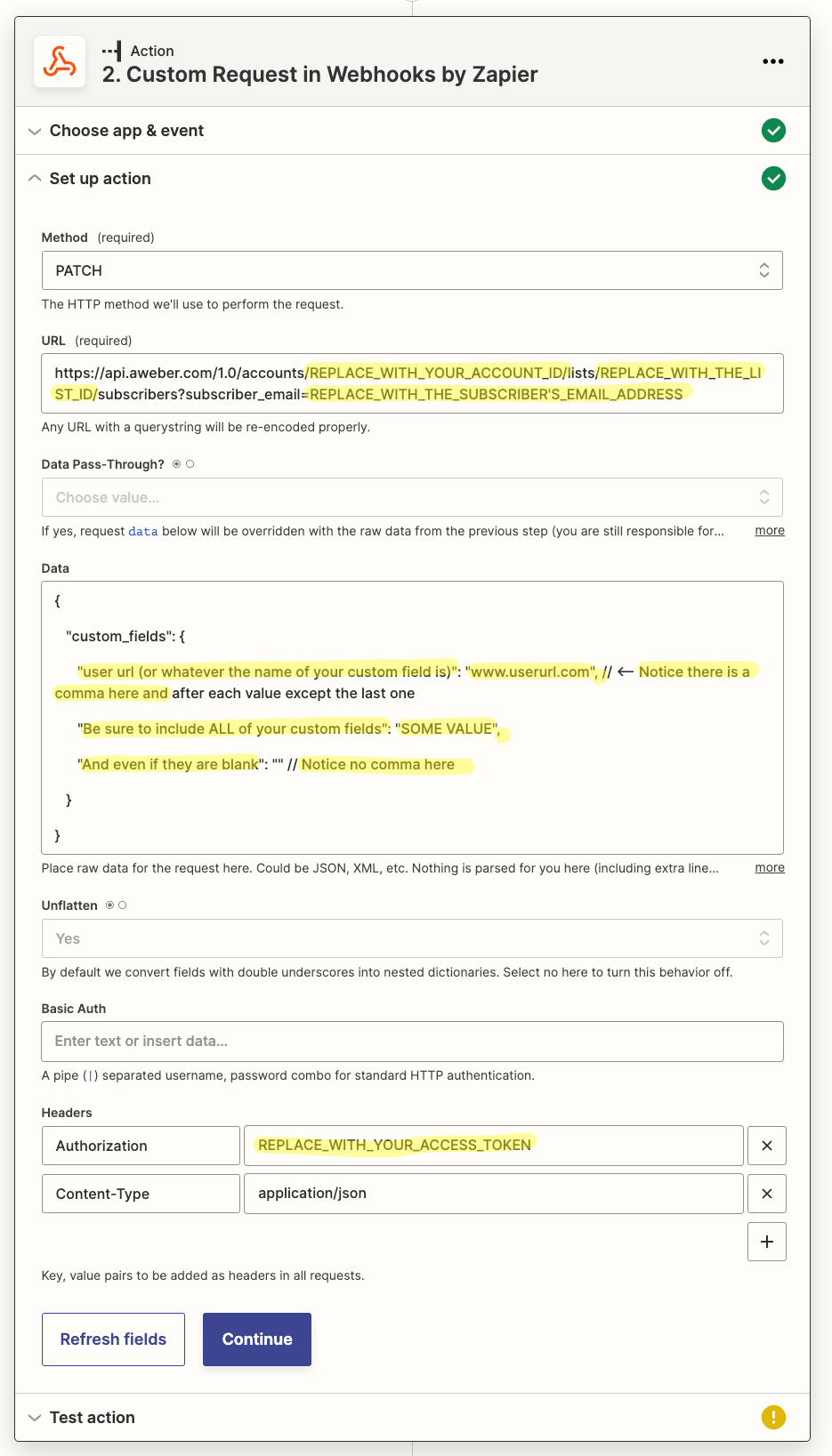Hello,
When using the aweber “update subscriber” option, I’d really like to send information to a custom field that i made in aweber my self (ex. “Current URL”), but i see no way to select my custom fields under the “update subscriber zap”. My custom fields show just fine under the “create subscriber” option though. Is it possible to have custom fields show under the “update subscriber” option as well? Thank you for your time & assistance :)