I have a parent-child relationship with two custom objects. for each parent object, it can have zero or more child objects, each with a name that is unique within the set of child objects for that parent.
I would like to create a zap that updates the parent and then updates each child, with different children having different fields that need to be updated. As an example, let us say that the parent is Basket__c and the children are Fruit__c with the fields Name, SegmentCount__c, Peeled__c, RipeOnDate__c, Seedless__c, and BasketId__c
For Name == Banana I want to update Peeled__c and RipeOnDate__c but for Name == Grapefruit I want to set SegmentCount__c and for Name == Orange I want to set SegmentCount__c and Seedless__c
Different Basket__c objects have different collections of Fruit__c in them.
It is easy to use Find Record to find a Fruit__c with a given BasketId and a given Name and if it exists I can update it. But if it doesn’t exist I want to skip the update step and move on to the next kind of Fruit__c
Is it possible to skip steps if a filter fails but continue rather than stopping? Is it possible to specify a Path split that rejoins?
Best answer
How do I update child objects based on conditions and skip steps in Zapier for custom objects?
Best answer by Troy Tessalone
There can be multiple action steps after the Looping step.
When the looping over the child records is complete, how will the zap continue?
Depends on how the Zap steps are designed.
There is no aggregator option.
But you can follow the screenshots suggestion.
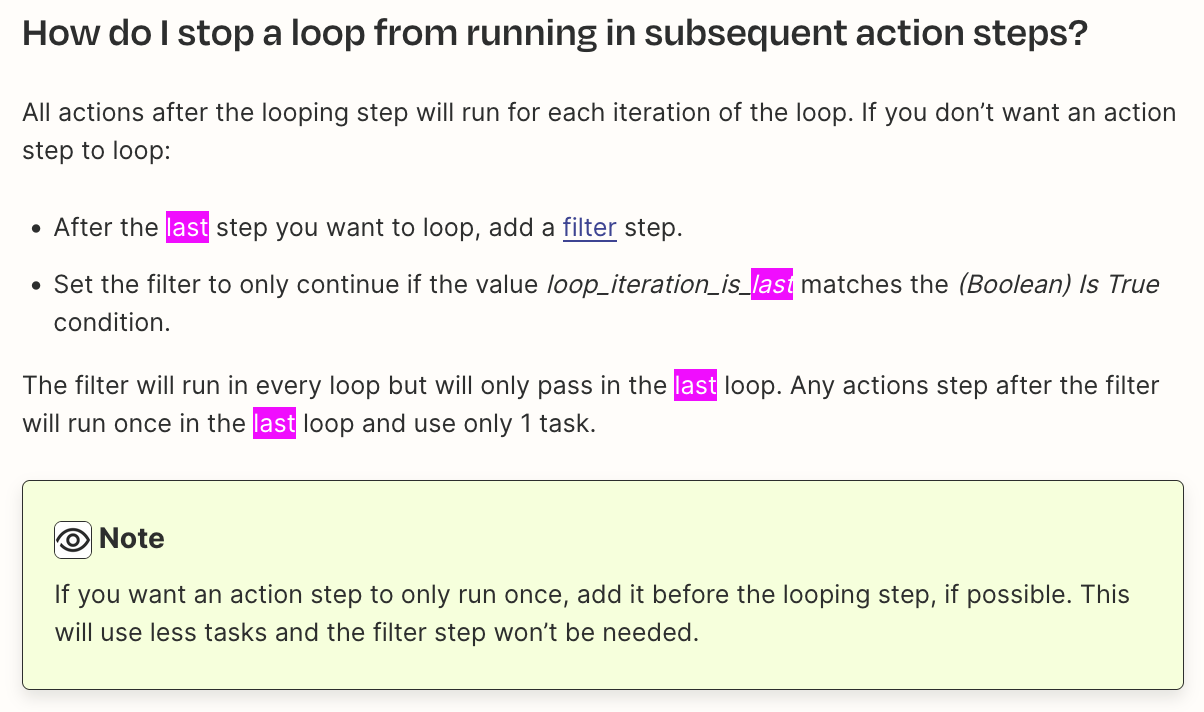
This post has been closed for comments. Please create a new post if you need help or have a question about this topic.
Enter your E-mail address. We'll send you an e-mail with instructions to reset your password.



