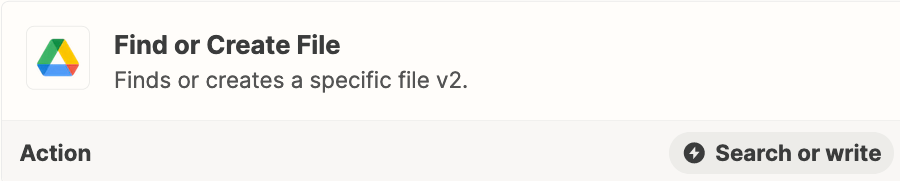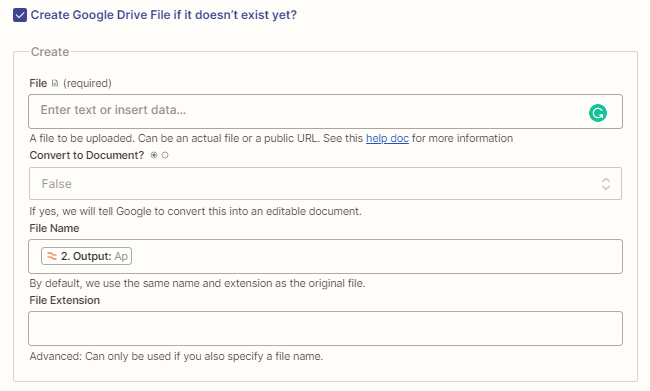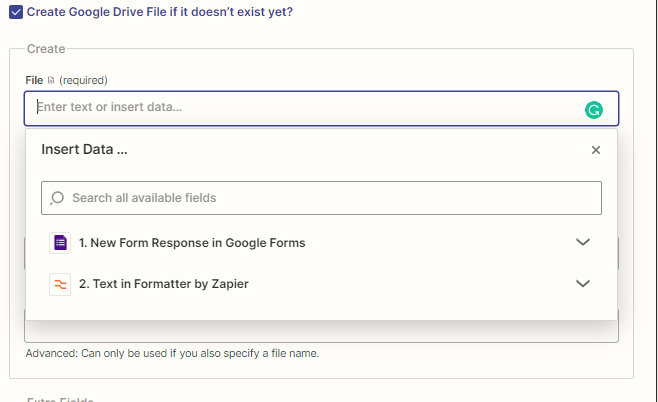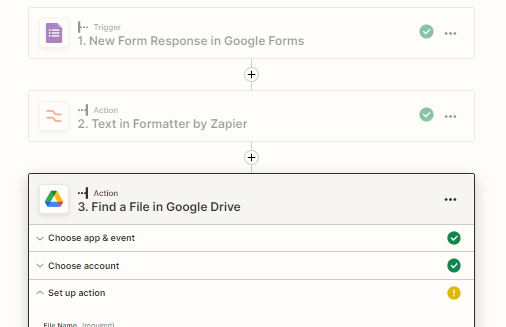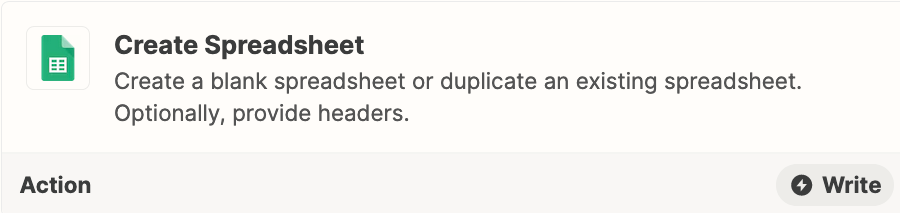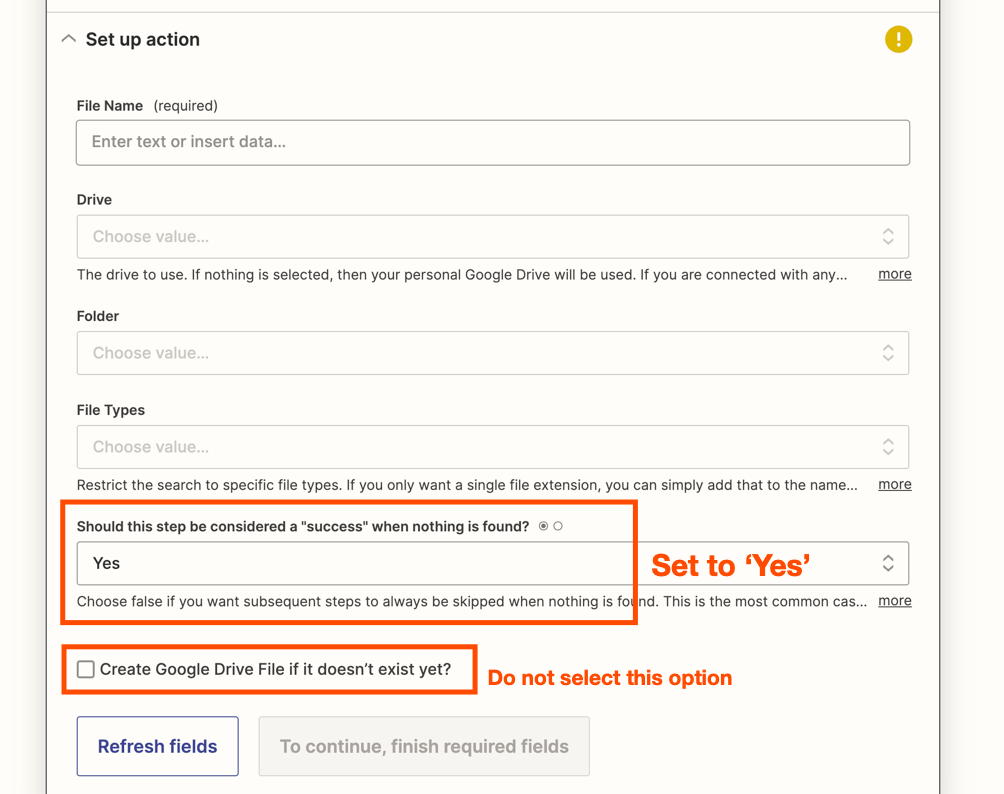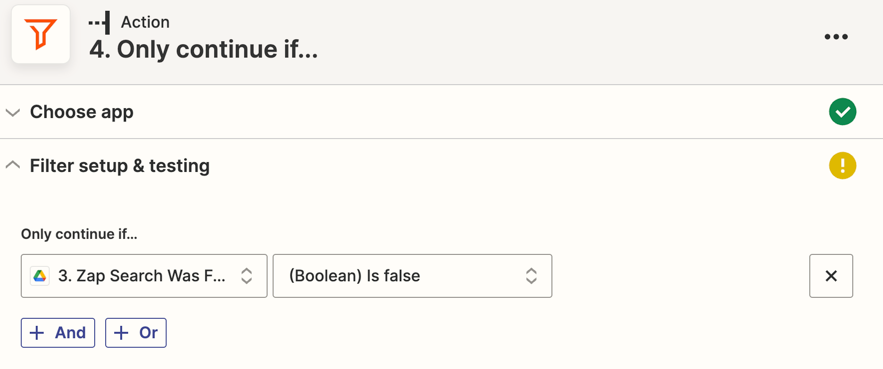I am trying to find a way to automate google forms in the following way:
- Whenever someone enters their name into the Form response, zap creates a Google sheet by their name and append all the other information of that form to that sheet.
- However, if the excel sheet by their name already exists it should only add another row to the Google sheet already there.
The second part seems to be very tricky and I cannot find a way to accomplish this any help is appreciated