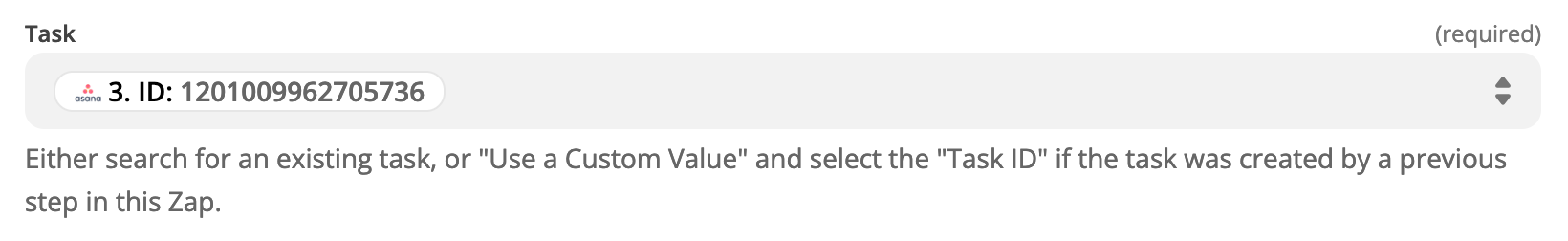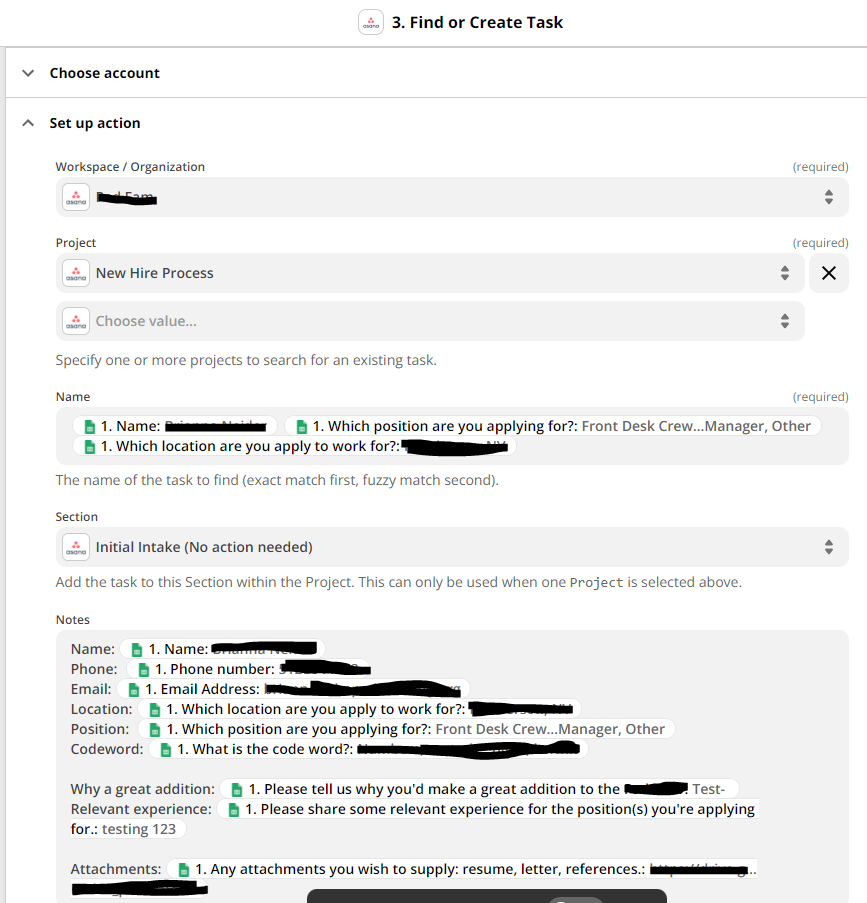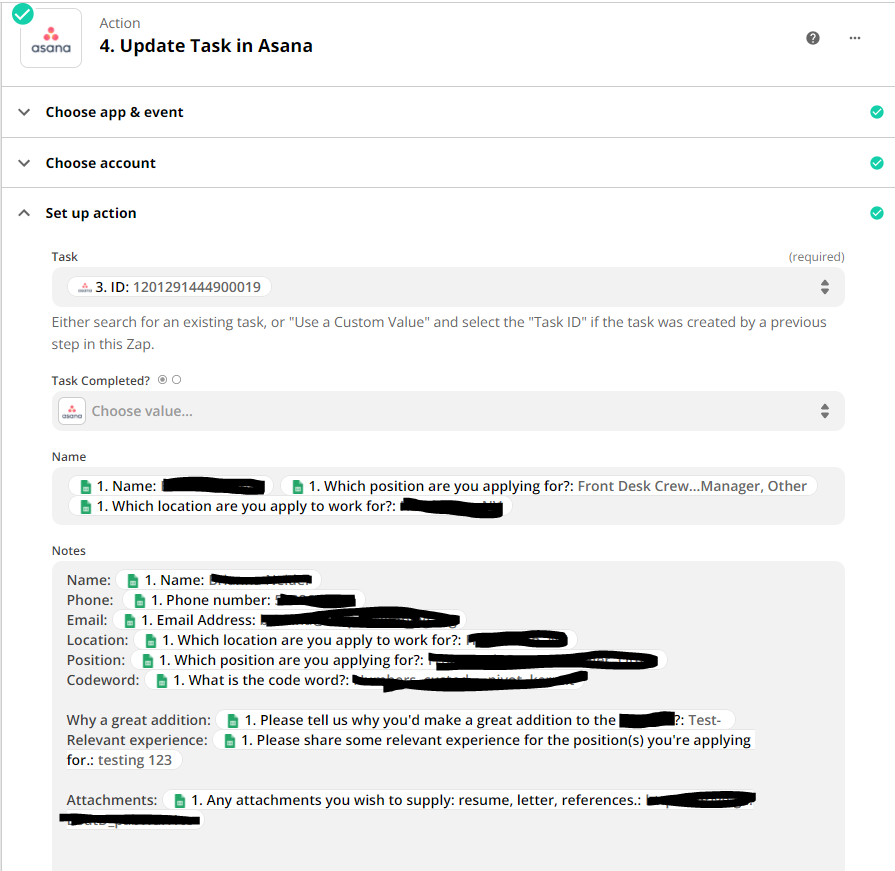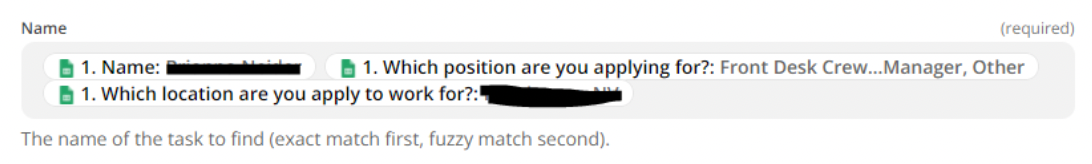In our business we have automated most of our onboarding process. I have a zap set up to create a new asana task when our application google form is filled out and updates the attached google sheet. The issue we’re running into is if an applicant fills out the form multiple times for different job positions it creates multiple tasks in asana which is just a pain to sift through. I was hoping there was a way to update the task rather than create a new one, but I can’t figure it out.
My zap currently looks like this
Trigger-new or updated spreadsheet row
Action- find or create Asana task
Action-update asana task (but I can’t get this one to work right)
Am I misunderstanding the scope of “update asana task?” Will it only update the same task every time rather than locate a task that exists with the same name and update any info on there?
Any help is appreciated! Work arounds also welcome.
Question
How do I update a task in asana vs creating a new one?
This post has been closed for comments. Please create a new post if you need help or have a question about this topic.
Enter your E-mail address. We'll send you an e-mail with instructions to reset your password.