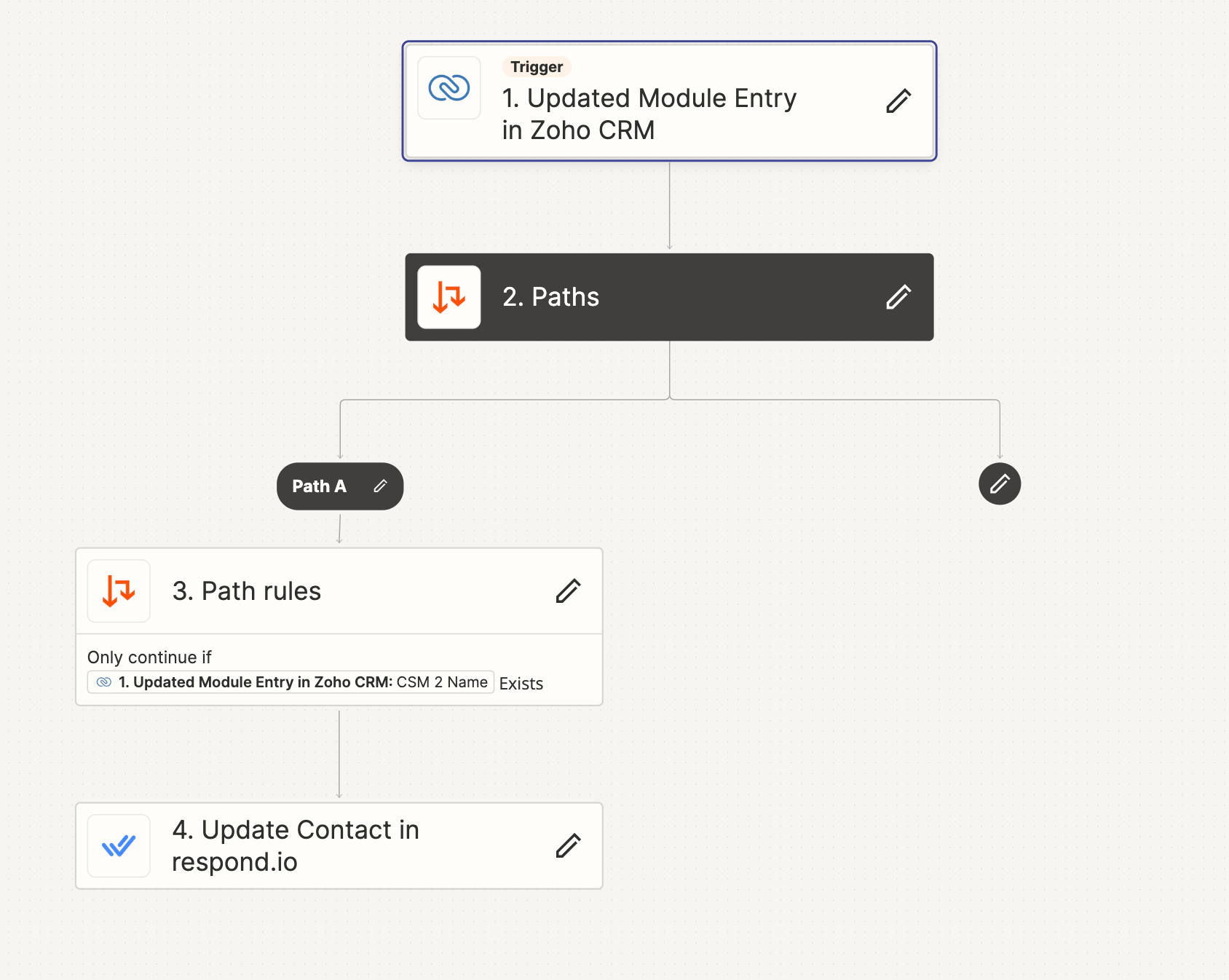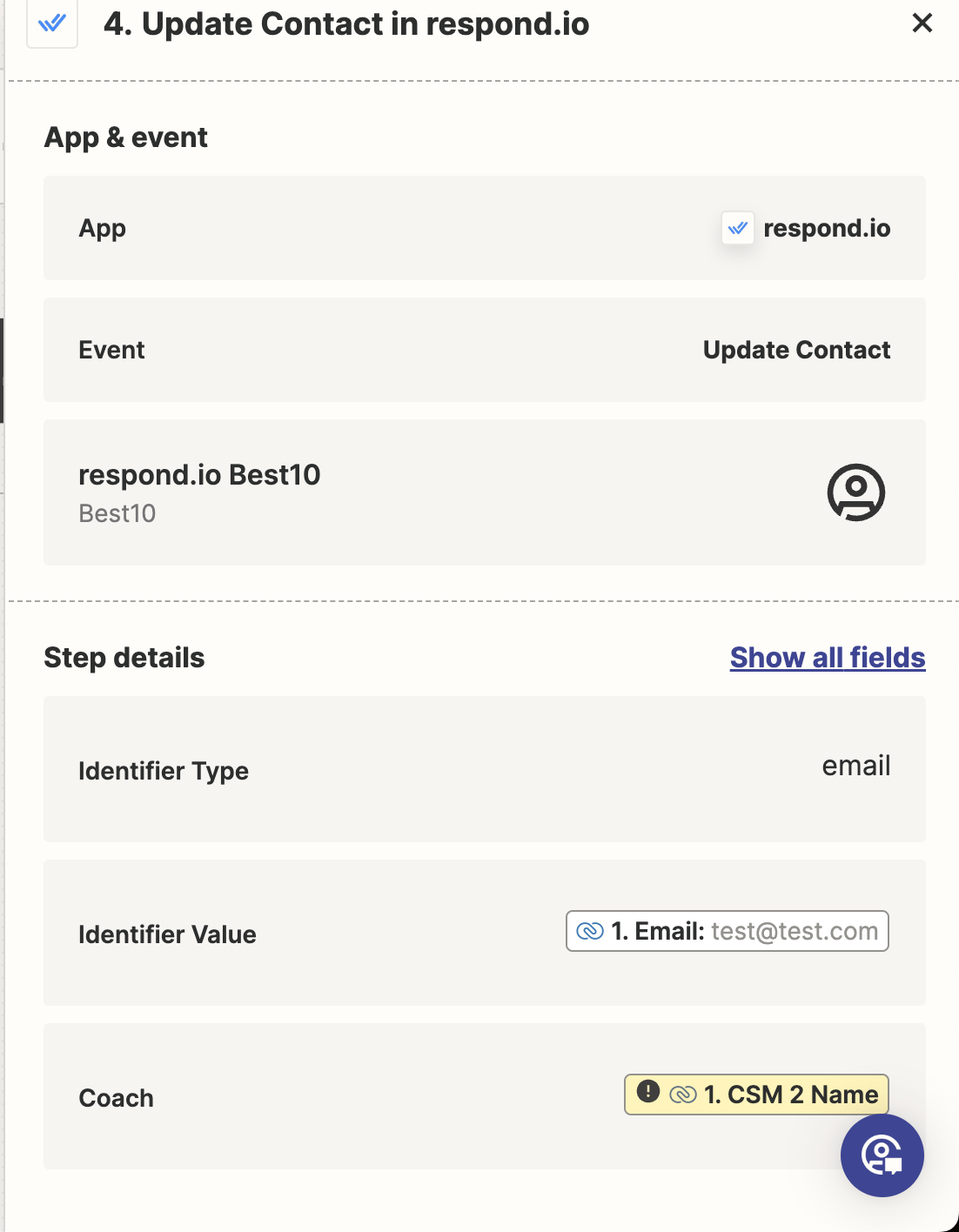I want to update our Respond.io account with a field when it is updated on Zoho. Real-time would be incredibly helpful so we’ve opted for the ‘Update Module’ route. This task should only run to Respond.io when one particular field is updated on Zoho, but currently it runs every time any field is updated on Zoho which means that it’s using up all our tasks (5k +) well before the end of the month, when it should only ever be about 300 tasks at most.
Is there a better way to do this?