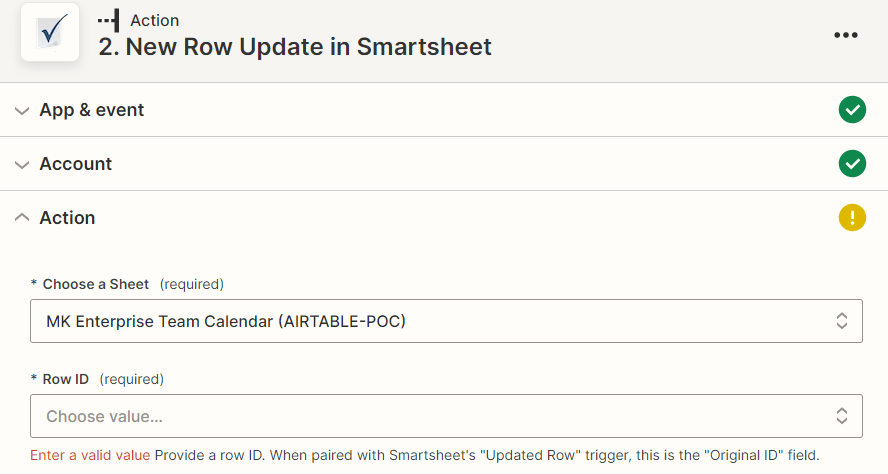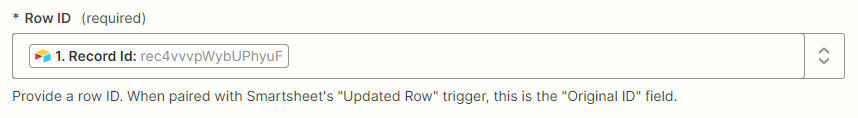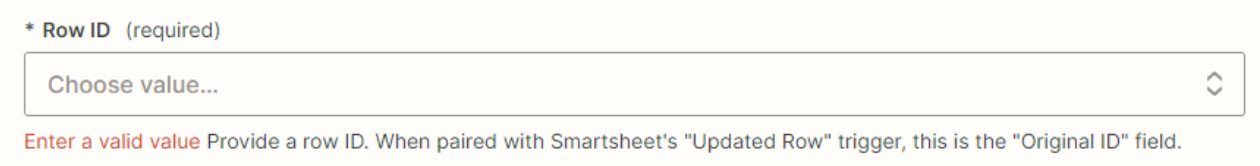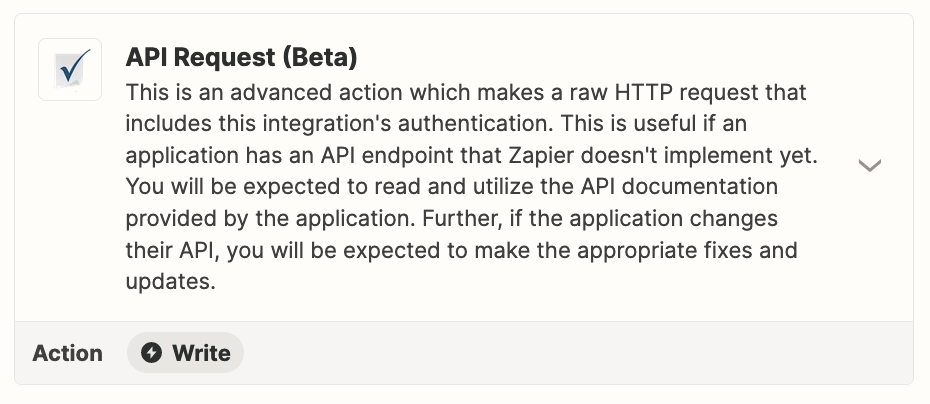Trying to create an Insert/Update action in an Airtable -> Smartsheet ZAP.
Row ID is required, but unsure of what it’s looking for. Is this the column name in either the target or source, or the record id in the source table. What value do I put in here?